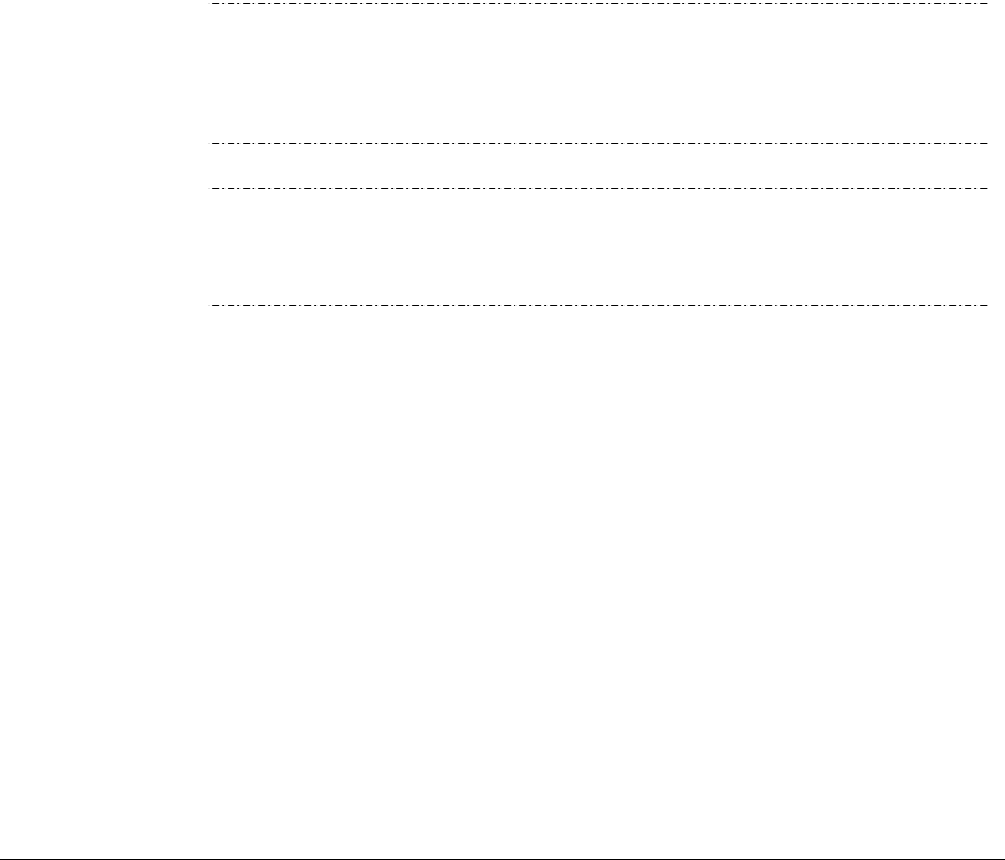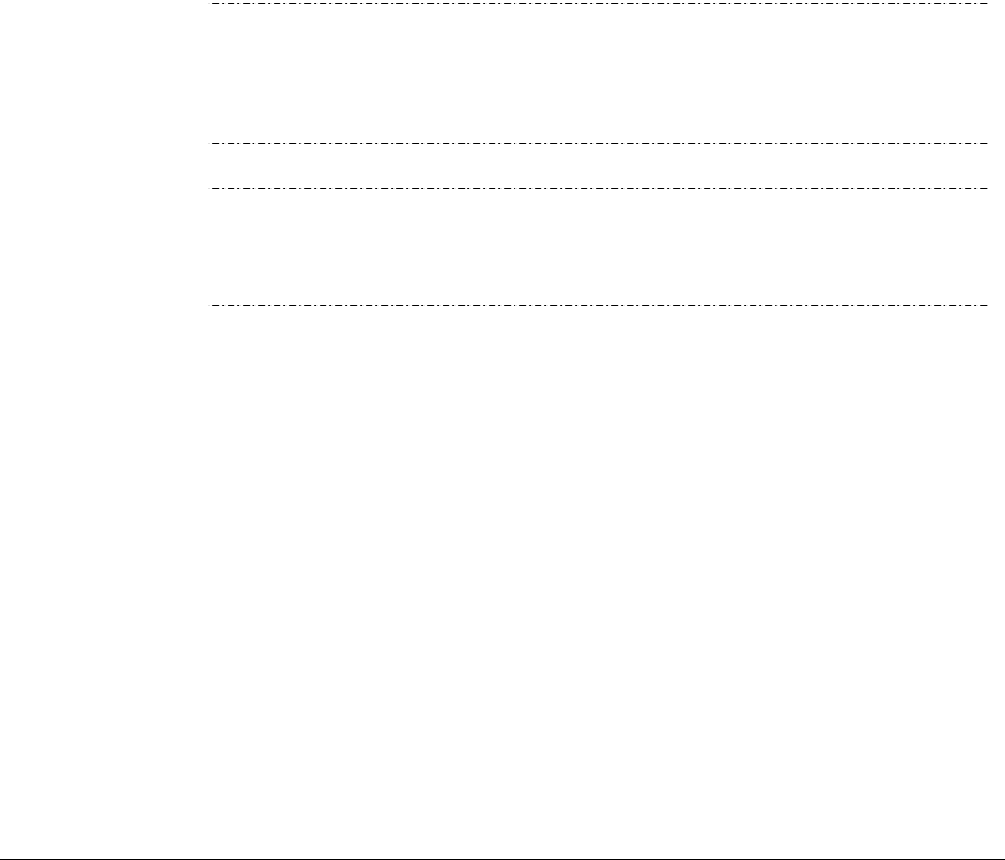
95
4. OVERVIEW OF OPERATING MODES AND BASIC
OPERATION
The T700 calibrator is a micro-computer-controlled calibrator with a dynamic menu
interface for easy and yet powerful and flexible operation. All major operations are
controlled from the front panel touch screen control.
To assist in navigating the system’s software, a series of menu trees can be found in
Appendix A of this manual.
Note
The flowcharts in this section depict the manner in which the front panel touch
screen is used to operate the T700 Dynamic Dilution Calibrator. They depict
typical representations of the display during the various operations being
described. They are not intended to be exact and may differ slightly from the
actual display of your system.
Note
The ENTR button may disappear if you select a setting that is invalid or out of
the allowable range for that parameter, such as trying to set the 24-hour clock to
25:00:00. Once you adjust the setting to an allowable value, the ENTR button will
reappear.
The T700 calibrator software has a variety of operating modes, which are controlled
from the front panel touch screen. (Remote operation is described in Section 6). The
m
o
st common mode that the calibrator will be operating in is the STANDBY mode. In
this mode, the calibrator and all of its subsystems are inactive (no LED lit on front panel
display), although TEST functions and WARNING messages are still updated and can
be examined via the front panel display.
The second most important operating mode is SETUP mode. This mode is used for
performing certain configuration operations, such as programming the concentration of
source gases, setting up automatic calibration sequences and configuring the
analog/digital inputs and outputs. The SETUP mode is also used for accessing various
diagnostic tests and functions during troubleshooting.