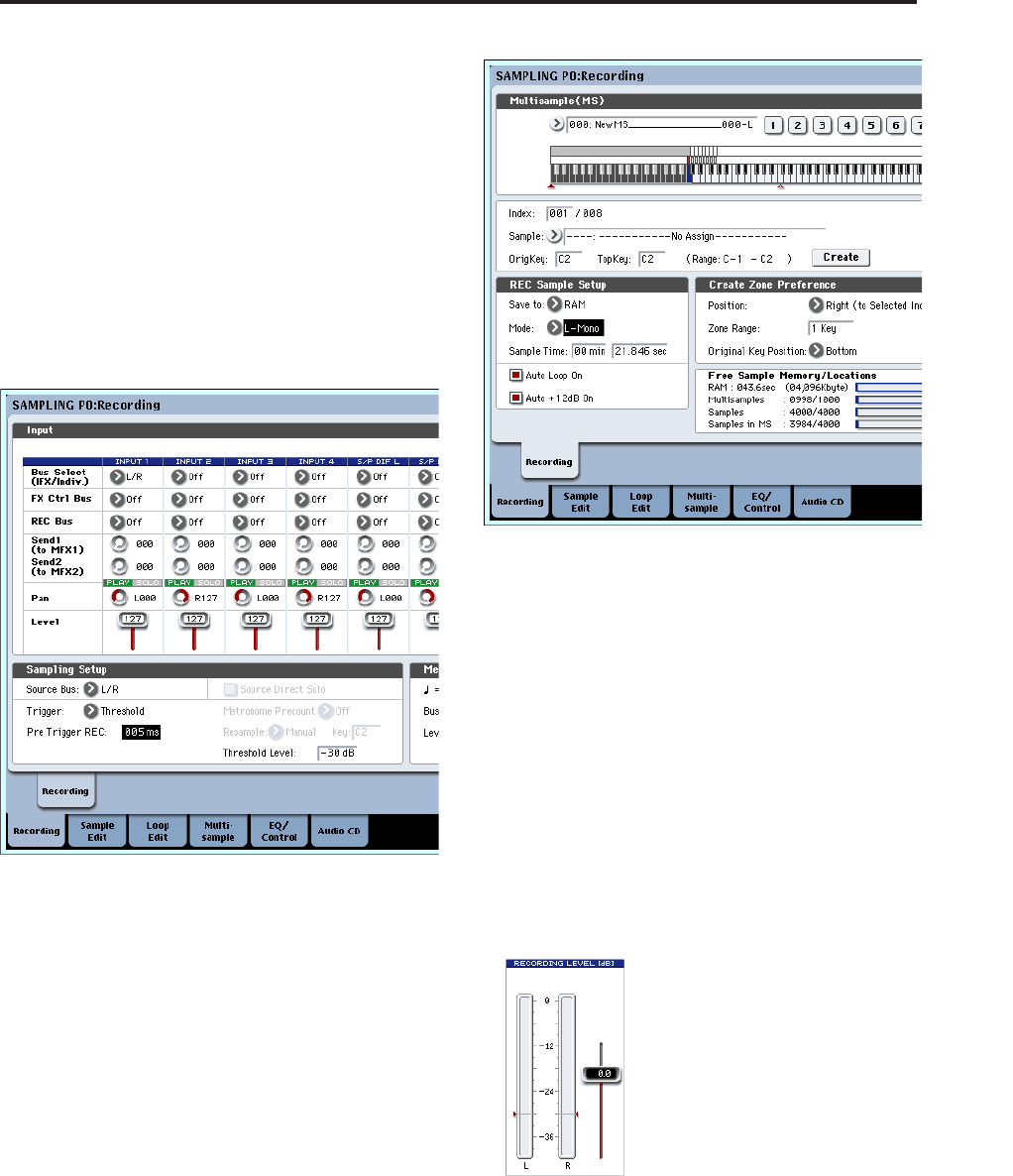
Sampling and editing in Sampling mode
129
– Sampling Setup –
Source Bus: L/R
The sound being sent to the L/R bus will be
sampled.
Trigger: Threshold
With this setting, sampling will start when the input
exceeds a specific volume.
Threshold Level: –30 dB
From the record-ready state, recording will start
automatically when the audio input exceeds –30 dB.
Pre Trigger REC: 005ms
Recording will begin immediately (5 ms) before
sampling is started, so that the attack of the sound is
not lost.
4. Press the Recording tab to access the P0:
Recording– Recording page. Make the following
settings.
– REC Sample Setup –
Save to: RAM
You will be sampling to RAM memory.
Mode: L–Mono
The sound of the internal L channel will be sampled
in mono.
Set the recording level
5. Speak or sing at the volume you intend to record.
If the “ADC OVERLOAD !” (AD converter input
overload) indication appears, turn the rear panel
LEVEL knob toward MIN to adjust the level
appropriately.
For the best sound, adjust the level as high as
possible without allowing the “ADC
OVERLOAD !” indication to appear.
6. Press the SAMPLING REC switch.
Speak into the mic, and notice that the level meter
indicates the volume of the sound that will be
recorded.
If the “CLIP!” indication appears, use the VALUE
controller to lower the Recording Level slider
(shown in the right of the display) from the +0.0
setting to an appropriate position.
7. When you’ve finished making adjustments, press
the SAMPLING REC switch.
Record
8. Press the SAMPLING REC switch.
The OASYS will be in record-ready mode.
9. Speak into the mic, saying the word(s) you want to
sample.
(Example: “It’s”)
Recording will start when the level exceeds the
Level –30 dB setting.


















