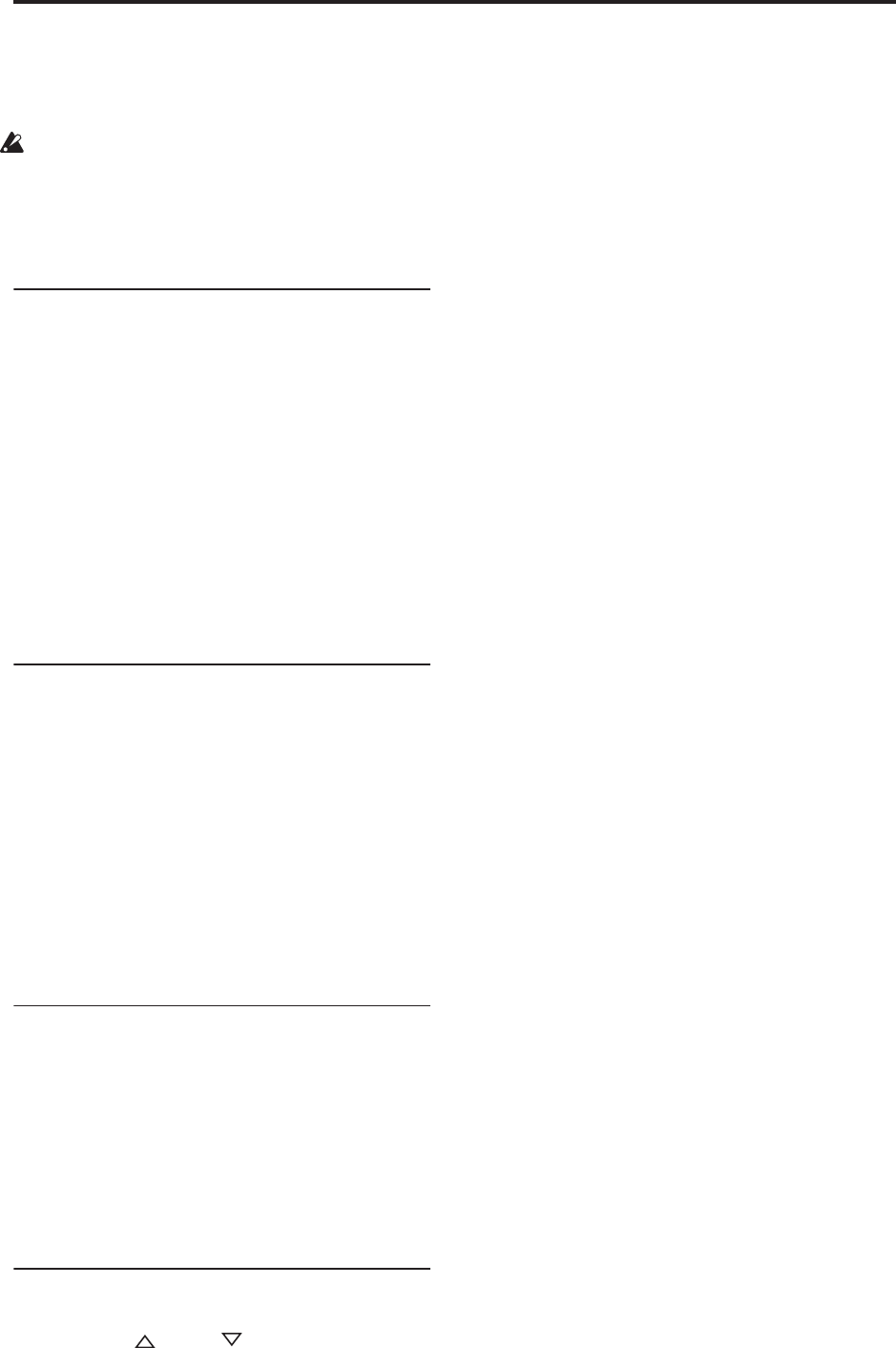
Quick Start
8
PC2700 (DDR333 CL2.5)
PC3200 (DDR400 CL3)
Capacity for the additional DIMM: 512MB or 1GB
DRAM DIMM is not a manufacturer option. Please
use commercially-available memory sold for
computers.
If you have any questions regarding the type of DRAM
DIMM modules that can be used, please contact your
local Korg distributor.
EXi audio input
OASYS now includes standard parameters for routing
audio into EXi instruments. You can use this for
processing live or recorded inputs through EXi
synthesis engines, or for creating feedback loops.
Initially, these features are supported by the new STR-
1. For more information, see “4–2: EXi Audio Input” on
page 162 of the Parameter Guide (Program mode), “2–
6: EXi Audio Input” on page 367 of the Parameter
Guide (Combination mode), and “2-6: EXi Audio
Input” on page 475 of the Parameter Guide (Sequencer
mode).
For information on using audio input with the STR-1,
see “4-8c: Feedback” on page 257 of the Parameter
Guide.
New AMS Mixer type: Gate
This new Mixer Type lets you set up two different AMS
sources (or fixed AMS amounts), and then switch
between the two using a third AMS source.
It’s similar to an audio gate with a side-chain, but with
even more flexibility–since you get to choose what
happens when the gate is closed (below the threshold),
as well as when it’s open (above the threshold).
Among other things, you can use this to apply pitch
bend to some notes, but not to others, based on the
state of a controller at note-on.
For more information, see “Gate” on page 93 of the
Parameter Guide.
Half-Damper Enable
In the previous OASYS software, Half-Damper pedals,
normal sustain pedals, and MIDI CC#64 modulated
the Amp EG Release Time by default. This feature may
now be enabled or disabled as desired, on a per-
Program basis.
For more information, see “1–1f: Half-Damper
Control” on page 36 of the Parameter Guide (HD-1
Programs) and “4–1g: Half-Damper Control” on
page 161 of the Parameter Guide (EXi Programs).
Footswitch can control Inc/Dec
You can now assign the foot-switch to control the
front-panel Inc or Dec buttons. This can be
convenient in certain live performance situations. For
more information, see “Using a footswitch to select
Programs” on page 45, and “Foot Switch
Assignments” on page 981 of the Parameter Guide.


















