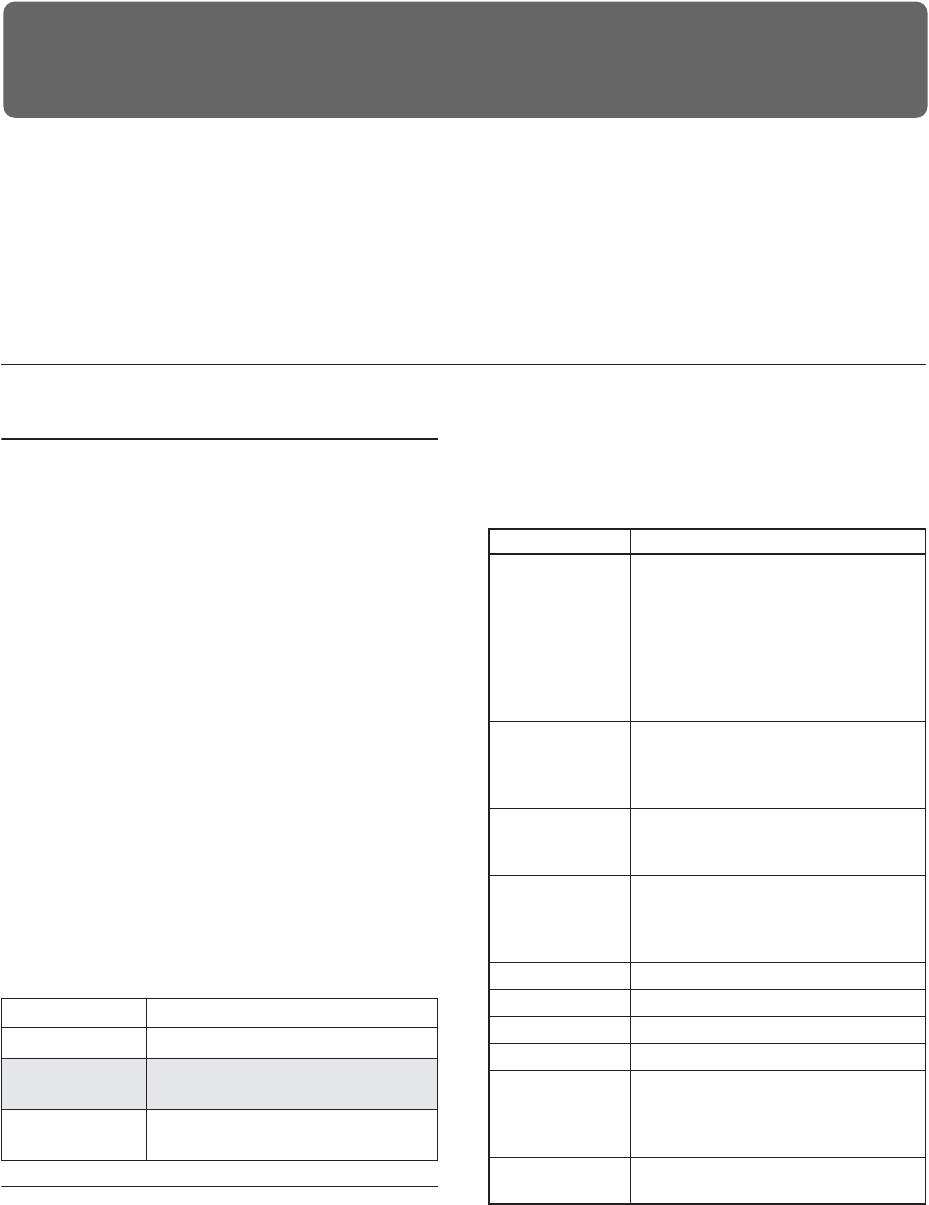
67
Playing and editing Combinations
What’s a Combination?
Combinations, or “Combis” for short, let you split and
layer up to 16 Programs at once.
A Combi is made up of 16 Timbres. Each Timbre has a
Program, along with parameters for key and velocity
zones, mixer settings, MIDI channel and controller
filtering, and so on.
As with Programs, each Combi has 12 Insert Effects, 2
Master Effects, and 2 Total Effects, for shaping and
transforming the sounds of the individual Timbres.
Finally, Combis can use 4 KARMA modules at once,
for complex and layered generated effects.
Combination overview
Combination Banks and factory sounds
OASYS ships from the factory with 384 factory-
programmed Combinations. You can create your own
original combinations by editing these factory-set
combinations, or by initializing a combination and
starting “from scratch.”
Over 1,400 Combination slots are left open for your
own programming, or additional sound libraries.
These Combinations are organized into 14 Banks of 128
Combinations each, as described below.You can also
store many more Combinations on the hard drive, or
on external USB 2.0 devices.
The preloaded Combinations in internal (INT) banks A
and B use only the basic PCM ROM, in addition to EXi
sounds. The Combinations in internal bank C use the
EXs1 ROM Expansion PCM, in addition to the basic
ROM. For more details on the factory Combinations,
please refer to the Voice Name List.
You can play a Combination and resample your
performance, or sample an external audio source while
listening to the sound of a Combination.
Combination bank contents
Combination page structure
The main P0: Play page offers access to the most
important aspects of Combis, including:
• Selecting and playing Combinations
• Selecting individual Programs
• Making basic settings for KARMA
• Editing mixer settings and sound parameters via
the Control Surface
• Quick sampling and resampling
The detailed editing pages, P1 through P9, give you
more in-depth access to the Combi’s powerful key and
velocity zones, MIDI filtering, Vector Synthesis,
KARMA, and Effects.
For details on how to access each mode and page,
please see “Basic operations” on page 34.
You can perform sampling and resampling in
Combination mode. For more information, see
“Sampling in Program, Combination,
and Sequencer modes” on page 141.
You can also apply the OASYS’s effects to external
audio inputs, for a wide range of possibilities. For
more information, see “Effect settings for the audio
inputs” on page 190.
Bank Contents
INT-A, B Factory Combinations
INT-C
Factory Combinations; requires the
EXs1 ROM Expansion PCM.
INT-D…G;
USER-A…G
Initialized Combinations
Page Main features
P0: Play
•Select and play Combinations
•Perform easy edits using the Realtime
Knobs, KARMA sliders, and Tone
Adjust
•Adjust mix parameters including
volume, pan, EQ, and send levels
•Select a Program for each timbre
•Quick sampling and re-sampling
P1:EQ/Vector/Co
ntrol
•Adjust EQ settings for each Timbre
•Assign functions to SW1/2 and Real-
Time knobs 5-8
•Set up Vector synthesis
P2: Timbre Params
•Set various parameters for each timbre,
such as MIDI channel, OSC select,
Pitch etc.
P3: MIDI
Filter/Zone
•Set up MIDI transmission/reception
filters for each Timbre.
•Set up keyboard and velocity zones for
each Timbre.
P4: ---
P5: ---
P6: ---
P7: KARMA •Make detailed KARMA settings.
P8: Insert Effects
•Select insert effects and make settings
for them. Specify send levels to the
Master effects and routing to the
outputs.
P9:
Master
and
Total Effects
•Select Master send effects and Total
effects, and adjust their settings.


















