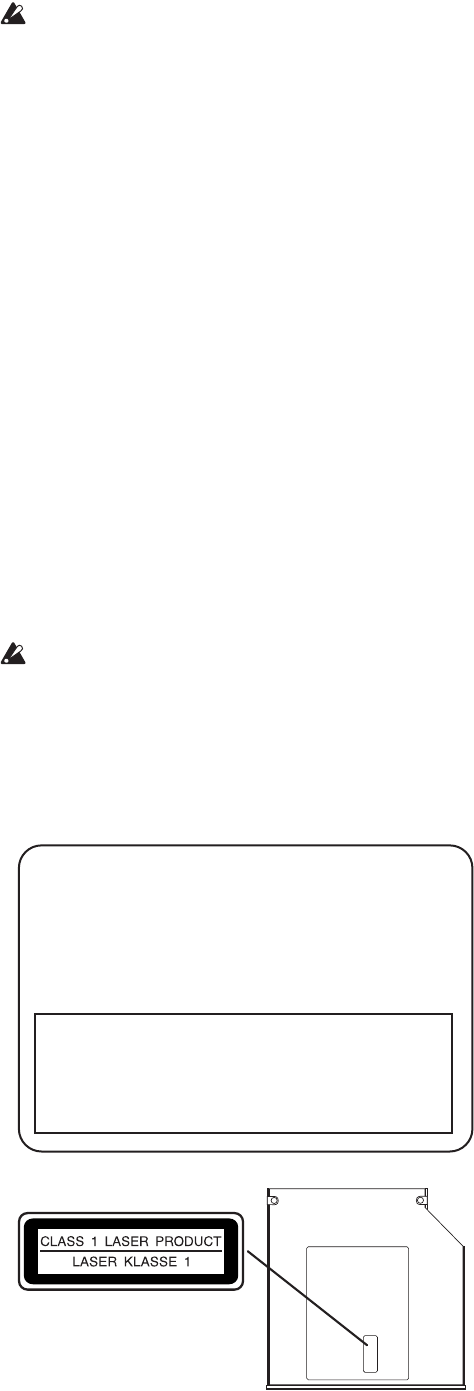
iv
Handling of the internal hard disk
Do not apply physical shock to this device. In
particular, you must never move this device or apply
physical shock while the power is turned on. This
can cause part or all of the data on disk to be lost, or
may damage the hard disk or interior components.
When this device is moved to a location where the
temperature is radically different, water droplets
may condense on the hard disk. If the device is used
in this condition, it may malfunction, so please allow
several hours to pass before operating the device.
Do not turn the power on and off repeatedly. This
may damage the OASYS.
This device begins to access the hard disk
immediately after the power is turned on.
Never turn off the power while the hard disk is
being accessed. Doing so can cause all or part of the
data on the hard disk to be lost, or may cause
malfunctions such as hard disk damage.
If the hard disk has been damaged due to incorrect
operation, power failure, or accidental interruption
of the power supply, a fee may be charged for
replacement even if this device is still within its
warranty period.
Handling of the cooling vents
The openings on the left and right sides of the unit
are cooling vents. If the cooling is inadequate,
operation may become unstable and the power
supply may shut down. Be sure to place the unit so
that the sides are at least 10 cm from a wall or similar
object. Do not place any object near the cooling vents
that might block them.
Cautions when using the CD-R/RW
drive
• During CD reading and writing operations, keep the unit
in a horizontal position.
• Do not use the unit in extremely cold or hot locations.
• Do not use the unit in extremely humid locations.
• Do not use the unit in dusty or smoky locations.
• Do not subject the unit to vibration or strong physical
shock. In particular, this unit is vulnerable to shock during
CD reading and writing operations.
• Normally, you will be able to open the CD tray by press-
ing the eject button. However if this fails, you can forcibly
eject the tray by inserting a thin object (such as a straight-
ened paper clip) into the emergency eject hole.
• Do not store the unit in hot or humid locations.
• Never touch the focusing lens.
• Do not use commercially available lens cleaners.
• Do not transport the unit with a disc left in the tray.
• Do not leave the unit with the disc tray open.
CD-R/RW handling
Please observe the following points when handling discs.
Failure to observe these points may cause problems such as
data not being written correctly, loss of recorded data, or
drive malfunction.
• Do not leave discs in direct sunlight, or in locations of
high temperature or high humidity.
• Do not touch the surface of a disc. Hold a disc by its edges.
• Remove dust or dirt from the surface of a disc. To remove
dust, use an air duster or cleaner.
• Do not affix labels to a disc, or write on a disc in locations
other than specified.
• Do not use chemicals or detergent to wipe a disc.
• Do not bend or drop a disc.
Responsibility for loss of data
Korg Corporation will accept no responsibility for any dam-
ages (direct or indirect, whether sustained by the customer or
by a third party) resulting from loss of or damage to data
written on a CD-R or CD-RW disc.
Regarding the LCD screen
The LCD screen of the OASYS is a precision device created
using extremely high technology, and careful attention has
been paid to its product quality. Although you may notice
some of the issues listed below, please be aware that these are
due to the characteristics of LCD screens, and are not mal-
functions.
• There may be pixels in the screen that are always dark
(unlit) or always bright (lit).
• Depending on the displayed content, the brightness of the
screen may appear uneven.
• Depending on the displayed content, horizontal stripes of
shading may be visible.
• Depending on the displayed content, flickering or moire
patterns may be visible.
CAUTION FOR LASER
This product utilizes a laser.
Use of control, adjustment or performance of
procedures other than those specified herein may
result in hazardous radiation exposure.
Do not open covers and do not repair yourself.
Refer servicing to qualified personnel.
Laser diode properties
Material Semiconductor laser GaAlAs
Laser output Less than HHS and IEC 825-1 Class 1
Limit
Wave length 784nm
Location of the required label.


















