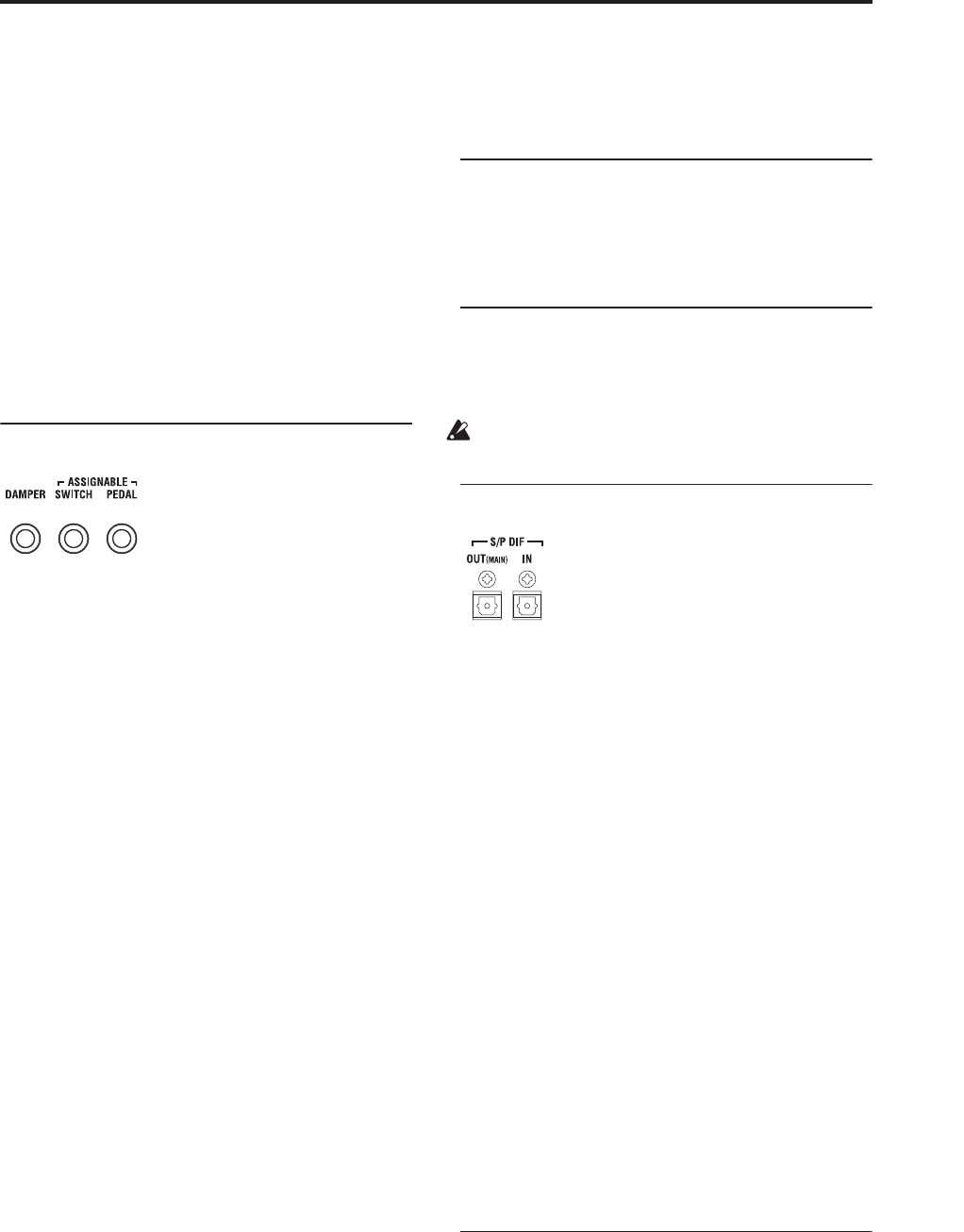
Front and rear panels Rear panel
25
MIDI THRU connector
MIDI data received at the MIDI IN connector is re-
transmitted without change from the MIDI THRU
connector.
You can use this to chain multiple MIDI devices
together.
MIDI OUT connector
This connector transmits MIDI data. Use this to control
external MIDI devices, or to record into an external
sequencer.
MIDI IN connector
This connector receives MIDI data. Use this to play the
OASYS from another MIDI device, or from an external
sequencer.
3. Pedals
DAMPER jack
For the damper–also known as the sustain pedal– you
can connect either a standard footswitch, or Korg’s
special half-damper pedal, the optional DS-1H.
The DS-1H is a continuous pedal designed specifically
for piano-style damper control, with the look and feel
of an acoustic piano’s sustain pedal. It allows more
subtle control of the damper than a simple switch; the
further down you press the pedal, the more that the
sound sustains. For more information, see “Half-
Damper Pedal and Release Time” on page 36 of the
Parameter Guide.
You can also connect a simple footswitch, which will
work as a standard on/off damper pedal.
In order to ensure that the pedal functions correctly,
please adjust the switch polarity (see “Damper
Polarity” on page 659 of the Parameter Guide) and the
half-damper sensitivity (see “Half Damper
Calibration” on page 683 of the Parameter Guide).
ASSIGNABLE SWITCH jack
This lets you connect a simple on/off footswitch, such
as the optional Korg PS-1. The footswitch can perform
a wide variety of functions, such as modulating sounds
and effects, tap tempo, sequencer start/stop, etc.
The switch’s function is set in Global mode (on the
Controller tab of the Controllers/Scales page), so that
it always works the same regardless of the current
Program, Combi, or Song. For more information,
please see “Specifying the function of the
ASSIGNABLE Switch and ASSIGNABLE Pedal” on
page 149.
ASSIGNABLE PEDAL jack
This lets you connect a continuous controller pedal,
such as the Korg EXP-2 foot controller or Korg XVP-10
EXP/VOL pedal, to use as an assignable modulation
source.
Like the ASSIGNABLE SWITCH, the pedal’s function
is set in Global mode. For more information, please see
“Specifying the function of the ASSIGNABLE Switch
and ASSIGNABLE Pedal” on page 149.
4. USB 2.0 ports
There are four external, high-speed USB 2.0 ports. You
can use these to connect storage media such as hard
disks, flash media, etc. For more information, see “6.
Connecting USB devices” on page 39.
5. POWER switch
This switch turns the power on and off. Before turning
OASYS off, make sure that you’ve saved any edits to
your Programs, Combis, Songs, or other user data.
After turning the power off, please wait for at least
ten seconds before you turn the power on again.
6. S/P DIF IN & OUT
These jacks provide 24-bit optical S/P DIF input and
output, for connecting to computer audio systems,
digital mixers, DATs, MDs, etc.
Optical S/P DIF is sometimes called TOSLINK, and
formally named (hold your breath!) IEC60958, EIAJ
CP-1201. Make sure to use optical cables designed for
digital audio.
Whenever you use digital audio connections, make
sure that all connected systems are set so that there is
one and only one word clock master. You can set the
word clock for the OASYS using the Global page
System Clock parameter. For more information, see
“System Clock” on page 644 of the Parameter Guide.
OUT(MAIN) jack
This optical S/P DIF output carries a digital version of
the main L/R outputs.
Note that the VOLUME slider does not adjust the
S/P DIF output level.
IN jack
You can use this optical S/P DIF input for recording,
sampling, and real-time mixing through the built-in
effects.
It can be used simultaneously with the four analog
inputs, if you like.
7. Analog AUDIO INPUTS
You can use the audio inputs for recording, sampling,
and real-time mixing through the built-in effects.


















