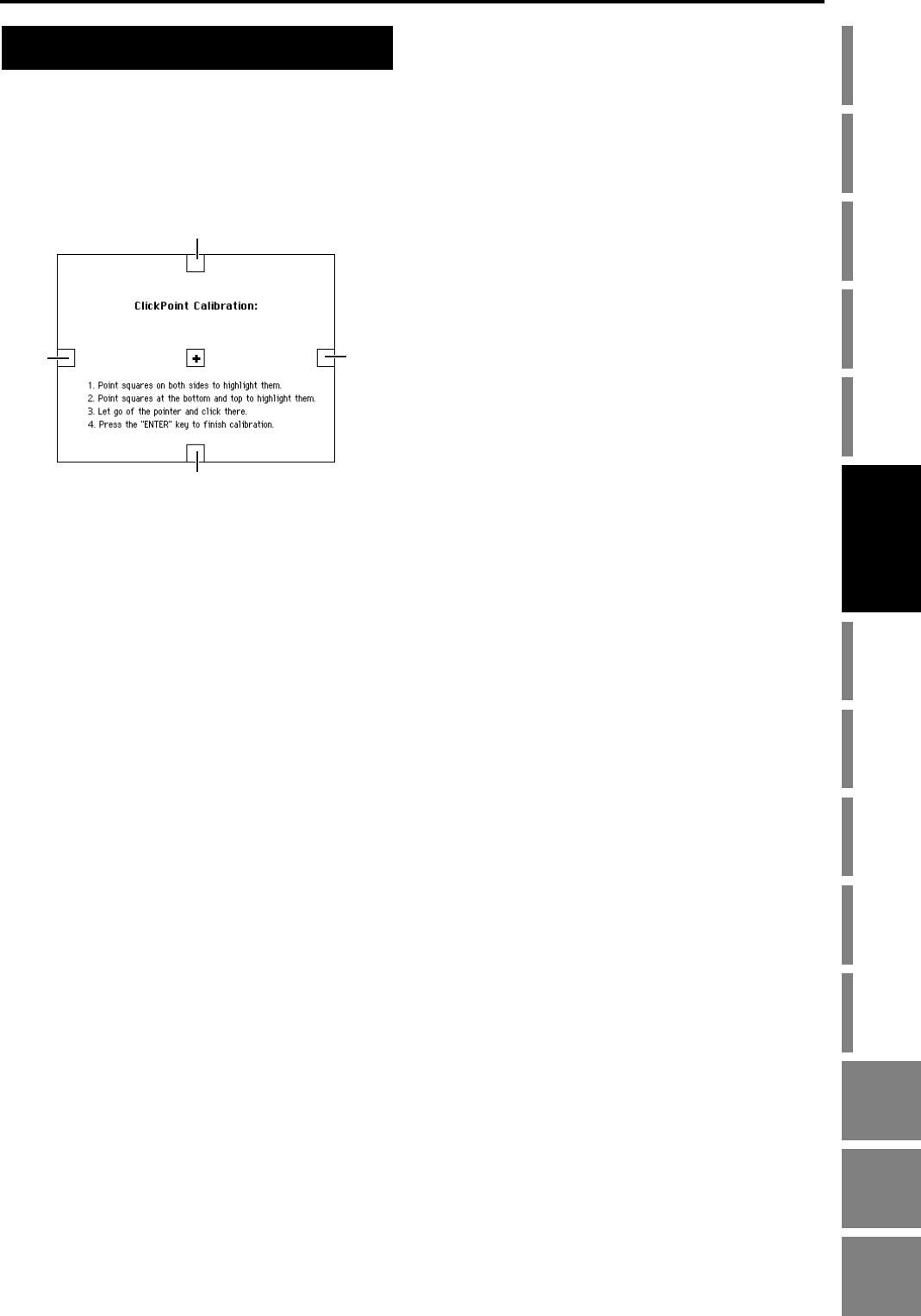
97
Operation
Song,
Locate
MixerEffects
Session
Drums™
Recorder
CDDataDriveUSBMIDIUpgrading
the system
Recovery
CD
ClickPoint
calibration
If the pointer does not move in the LCD screen as you expect,
or if the wrong button or cell is selected when you click the
pointer position in the LCD screen, you can recalibrate the
ClickPoint so the LCD screen and the pointer are aligned.
(1) In SYSTEM/MIDI, “Control” tab page, click the Cali-
bration button.
The ClickPoint Calibration dialog box will appear.
(2) Move the ClickPoint left and right so that the rectan-
gles displayed at the left and right of the LCD screen
are highlighted.
The rectangles will be highlighted when the position has
been detected.
(3) Move the ClickPoint up and down so that the rectan-
gles displayed at the top and bottom of the LCD screen
are highlighted.
The rectangles will be highlighted when the position has
been detected.
(4) Click the joy stick without moving it (i.e., in the center
position).
The rectangles will be highlighted when the position has
been detected.
(5) Press the panel ENTER key.
Calibration will be completed, and you will return to the
“Control” tab page.
ClickPoint calibration
(4)
(2)
(2)
(3)
(3)
Upgrading
the system
Recovery
CD
ClickPoint
calibration


















