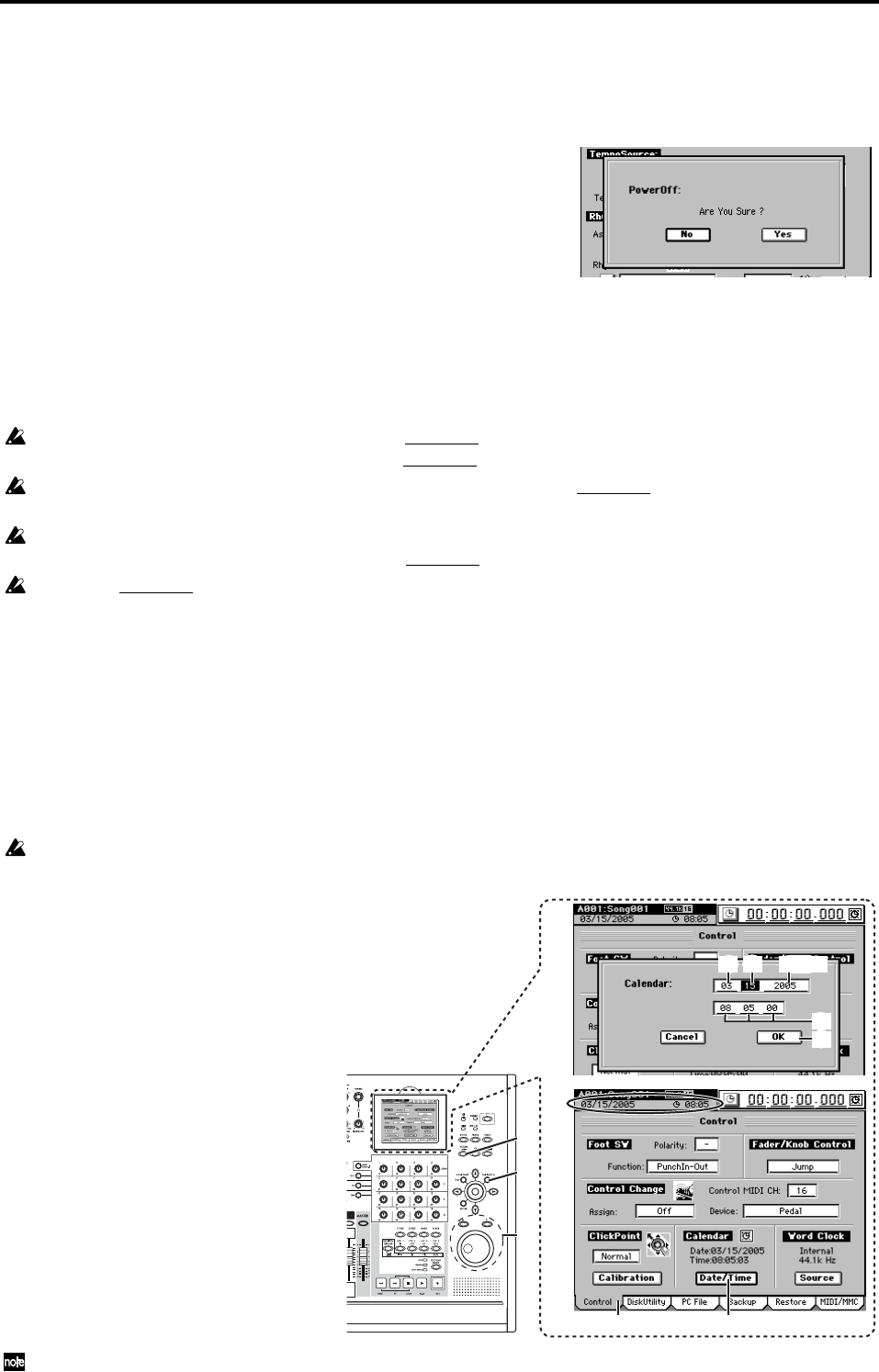
2
● Power-off
(1)Lower the D3200’s MONITOR LEVEL knob to the –∞ position.
(2)Turn off any devices connected to the D3200’s outputs, such as your moni-
tor system.
(3)Hold down the D3200’s power (ON) key (for 2–3 seconds)
and the shutdown LCD screen appear.
If you click the Yes button (or press the panel YES key) in the
LCD screen, the song will be saved automatically, and the
D3200 will enter the standby state. This process is called
“shutdown.”
If you click the No button (or press the panel YES key), you will return to the
previous screen.
(4)Press the main power switch (POWER ON) located on the rear panel of the
D3200 to turn off the power.
(5)Turn off any devices (such as keyboards) connected to the D3200’s inputs.
When turning the power off, you must perform the shutdown process. Never turn off the main
power switch or disconnect the power cable before shutdown has been completed.
If you turn off the main power switch or disconnect the power cable before shutdown has been
completed, data or user settings will be lost, and the hard disk may be damaged.
The audio you record into the D3200 and the mixer and effect settings you make are automat-
ically saved when you select a song or perform the shutdown process.
Perform the
shutdown
process when you have finished all activities such as playback or recording.
If you will not be using the D3200 for an extended period of time, turn off the main power switch
on the back of the D3200.
Setting the calendar
When a song is saved, the file is time-stamped with the date and time provided
by the internal calendar.
You will need to set the calendar the first time you use the D3200 after purchasing
it, if the main power switch has been turned off, or if you need to change the cal-
endar time for any other reason.
If you haven’t set the calendar, the calendar area (A) of the information display is shown in
gray.
(1)Press the SYSTEM/MIDI key.
(2)Click the “Control” tab.
(3)Click the Date/Time button to
open the Calendar dialog box.
(4)Click the four-digit year field to
highlight it.
(5)Use the value dial or the +/– keys
to set the year.
(6)Click the month field at left to
highlight it, and set the month in
the same way.
(7)In the same way, set the day, hour
(in 24-hour format), minute, and
second areas of the Date field.
(8)Click the OK button (or press the
panel YES key) to apply the date
and time you specified.
The calendar clock continues to run when you power-off to the Standby mode. However, if you
turn off the main power switch, the calendar will need to be reset.
(2) (3)
(6) (7)
(7)
(1)
(8)
(5)
(6)
(7)
(8)
(A)
(4), (5)


















