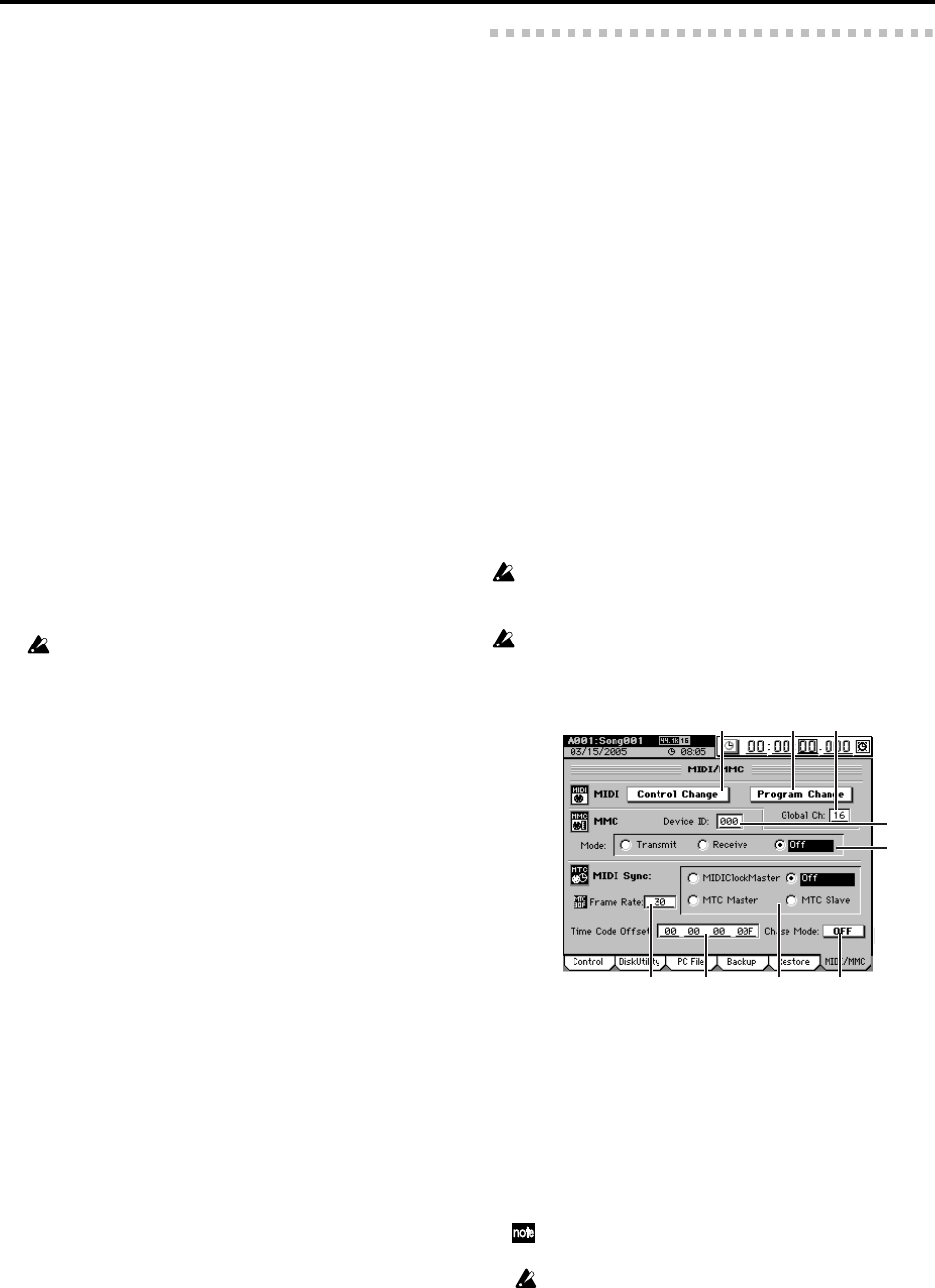
124
4. Restore destination
This displays the restore-destination drive, and lets you
select the song number.
If you are restoring “1Song,” the data will be restored to
the song number you select here.
The restore-destination drive will indicate the drive of
the song selected in the SONG page.
5. Exec.
Press this to execute the restore operation. The restore-
source song and/or user data will be restored to the
restore-destination drive.
Song data
When you restore one or more songs, the restored song(s)
will be inserted at the specified song number of the cur-
rent drive. Songs following the restore-destination
number will be renumbered higher by one. They will not
be overwritten.
Album CD Project
When you restore Album CD Project data, the album CD
project data of the current drive will be overwritten.
Other data files
When you restore other types of data, the corresponding
data files will be overwritten.
Restoring all data files in the file list at once
When you restore, the song data will be loaded following
the songs of the current drive, and other data files (such
as user data and album CD project data) will be overwrit-
ten.
The restore-destination capacity will be checked before restor-
ing 1Song or All Songs. If there is insufficient capacity, the op-
eration will not be executed.
9-6. MIDI/MMC
On the D3200 you can use MIDI to do the following things.
• Control effects (→p.57)
• MTC Synchronizing with a sequencer or other MIDI
device (→p.95)
• Switch scenes (→p.51)
• Use control changes to control mixer parameters
The D3200 can transmit and receive MMC (MIDI Machine
Control) messages.
This means that when synchronizing two D3200 units, or
when using the D3200 with a MMC-compatible MIDI se-
quencer, you can control operations such as song playback,
and stop from the master device.
You can use MIDI Time Code to synchronize the D3200 with
an external MIDI sequencer or other device, so that the
D3200’s track audio will play back in synchronization with
external MIDI source sources.
The D3200 can operate in synchronization with an external
MIDI device by using MTC (MIDI Time Code) synchroniza-
tion.
The device that outputs the synchronization clock is called
the master, and the device that receives this clock is called the
slave. The D3200 can function either as the master or slave.
Some MIDI devices may not support the MMC functionality of
the D3200. For details on the MMC functionality of the D3200,
refer to the MIDI implementation.
MIDI Clock can be received if you select MIDI Clock in the
SESSION DRUMS “Tempo Trk” tab page and record the tempo
track.
1. Control Change
Here you can turn control change message reception/
transmission on (highlighted) or off.
When you operate mixer parameters, the D3200 will
transmit corresponding messages. These messages can be
recorded on an external MIDI sequencer, and the re-
transmitted back to the D3200 to control the correspond-
ing mixer parameters.
For details on the parameters you can control, refer to the
MIDI implementation.
MIDI control of effects can be used regardless of the Control
Change on/off setting.
These messages will be received only if Automation (→p.103)
is turned off.
2. Program Change
Here you can turn program change message reception/
transmission on (highlighted) or off.
When you switch scenes, the D3200 will transmit a corre-
sponding program change message. These program
change messages can be recorded on an external MIDI
sequencer, and re-transmitted back to the D3200 to select
the corresponding scene.
5
4
1
67
23
98


















