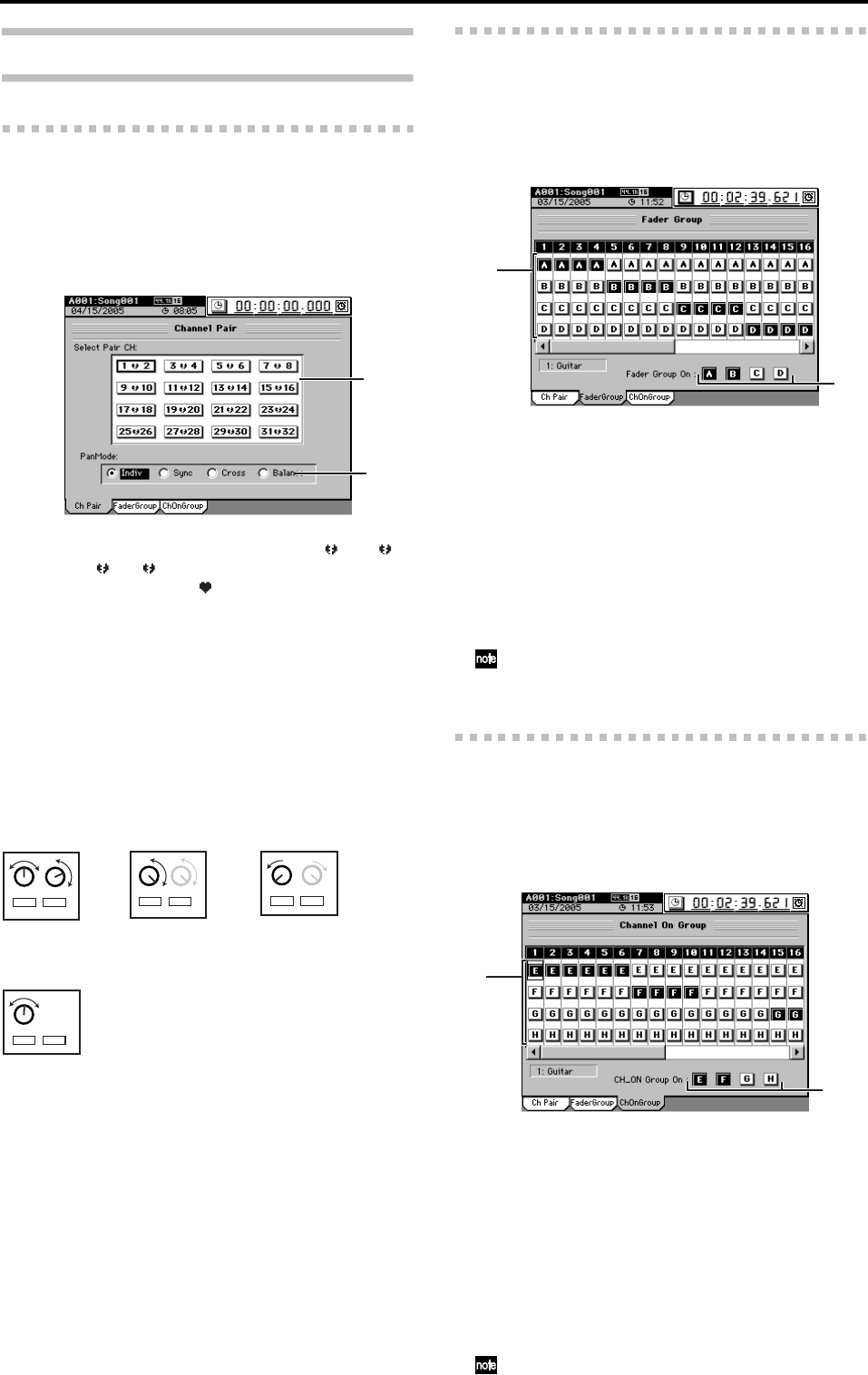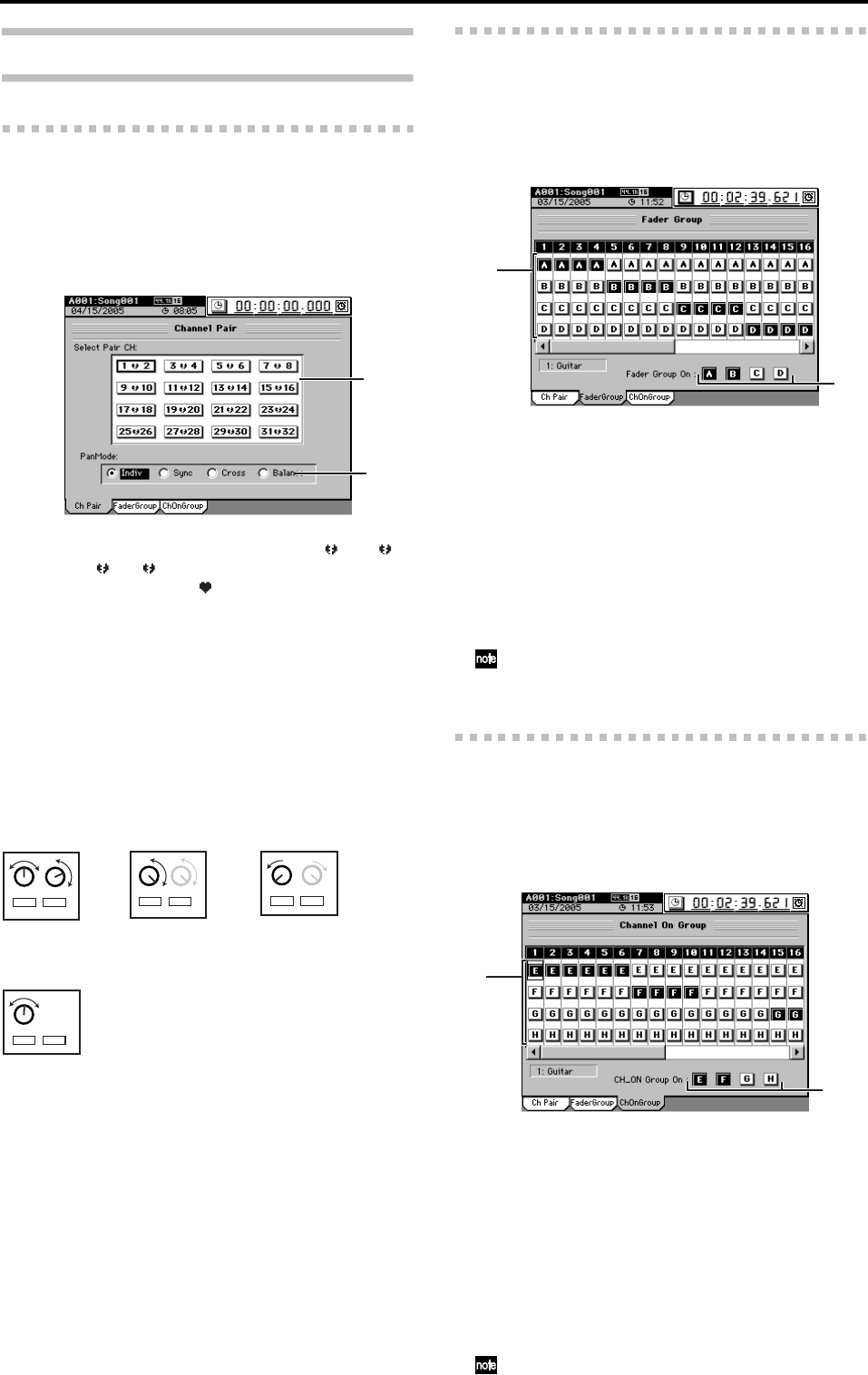
102
2b. PAIR/GROUP
2b-1. Channel Pair
Here you can specify pairing for adjacent mixer channels.
For paired channels, the following parameters will operate in
tandem and will have the same values for each channel.
Fader, Pan, CH ON, PlayEQ, RecEQ, RecSend, Eff 1/2
Send, Aux 1/2 Send, ATT, REC/PLAY, Group
1. Select Pair Ch
[1 2…31 32]
Click the 1 2–31 32 buttons to select the channels that
are paired (the heart icon will be displayed for paired
channels).
2. PanMode [Indiv, Sync, Cross, Balance]
Select how panning will occur.
Operation when tracks 1 and 2 are paired
2b-2. Fader Group
When you operate the fader of any channel that is assigned
to a group, the other faders assigned to that group will also
move, preserving the balance of the linked channels.
There are four groups, A through D. Each channel can be as-
signed to only one of these Fader groups.
1. Group buttons [A, B, C, D]
These buttons select the fader group for each channel. To
select the group, click the corresponding button (it will be
highlighted).
Use the scroll bar/button to move the range of channels
that is displayed.
2. Group on buttons [A, B, C, D]
Click (highlight) this if you want to enable a fader group.
If a button is clicked (highlighted), the fader levels will
maintain the balance between channels as they are
adjusted.
When you turn on a 1. “Group button” to add a channel to an
existing fader group, the level of the channel at that moment
will be set as that fader’s balance in the group.
2b-3. Channel On Group
When you turn on the CH ON key of a channel that has been
assigned to a Channel On group, other channels assigned to
that group will also be turned on. There are four Channel On
groups; E through H. Each channel can belong to no more
than one of these Channel On groups.
1. Group buttons [E, F, G, H]
These buttons select the CH ON group for each channel.
To select the group, click the corresponding button (it will
be highlighted).
Use the scroll bar/button to move the range of channels
that is displayed.
2. Group on buttons [E, F, G, H]
To enable CH ON grouping, click the corresponding but-
ton (highlighted). If these buttons are clicked, the faders
will move to preserve the balance of the group when you
operate any fader in that group.
When you turn on a 1. “Group button” to add a channel to an
existing Channel On group, the on/off status of the channel at
that moment will determine the on/off status for the group.
Indiv: The pan of the two channels will operate inde-
pendently.
Sync: The pan of both channels will be the same value.
Cross: The two channels will have the opposite pan val-
ue.
Balance: The pan control will function as channel balance.
1
2
12
12
12
12
Indiv
Sync
Cross
Balance
Pan 1 and 2 can be
set independently.
Sync If pan 1 is
R63, pan 2 will also
be R63.
Balance Pan knob 1 operates
as the Balance knob.
Pan knob 2 has no effect.
Cross If pan 1 is
L63, pan 2 will be
R63.
1
2
1
2