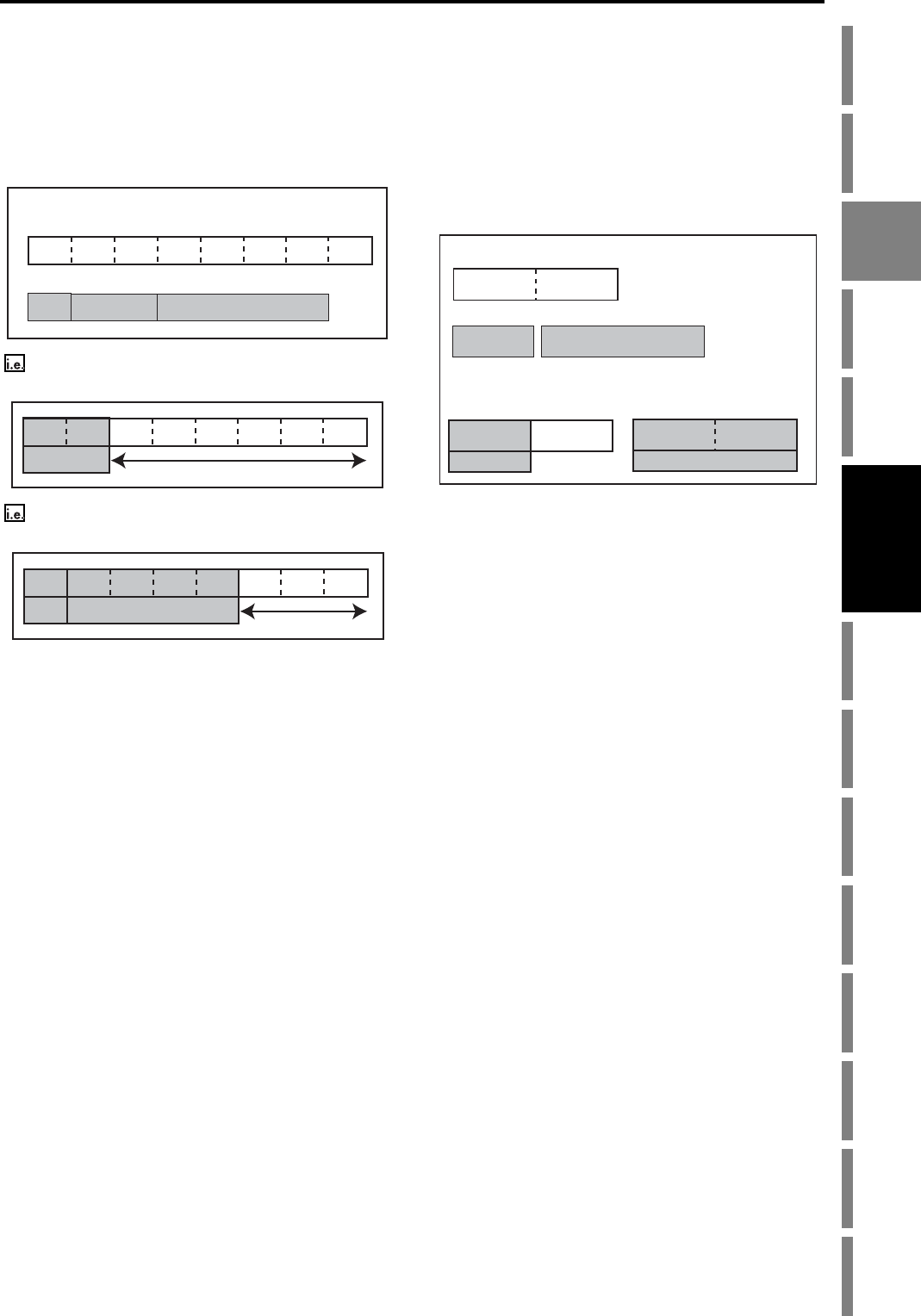
55
Operation
Song,
Locate
MixerEffects
Session
Drums™
Recorder
CDDataDriveUSBMIDIUpgrading
the system
Recovery
CD
ClickPoint
calibration
1. Using insert effects
You use insert effects by inserting them into a mixer channel
to process the sound of an input source or audio track.
A maximum of eight insert effects can be used simultaneous-
ly, and these effect programs may have a total size of no more
than 8. In other words, you must assign effect programs so
that their total size stays within this limit.
If you use a size-2 effect for insert effect 1, only six more insert ef-
fects (3–8) will be available.
If you use a size-1 effect for insert effect 1, and a size-4 effect for
insert effect 2, only three more insert effects (6–8) will be available.
1-1. Applying insert effects during
recording
You can apply an insert effect to an audio input source con-
nected to the input jack, and record the sound processed by
the effect.
For details on how to apply an insert effect on a channel in-
put, refer to Quick Start. (→p.23)
1-2. Applying insert effects during
playback
You can apply an insert effect to the playback of a previous-
ly-recorded track.
For details on how to apply an insert effect to the track play-
back, refer to Quick Start. (→p.28)
2. Using master effects
To use a master effect, adjust the send level of each channel
to send some of its signal to the effect. The master effects are
typically used to apply reverb or to make the overall mix
richer and better balanced.
The D3200 provides two master effects (MstEFF1 and
MstEFF2), and these can be used simultaneously. However if
you use a size-4 effect, the available processing power of both
master effects will be used, so only master effect 1 will be
available.
To adjust the depth of the effect, adjust the send level from
each channel.
AUX send is used when applying external effects.
You can select an effect program for the master effect in the
EFFECT, “MstrEFF1”/“MstrEFF2” or the EFFECT,
“EFFRouting” tab page.
For details on how to use the master effects, refer to Quick
Start. (→p.29)
3. Using the final effect
The D3200 provides one stereo-in/stereo-out final effect,
which is applied to the master bus.
The final effect is used mainly with a dynamics-type effect
program (such as compression) to adjust the overall level for
mastering.
You can select an effect program for the final effect in the EF-
FECT, “FinalEFF” or the EFFECT, “EFFRouting” tab page.
For details on how to use the final effects, refer to Quick Start.
(→p.31)
1 2345678
Insert effect
Number of simultaneously usable insert effects and their size
Effect program size (conceptual)
Size-1
Size-2
Size-4
1 2 345678
Size-2
Available
12345678
Size-1
Size-4
Available
Master
effect 1
Number of simultaneously usable master effects and their size
Effect program size (conceptual)
Size-2
Size-4
Example 2
Assign a size-4 program
to master effect 1
Master
effect 2
Example 1
Assign a size-2 program
to master effect 1
Size-2
Available
Master
effect 1
Master
effect 2
Size-4
Master
effect 1
Master
effect 2
Effects


















