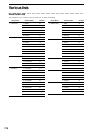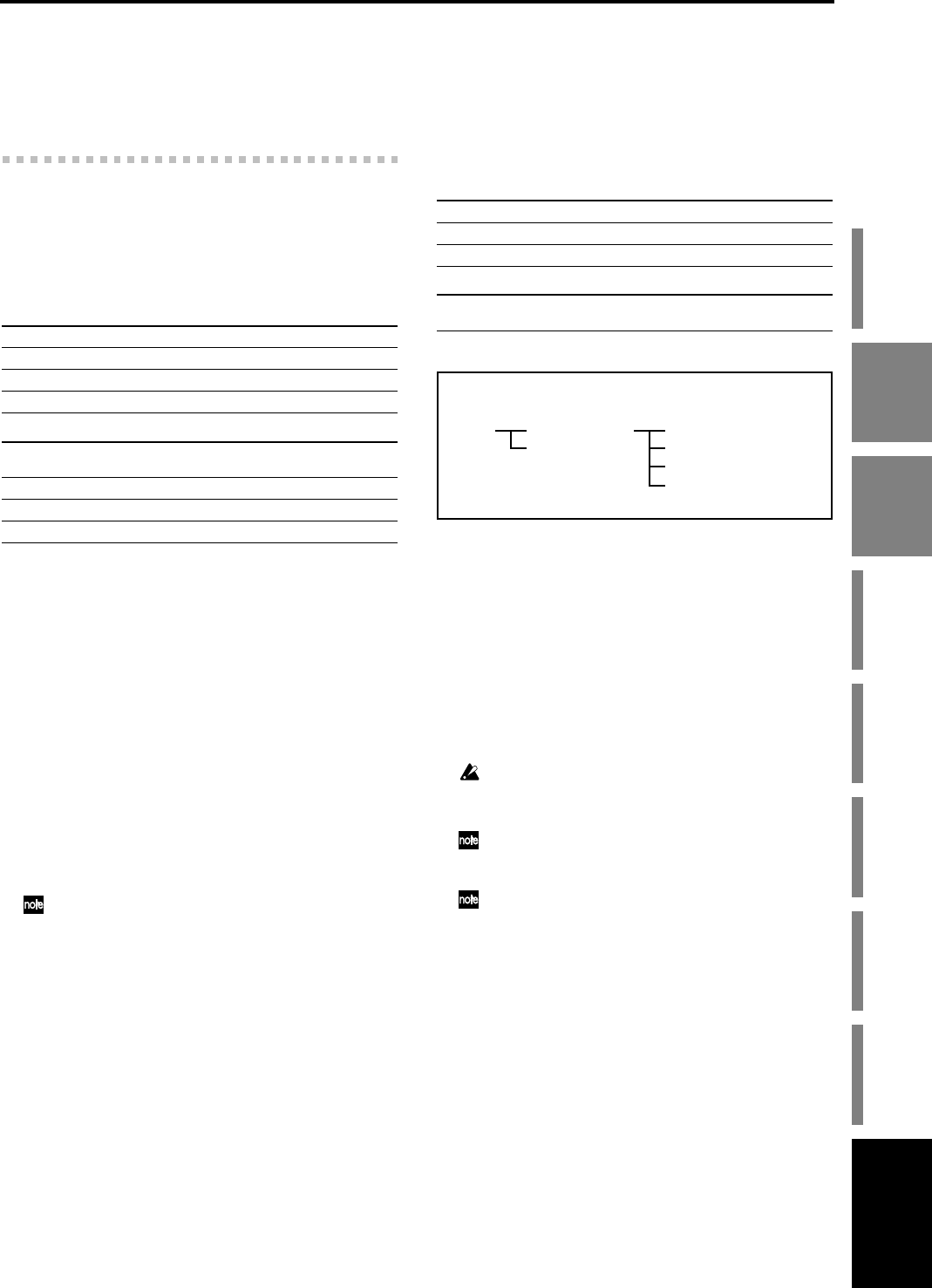
171
Appendices
GlossaryIndex TroubleshootingVarious messages
More about drives
and files
SpecificationsVarious lists
Shortcut keys
More about drives
and files
Drives
The files that can be handled by the CD-R/RW drive and PC
(USB) drive are explained below.
CD-R/RW drive
This drive can handle the following types of discs.
• By erasing a CD-RW, you can use it again as a blank disc.
• When writing to a disc, you can specify the speed at
which data will be written. Choose a speed that the disc
you are using supports.
• There are two ways to write a CD.
Disc At Once
•Creating an audio CD using Album CD Project
This performs the entire process from writing multiple
songs through finalization in a single step. No additional
writing will be possible.
Track At Once
•Creating an audio CD track by track
• Backing up
• Exporting audio files
Additional data can be written up to 99 times, as long as
there is free space on the disc.
To prevent additional data from being written, finalize
the disc.
When writing additional data, writing will be more reliable if
you use the same writing speed as when writing the previous
data.
PC (USB) drive
You can transfer files between this drive and a song drive or
your personal computer.
Within the PC (USB) drive, you can view, delete, or rename
files and folders.
This drive can be set to have a 2 GB, 4GB, or 8GB capacity,
and will be recognized by your computer as a drive named
KORG D3200.
The PC (USB) drive has the following structure.
BACKUP folder
WAV folder
AUTORUN.INF, KORG03.ICO
The files contain settings.
Do not delete the AUTORUN.INF or KORG03.ICO files.
D3200 folder
This folder is used for updating the system.
The above folders and setting files are created when you format
the PC (USB) drive on the D3200. Do not format the PC
(USB) drive from your computer.
For details on operations between your computer and the PC
(USB) drive, refer to USB (→p.93).
Media type Purpose
CD (audio CD) read only
CD-ROM (data CD) read only
CD-R read/write
CD-RW read/write/erase
Supported file Supported format Operations
Audio CD
CD-DA
(Red book compliant)
playback, writing
Backup file ISO 9660 Level 1 backup, restore
WAV format audio file ISO 9660 Level 1 import, export
WAV format audio file UDF format import
Supported file Operations
Backup file backup, restore
WAV file import, export
PC file Edit PC File
Supported format
FAT16 file system; long file names are not supported, and double-byte
characters (such as Japanese) are not supported.
When backing up → back up to the BACKUP folder.
When restoring → the BACKUP folder will be refer-
enced, but you can choose from any
folder.
When exporting → back up to the WAV folder.
When importing → the WAV folder will be referenced,
but you can choose from any folder.
PC:
KORG (folder)
AUTORUN.INF
(file)
PC: KORG
BACKUP (folder)
WAV (folder)
KORG03.ICO (file)
D3200 (folder)
Root
Folder/file structure
More about drives
and files
Various messages