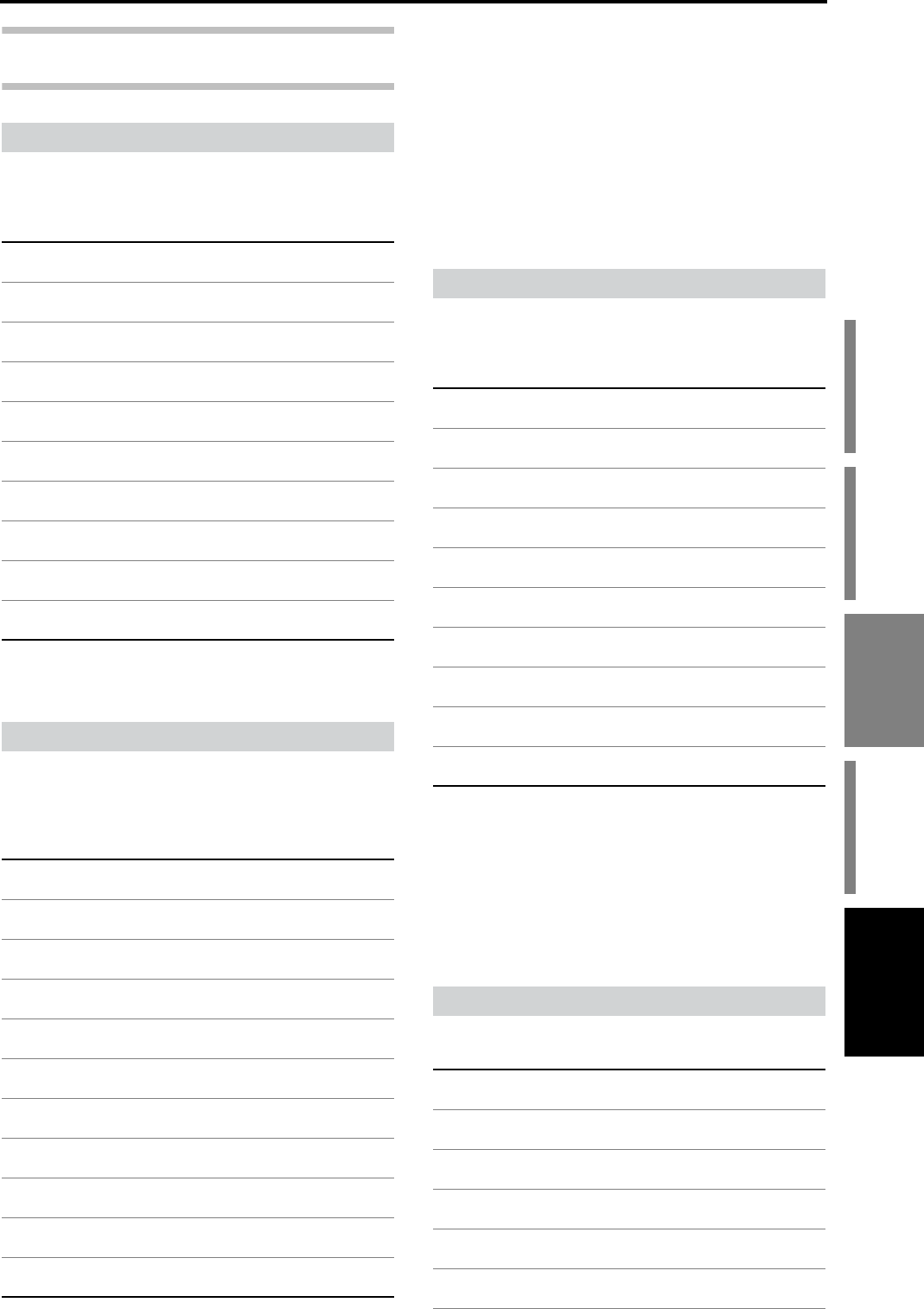
155
Effect
Algorithm listProgram listStereo type
Algorithm
Monaural type
Algorithm
Category: Modulation&Pitch
Modulation/Pitch-type effects
This effect adds thickness and warmth to the sound by mod-
ulating the delay time of the input signal. You can control the
spaciousness of the sound by offsetting the phase of the left
and right LFOs from each other.
: L Pre Delay [msec], : R Pre Delay [msec]
Setting the left and right delay time individually allows you to
control the stereo image.
This effect gives a significant swell and movement of pitch to
the sound. It is more effective when applied to a sound with
a lot of harmonics. This is a stereo flanger. You can add
spread to the sound by offsetting the phase of the left and
right LFOs from each other.
: LFO Shape
Changing the LFO waveform shape controls the peak sweep of
flanging effects.
: Feedback, : Dry:Wet
The peak shape of the positive and negative “Feedback” value
is different. The harmonics will be emphasized when the effect
sound is mixed with the dry sound if you set a positive value
for both “Feedback” and “Dry:Wet”, and if you set a negative
value for both “Feedback” and “Dry:Wet”.
: Feedback High Cut
This parameter sets the amount of damping of the feedback in
the high range. Increasing the value will cut high-range har-
monics.
This effect creates a swell by shifting the phase. It is very ef-
fective on electric piano sounds. This is a stereo effect, and
you can control the spaciousness of the sound by offsetting
the phase of the left and right LFOs from each other.
: Resonance, : Dry:Wet
The peak shape of the positive and negative Feedback value is
different. The harmonics will be emphasized when the effect
sound is mixed with the dry sound, if you set a positive value
for both “Resonance” and “Dry:Wet”, and if you set a negative
value for both “Resonance” and “Dry:Wet”.
: Resonance High Cut
This parameter sets the amount of damping of the resonance in
the high range. Increasing the value will cut high-range har-
monics.
This effect cyclically varies the pitch of the input signal. You
can use an envelope to control the width of the modulation.
14: Stereo Chorus
*Speed (LFO Speed) 0.02...20.00Hz
Sets the LFO speed
*Depth 0...100
Sets the depth of LFO modulation
L-R Phase (LFO L-R Phase) –180...+180deg
Sets the LFO phase difference between the left and right
Dry:Wet Dry, 1:99...99:1, Wet
Sets the balance between the effect and dry sounds
L PreDly (L Pre Delay) 0.0...50.0msec
Sets the left delay time
R PreDly (R Pre Delay) 0.0...50.0msec
Sets the right delay time
Waveform (LFO Waveform) Triangle, Sine
Selects LFO Waveform
Spread 0...100%
Sets the width of the stereo image of the effect sound
LoDamp (Low Damp) THRU, 21Hz...8.00kHz
Sets the damping amount in the low range
HiDamp (High Damp) 53Hz...20.0kHz, THRU
Sets the damping amount in the high range
15: Stereo Flanger
*Speed (LFO Speed) 0.02...20.00Hz
Sets the LFO speed
*Depth 0...100
Sets the depth of LFO modulation
Fdback (Feedback) –100...+100%
Sets the feedback amount
Dry:Wet Dry, 1:99...99:1, Wet
Sets the balance between the effect and dry sounds
Waveform (LFO Waveform) Triangle, Sine
Selects LFO Waveform
LFO Shape (LFO Shape) –100...+100%
Determines how much the LFO waveform is changed
Fb HiCut (Feedback High Cut) 53Hz...20.0kHz, THRU
Sets the feedback damping amount in the high range
L-R Phase (LFO L-R Phase) –180...+180deg
Sets the LFO phase difference between the left and right
Delay 0...50.0ms
Sets the left/right delay time
LoDamp (Low Damp) THRU, 21Hz...8.00kHz
Sets the damping amount in the low range
HiDamp (High Damp) 53Hz...20.0kHz, THRU
Sets the damping amount in the high range
16: Stereo Phaser
*Speed (LFO Speed) 0.02...20.00Hz
Sets the LFO speed
Depth 0...100
Sets the depth of LFO modulation
Resonance –100...+100%
Sets the resonance amount
Dry:Wet Dry, 1:99...99:1, Wet
Sets the balance between the effect and dry sounds
Manual 0...100
Sets the frequency to which the effect is applied
LFO Shape –100...+100
Determines how much the LFO waveform is changed
Reso HiCut (Resonance High Cut) 53Hz...20.0kHz, THRU
Sets the resonance damping amount in the high range
L-R Phase (LFO L-R Phase) –180...+180deg
Sets the LFO phase difference between the left and right
Waveform (LFO Waveform) Triangle, Sine
Selects LFO Waveform
Type Blue, U-VB
Selects the type of phaser
17: Stereo Vibrato
*Speed (LFO Speed) 0.02...20.00Hz
Sets the LFO speed
Depth 0...100
Sets the depth of LFO modulation
Env.Control (Envelope Control) 0...100%
Sets the amount of depth that will be controlled by the envelope
Dry:Wet Dry, 1:99...99:1, Wet
Sets the balance between the effect and dry sounds
Thresold –48.0...0.0dB
Sets the level at which the envelope control effect will be applied
Attack 0...1.00sec
Sets the attack time for level control
Stereo type
Algorithm


















