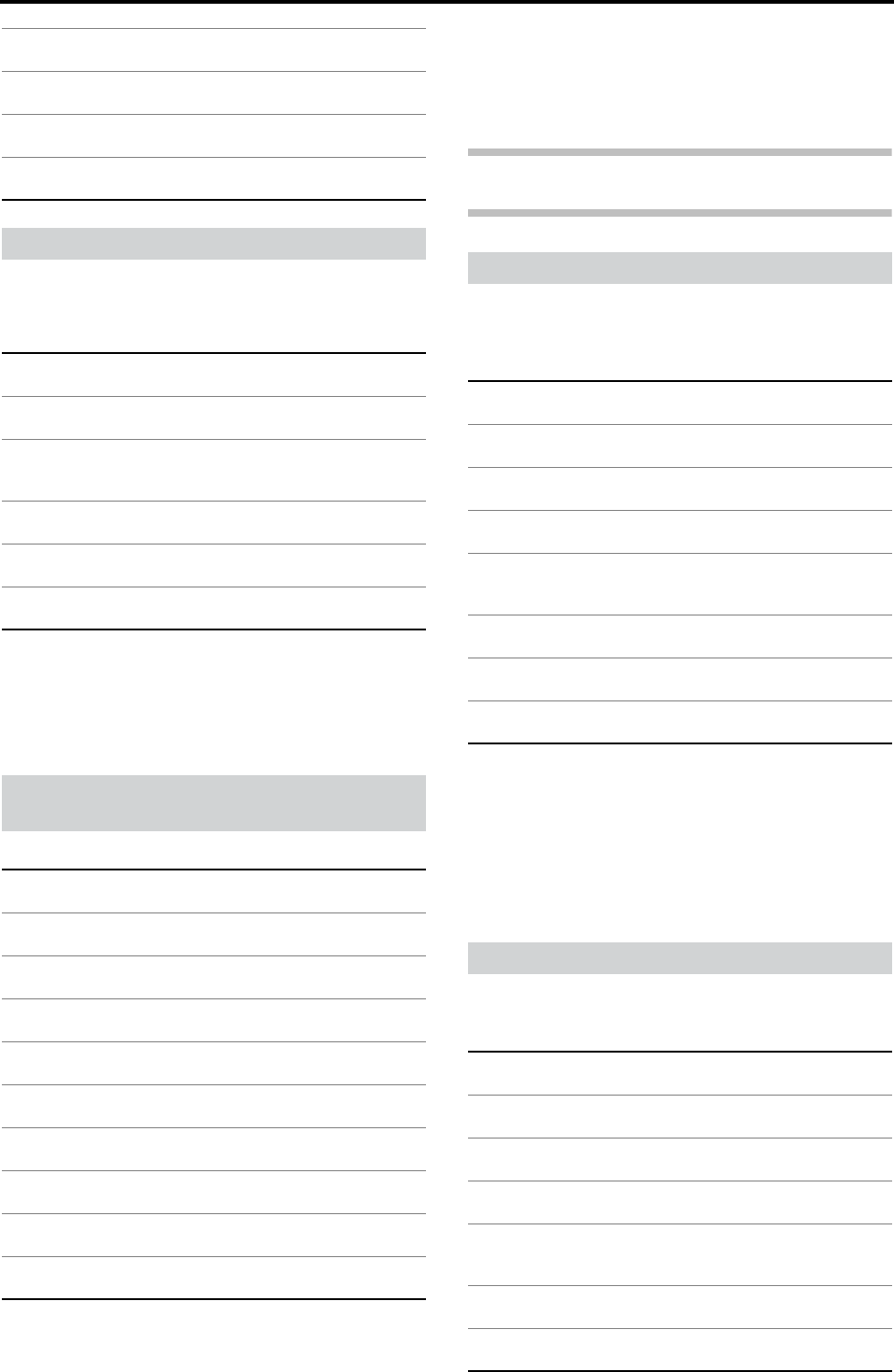
156
This effect modulates the volume level of the input signal.
The effect is stereo, and offsetting the LFO of the left and
right phases from each other produces a tremolo effect be-
tween left and right.
: LFO Waveform
This parameter selects the LFO waveform.
: LFO Phase
This parameter determines the difference between the left and
right LFO phases. A higher value will simulate the auto-pan
effect in which the sound is panned between left and right.
This is a stereo pitch shifter.
: Feedback Position, : Feedback
If “Feedback Position” is set to Pre (Pitch), the output of the
pitch shifter will be fed back into the input of the pitch shifter;
this means that by raising the “Feedback” value you can create
an effect in which the pitch of the feedback continues to rise (or
fall) each time the feedback delay is repeated.
If “Feedback Position” is set to Post (Dly), the sound that is fed
back will not be sent through the pitch shifter again; this means
that if you raise the “Feedback” value, the pitch-shifted sound
will repeat at that same pitch.
Category: Dynamics&Filter
Dynamics/Filter-type effects
This effect compresses the input signal to regulate the level
and give a “punchy” effect. This is a stereo compressor. You
can link left and right channels, or use each channel separate-
ly.
: Envelope Select
This parameter selects whether the left and right channels are
linked to control both signals simultaneously, or whether each
channel is controlled independently.
: Response
Adjusts the response speed at which the envelope is detected.
Select the setting that is appropriate for the input material;
choose Fast for brief sounds like percussion instruments,
Medium for vocals, or Slow for long-sustaining sounds.
This effect attenuates input signals that are below a specified
level, adding punch to the sound and improving the S/N ra-
tio by reducing the level between performances.
Release 0...10.0sec
Sets the release time for level control
L-R Phase (LFO L-R Phase) –180...+180deg
Sets the LFO phase difference between the left and right
Waveform (LFO Waveform) Triangle, Sine
Selects LFO Waveform
LFO Shape –100...+100%
Determines how much the LFO waveform is changed
18: Stereo Tremolo
*Speed (LFO Speed) 0.02...20.00Hz
Sets the LFO speed
*Depth 0...100
Sets the depth of LFO modulation
Waveform (LFO Waveform)
Tr iangle, Sine, Square, Saw up, Saw down
Selects LFO Waveform
Dry:Wet Dry, 1:99...99:1, Wet
Sets the balance between the effect and dry sounds
LFO Shape –100...+100%
Determines how much the LFO waveform is changed
L-R Phase (LFO L-R Phase) –180...+180deg
Sets the LFO phase difference between the left and right
19: St.Pitch Shifter
(Stereo Pitch Shifter)
PitchShift –24...+24/2tone
Sets the pitch shift amount in steps of a semitone
Fine –100...+100cent
Sets the pitch shift amount in steps of one cent
Lo/Hi Cut (Low/High Cut) Lo:–50%..., Flat, ...Hi:–50%
Sets the damping amount in the low/high range
Dry:Wet Dry, 1:99...99:1, Wet
Sets the balance between the effect and dry sounds
Feedback –100...+100%
Sets the feedback amount
L Time (L Delay Time) 0...1.360sec
Sets the left delay time
R Time (R Delay Time) 0...1.360sec
Sets the right delay time
Fb.Position (Feedback Position) Pre (Pitch), Post (Dly)
Switches the feedback connection
In Level (Input Level) 0...100%
Sets the input level to the effect
Spread –100...100%
Sets the width of the stereo image of the effect sound
20: Stereo Compressor
Threshold –30.0...0.0dB
Sets the level at which compression begins to apply
Ratio 1.00:1...20.0:1
Sets the compression ration of the signal
Attack 0...1.00sec
Sets the attack time
Release 0...10.0sec
Sets the release time
Env.Select (Envelope Select) L/R Mix, L/R Indiv
Switches the left/right channels between linked or independent
operation
Response Slow, Medium, Fast
Selects the response speed
Tube Sat (Tube Saturation) 0...100
Sets the depth of vacuum tube distortion
Out Gain (Output Gain) –24.0...+24.0dB
Adjusts the output level gain
21: Stereo Expander
Threshold –48.0...0.0dB
Sets the level at which compression begins to apply
Ratio 1.00:1...20.0:1
Sets the compression ration of the signal
Attack 0...1.00sec
Sets the attack time
Release 0...10.0sec
Sets the release time
Env.Select (Envelope Select) L/R Mix, L/R Indiv
Switches the left/right channels between linked or independent
operation
Response Slow, Medium, Fast
Selects the response speed
Out Gain (Output Gain) –24.0...+24.0dB
Adjusts the output level gain


















