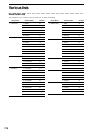178
Shortcut keys
While holding down the STOP key
While holding down the SONG key
While holding down the MARK key
While holding down the JUMP/MATCH key
While holding down the SYSTEM/MIDI key
While holding down the METER key
While holding down the TRACK key
While holding down the MIXER key
While holding down the (cursor) π key
While holding down the (cursor) † key
While holding down the UNDO key
While holding down the REC/PLAY key
While holding down the CH ON key
While holding down the SOLO key
REW key Move to the beginning of the song
FF key Move to the end of the song
LOC 1 key Move to the location at which recording
last began
LOC 2 key Move to the location at which recording
last ended
+/– keys Increment/decrement the song number
+/– keys Increment/decrement the song number
ENTER key Save the song (SaveSong)
+/– keys Move to the following/preceding mark in
the song
LOC 1/2/3/4 keys Recall page memories 1/2/3/4
√TAB key Move to the far left tab from any tab in the
page
TAB® key Move to the far right tab from any tab in
the page
√/®/π/† keys In the Fader Pan, Mixer View, CueLevel,
or SubMix screens, use these keys to
switch the Knob Matrix between groups
of 16
In the Meter (TrackView) or Edit Track
screens, use these keys to scroll the view
window up/down or to zoom the scale
in/out
In the Scrub or Wave dialog box
Control the waveform Zoom or Wide
functions
MIXER key Move to the Automation page/Turn au-
tomation on/off
SYSTEM/MIDI
key
Switch between Jump/Match operation
for the knobs and sliders/Switch the Fad-
er/KnobControl setting
ENTER key Enter USB Mode
+/– keys Select the pointer speed in the Control tab
page
π/† keys Switch the MeterView type
√/® keys Switch between Input, PreFader, and
PostFader
+/– keys Select the EditTrackType
CH (1–16) keys Select the EditTrackType
(1=Copy, 2=Insert ... 15=EraseSilence)
LOC 1/2/3/4 keys Recall page memories 1/2/3/4
π/† keys Move between MIXER pages in the +/–
direction
√/® keys Move between MIXER pages in the +/–
direction
CH VIEW key Access the DrmsMixer tab page
EFFECT key Access the CueLevel tab page
SEND key Access the SubMix 1–4, 5–8, and 9–12 tab
pages
EQ key Access the MasterEQ tab page
PAN key Access the MixerView tab page
REC/PLAY key Access the ChAssign tab page
CH ON key Access the ChOnGroup tab page
SOLO key Access the Solo tab page
CH SELCT key Access the Pair tab page
SCENE key Access the Automation tab page
SYSTEM/MIDI
key
Access the Calendar dialog box
SESSION
DRUMS key
Switch the TimeDispType
LOC 1/2/3/4 keys
Move the cursor to the counter H/M/S/m
REC/PLAY-
MODE key
Switch the information display
LOC 1/2/3/4 keys Switch between tab pages (successively
from the left)
* From the left, tab pages 4, 5, and 6 will
alternate each time you press the LOC 4
key
+/– keys Execute Redo/Undo
1–16 key Simultaneously set all channels 1–16 to
Play mode (green LED lit)
17–32 key Simultaneously set all channels 17–32 to
Play mode (green LED lit)
1–16 key Simultaneously turn on all channels 1–16
17–32 key
Simultaneously turn on all channels 17–32
1–16 key
Simultaneously set channels 1–16 to SOLO
On and channels 17–32 to SOLO Off
17–32 key Simultaneously set channels 17–32 to
SOLO On and channels 1–16 to SOLO Off