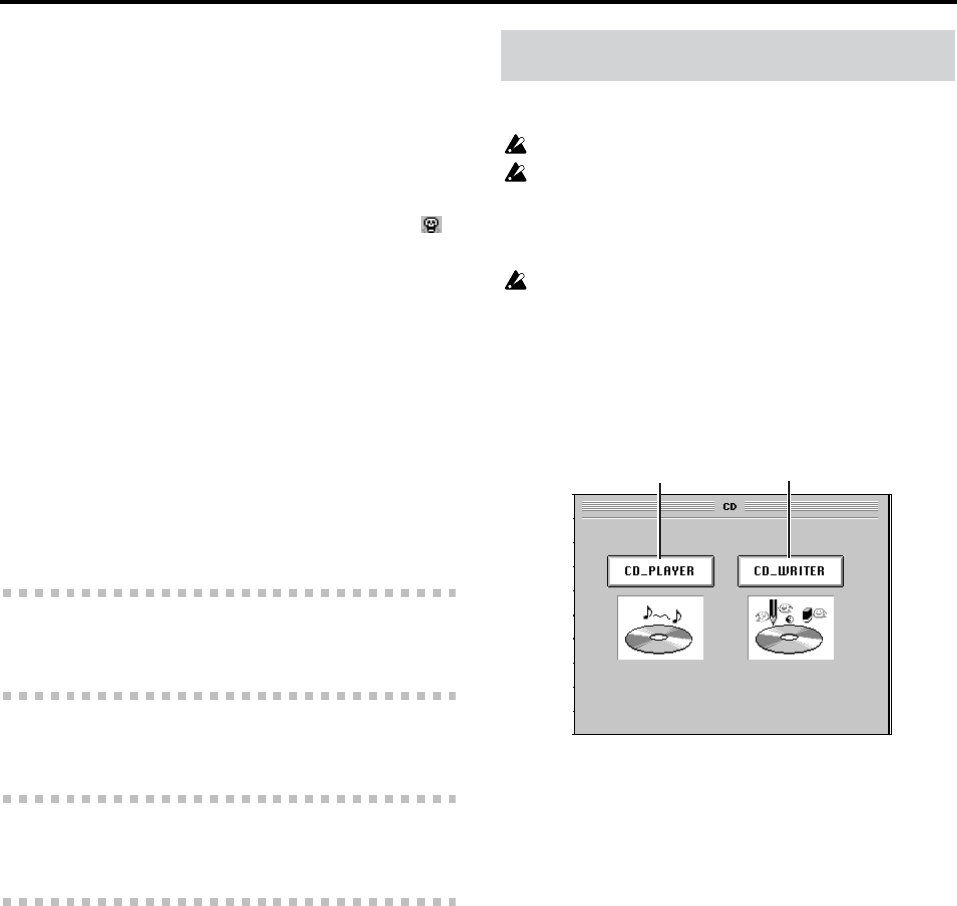
122
Using the Restrct button
First assign a size-one effect to insert effect 1, and a size-
two effect to insert effect 2.
Next, let’s suppose that you assign a size-two program to
insert effect 1.
When you do so, insert effect 2 (whose priority is lower)
will be masked by effect 1; you will unable to turn insert
effect 2 off, and insert effect 3 will be unavailable.
In this state, insert effect 2 is a “dead effect.” The on/off
icon of the effect will change to the dead effect icon “ ”.
In this case you can press the Restrct button to release the
dead effect so that insert effect 3 will again be available,
and the wasted DSP power will be recovered.
Using the On/Off button
When assigning effects in a 96 kHz/24-bit song, the usa-
ble effect sizes will be halved, and will be On in order of
priority (starting from the effect cell in the top row).
However, the assignment data of effects that do not get
turned on will still be maintained.
If an effect that you actually what to use is turned off, you
can turn off one or more effects that are unintentionally
on in order to allocate the necessary size, and then turn
the desired effect on. When doing so, watch the DSP
Power indicator as you choose the effect(s) to turn on or
off.
4-2. Insert EFF
Refer to D32XD “4-3. Insert EFF” (→p.119)
4-3. Master EFF1
Refer to D32XD “4-4. Master EFF1” (→p.120)
4-4. Master EFF2
Refer to D32XD “4-4. Master EFF1” (→p.120)
4-5. Final EFF
Refer to D32XD “4-6. Final EFF” (→p.121)
Here you can use the internal CD-RW drive to create or play
audio CDs.
Some audio CD players may be unable to play a CD-R/RW disc.
Some audio CD players are unable to play the first 100 msec of an
audio track. To avoid this, we recommend that when creating an
audio CD, you leave a blank of about 300–600 msec at the begin-
ning of the song for track 1. (→p.123 “5-1. Album CD Project”,
6. Gap)
Music discs utilizing copy-protection technology that does not
comply with the Compact Disc (CD) specification cannot be
played back.
When you press the CD key, this page jump menu will ap-
pear. Press either the CD PLAYER button or the CD WRIT-
ER button.
You can return to this page jump menu by pressing the CD
key.
5. CD
Playback Writing


















