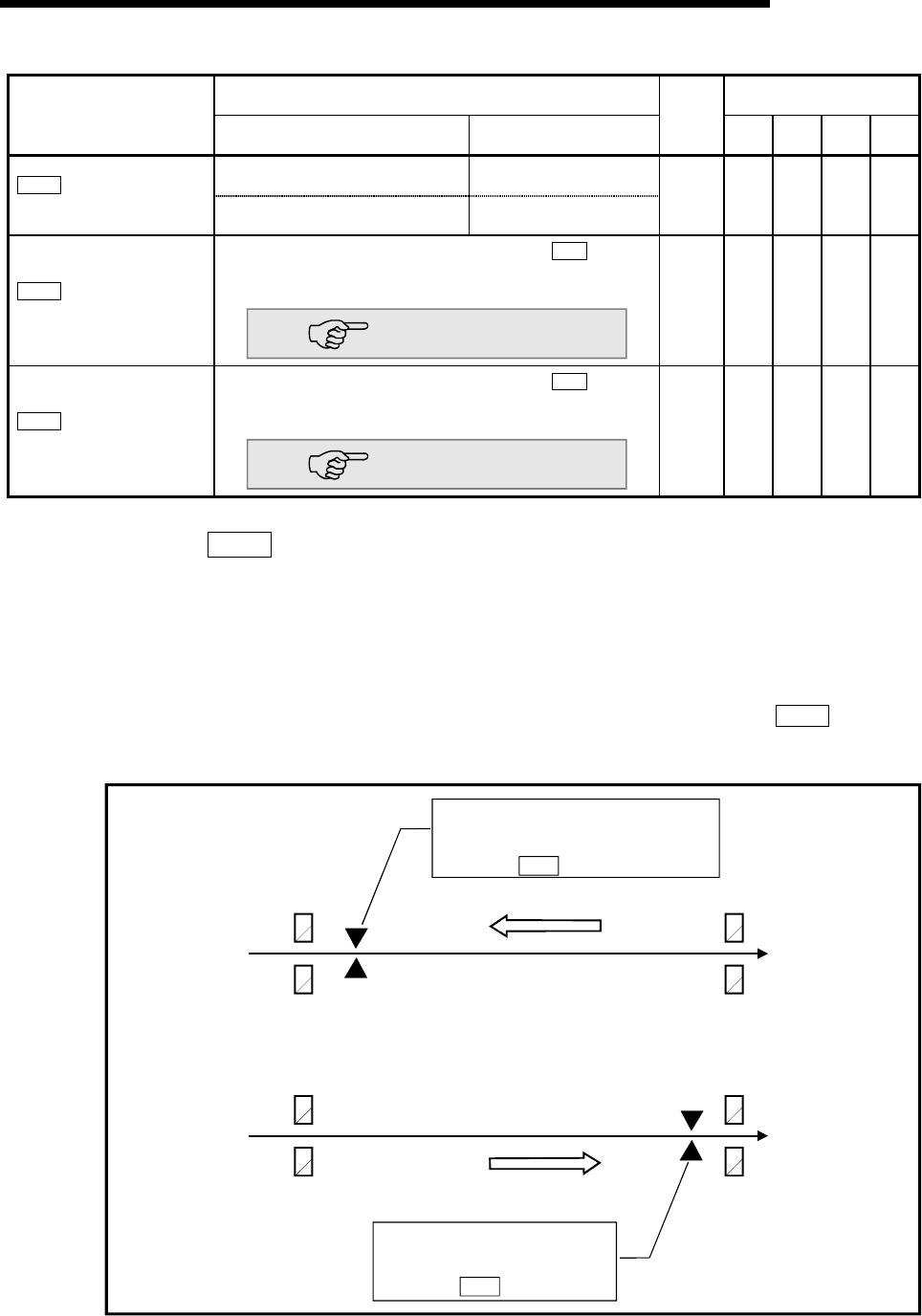
5 - 52
MELSEC-Q
5 DATA USED FOR POSITIONING CONTROL
Setting value, setting range
Setting value buffer memory
address
Item
Value set with peripheral device
Value set with PLC
program
Default
value
Axis 1 Axis 2 Axis 3 Axis 4
0 : Positive direction (address
increment direction)
0
Pr.44
OPR direction
1 : Negative direction (address
decrement direction)
1
0 71 221 371 521
Pr.45
OP address
The setting value range differs depending on the "
Pr.1
Unit
setting".
Here, the value within the [Table 1] range is set.
[Table 1] on right page
0
72
73
222
223
372
373
522
523
Pr.46
OPR speed
The setting value range differs depending on the "
Pr.1
Unit
setting".
Here, the value within the [Table 2] range is set.
[Table 2] on right page
1
74
75
224
225
374
375
524
525
Pr.44
OPR direction
Set the direction to start movement when starting machine OPR.
0: Positive direction (address increment direction)
Moves in the direction that the address increments. (Arrow 2))
1: Negative direction (address decrement direction)
Moves in the direction that the address decrements. (Arrow 1))
Normally, the OP is set near the lower limit or the upper limit, so "
Pr.44
OPR
direction" is set as shown below.
Address decrement
direction
Lower limit
OP
Upper limit
Address increment
direction
1)
2)
Address decrement
direction
Lower limit
OP
Upper limit
Address increment
direction
When the OP is set at the upper
limit side, the OPR direction
is in the direction of arrow 2).
Set "0" for .
Pr.44
When the zero point is set at the lower
limit side, the OPR direction is in the
direction of arrow 1).
Set "1" for .
Pr.44


















