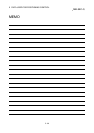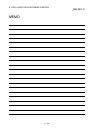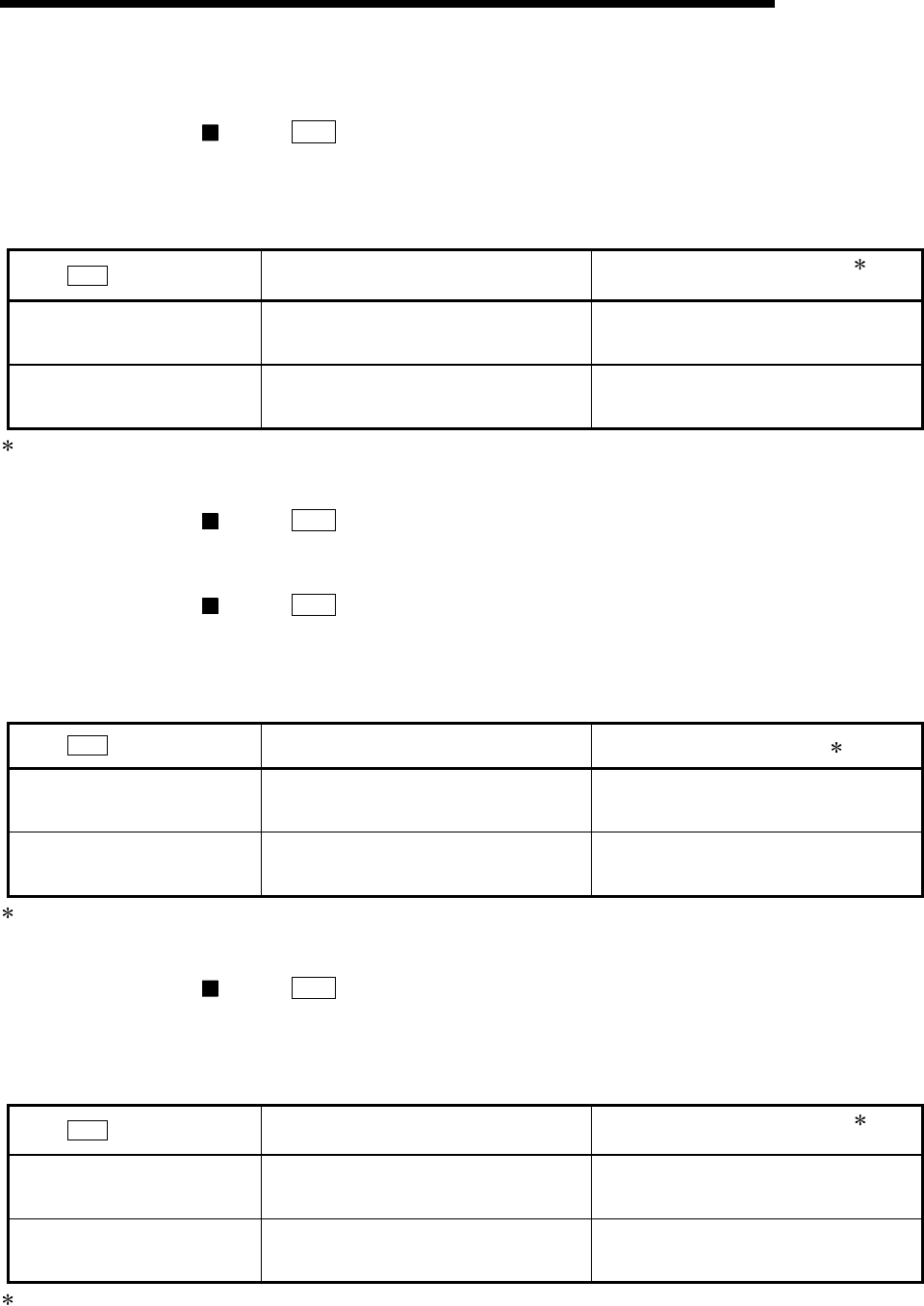
5 - 101
MELSEC-Q
5 DATA USED FOR POSITIONING CONTROL
[Table 1]
When "
Pr.1
Unit Setting" is "mm"
The table below lists the control systems that require the setting of the arc address
and shows the setting range.
(With any control system excluded from the table below, the arc address does not
need to be set.)
Da.2
setting value
Value set with peripheral device
(
µ
m)
Value set with PLC program
1
(
×
10
-1
µ
m)
ABS circular sub : 0D
H
ABS circular right : 0F
H
ABS circular left : 10
H
◊
Set the address
-214748364.8 to 214748364.7
◊
Set the address
-2147483648 to 2147483647
INC circular sub : 0E
H
INC circular right : 11
H
INC circular left : 12
H
◊
Set the movement amount
-214748364.8 to 214748364.7
◊
Set the movement amount
-2147483648 to 2147483647
1: Set an integer because the PLC program cannot handle fractions.
(The value will be converted properly within the system.)
When "
Pr.1
Unit Setting" is "degree"
No control system requires the setting of the arc address by "degree".
When "
Pr.1
Unit Setting" is "PLS"
The table below lists the control systems that require the setting of the arc address
and shows the setting range.
(With any control system excluded from the table below, the arc address does not
need to be set.)
Da.2
setting value
Value set with peripheral device
(PLS)
Value set with PLC program
1 (PLS)
ABS circular sub : 0D
H
ABS circular right : 0FH
ABS circular left : 10H
◊
Set the address
-2147483648 to 2147483647
◊
Set the address
-2147483648 to 2147483647
INC circular sub : 0E
H
INC circular right : 11
H
INC circular left : 12
H
◊
Set the movement amount
-2147483648 to 2147483647
◊
Set the movement amount
-2147483648 to 2147483647
1: Set an integer because the PLC program cannot handle fractions.
(The value will be converted properly within the system.)
When "
Pr.1
Unit Setting" is "inch"
The table below lists the control systems that require the setting of the arc address
and shows the setting range.
(With any control system excluded from the table below, the arc address does not
need to be set.)
Da.2
setting value
Value set with peripheral device
(inch)
Value set with PLC program
1
(×10
-5
inch)
ABS circular sub : 0D
H
ABS circular right : 0F
H
ABS circular left : 10
H
◊
Set the address
-21474.83648 to 21474.83647
◊
Set the address
-2147483648 to 2147483647
INC circular sub : 0E
H
INC circular right : 11
H
INC circular left : 12H
◊
Set the movement amount
-21474.83648 to 21474.83647
◊
Set the movement amount
-2147483648 to 2147483647
1: Set an integer because the PLC program cannot handle fractions.
(The value will be converted properly within the system.)