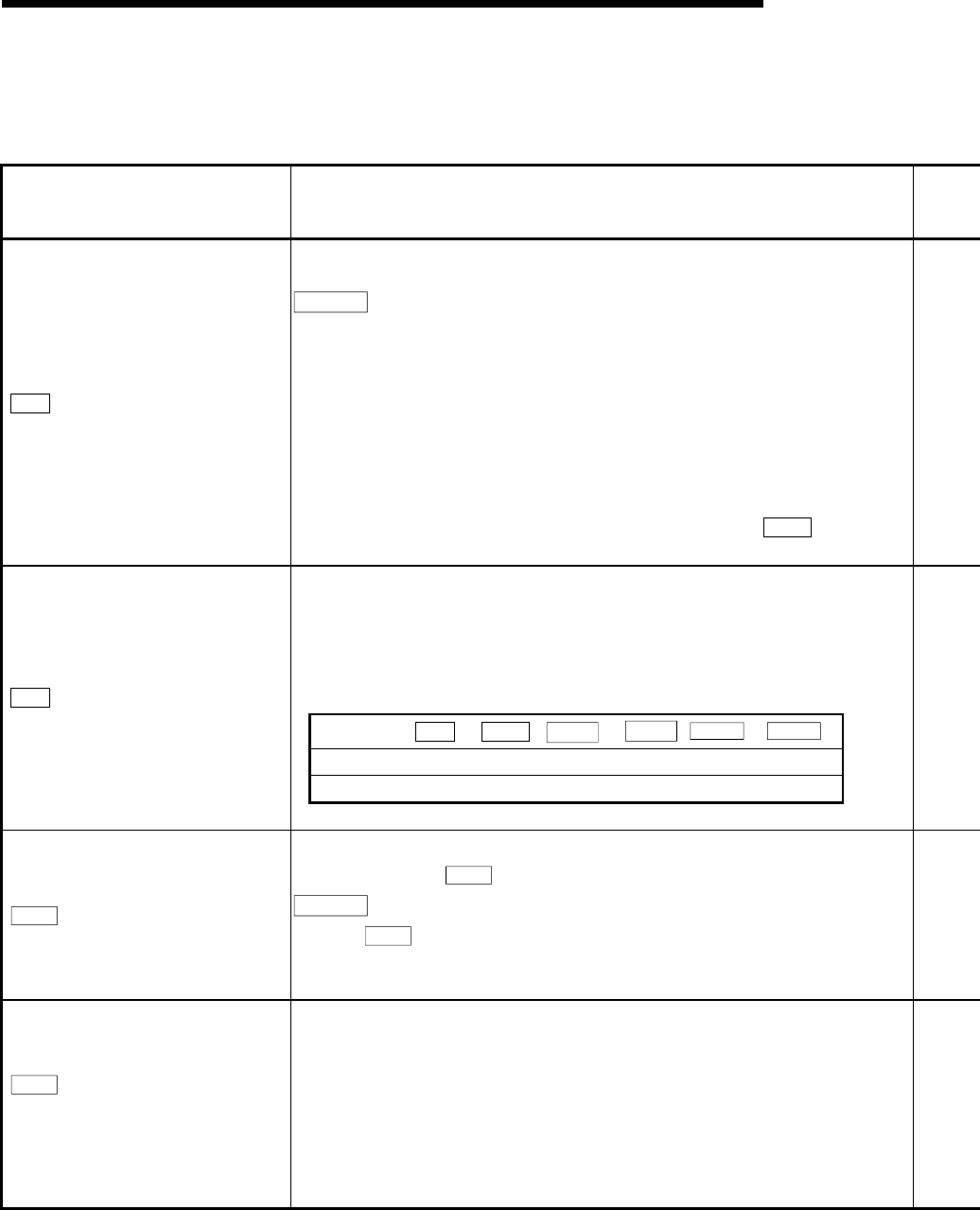
5 - 148
MELSEC-Q
5 DATA USED FOR POSITIONING CONTROL
5.7 List of control data
5.7.1 System control data
Setting item Setting details
Cd.1
Flash ROM write request
•
Requests writing of data (parameters, positioning data, and block start data) from
the buffer memory to the flash ROM.
POINT
(1) Do not turn the power OFF or reset the PLC CPU while writing to the flash ROM.
If the power is turned OFF or the PLC CPU is reset to forcibly end the process,
the data backed up in the flash ROM will be lost.
(2) Do not write the data to the buffer memory before writing to the flash ROM is
completed.
(3) The number of writes to the flash ROM with the PLC program is 25 max. while
the power is turned ON.
Writing to the flash ROM beyond 25 times will cause an error (error code: 805).
Refer to Section 15.2 "List of errors" for details.
(4) Monitoring is the number of writes to the flash ROM by the "
Md.19
No. of write
accesses to flash ROM".
•
Requests initialization of setting data.
Initialization: Resetting of setting data to default values
Note: After completing the initialization of setting data, reset the PLC CPU or reboot
the PLC power.
Initialized setting data
Parameters (
Pr.1
to
Pr.57
,
Pr.80
to
Pr.84
, Pr.100
to Pr.204
)
Positioning data (No. 1 to 600)
Block start data (No. 7000 to 7004)
Cd.2
Parameter initialization request
Cd.41
Deceleration start flag valid
•
Set whether " Md.48 Deceleration start flag" is made valid or invalid.
POINT
The "
Cd.41
Deceleration start flag valid" become valid when the PLC READY
signal [Y0] turns from OFF to ON.
Cd.42
Stop command processing
for deceleration stop
selection
•
Set the stop command processing for deceleration stop function (deceleration
curve re-processing/deceleration curve continuation).


















