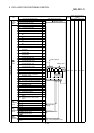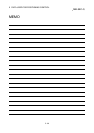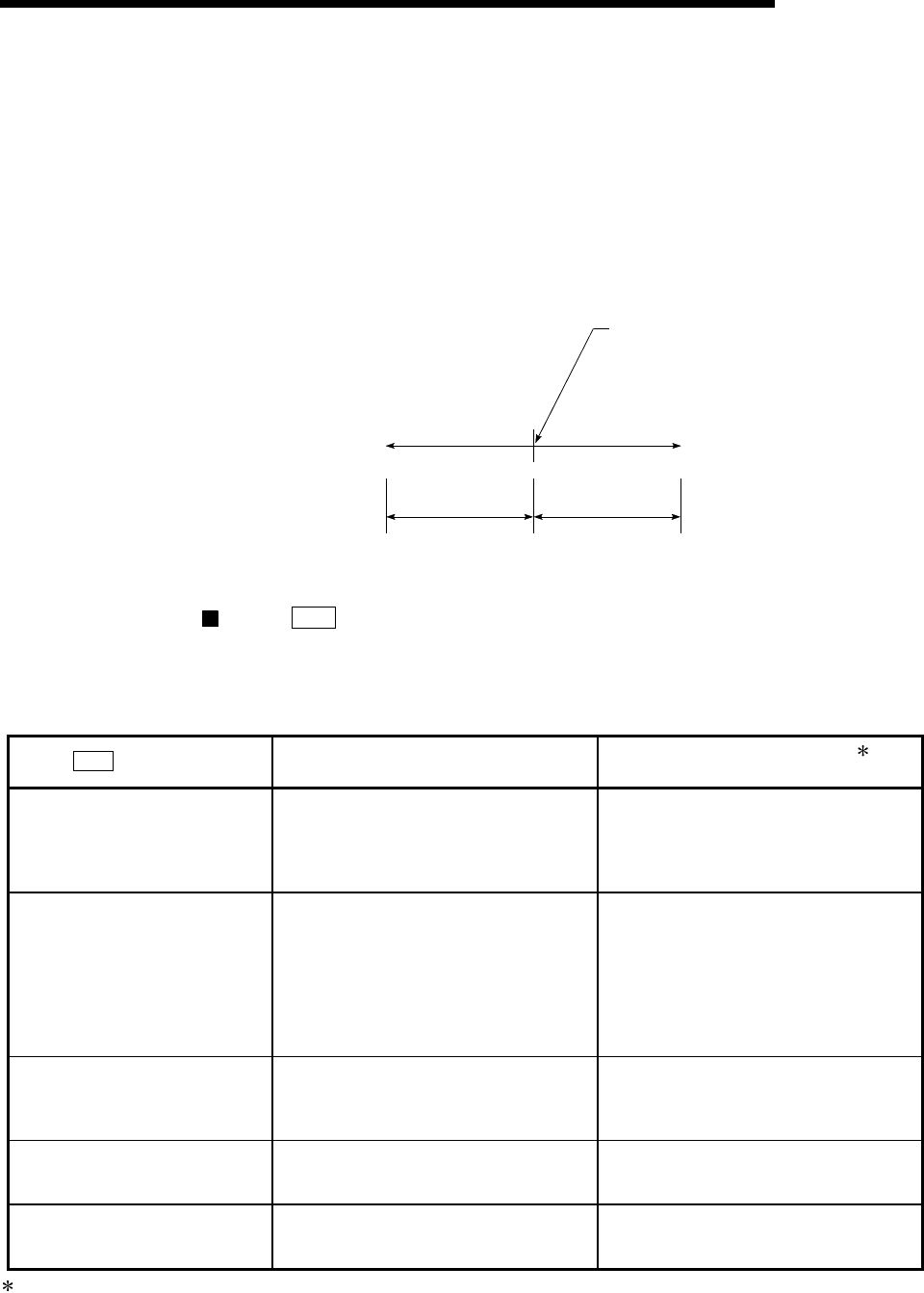
5 - 95
MELSEC-Q
5 DATA USED FOR POSITIONING CONTROL
(2) Incremental (INC) system, fixed-feed 1, fixed-feed 2, fixed-feed 3,
fixed-feed 4
•
The setting value (movement amount) for the INC system is set as a
movement amount with sign.
When movement amount is positive: Moves in the positive direction (address
increment direction)
When movement amount is negative: Moves in the negative direction (address
decrement direction)
Stop position
(positioning start position)
(Movement amount)
-30000
(Movement amount)
30000
Moves in
negative direction
Moves in
positive direction
[Table 1]
When "
Pr.1
Unit Setting" is "mm"
The table below lists the control systems that require the setting of the positioning
address or movement amount and the associated setting ranges.
(With any control system excluded from the table below, neither the positioning
address nor the movement amount needs to be set.)
Da.2
setting value
Value set with peripheral device
(
µ
m)
Value set with PLC program 1
(
×
10
-1
µ
m)
ABS Linear 1 : 01
H
ABS Linear 2 : 0AH
ABS Linear 3 : 15
H
ABS Linear 4 : 1AH
Current value changing : 81H
◊
Set the address
-214748364.8 to 214748364.7
◊
Set the address
-2147483648 to 2147483647
INC Linear 1 : 02
H
INC Linear 2 : 0B
H
INC Linear 3 : 16H
INC Linear 4 : 1BH
Fixed-feed 1 : 03H
Fixed-feed 2 : 0C
H
Fixed-feed 3 : 17H
Fixed-feed 4 : 1CH
◊
Set the movement amount
-214748364.8 to 214748364.7
◊
Set the movement amount
-2147483648 to 2147483647
Forward run speed/position : 06
H
Reverse run speed/position : 07H
Forward run position/speed : 08H
Reverse run position/speed : 09
H
◊
Set the movement amount
0 to 214748364.7
◊
Set the movement amount
0 to 2147483647
ABS circular sub : 0D
H
ABS circular right : 0F
H
ABS circular left : 10H
◊
Set the address
-214748364.8 to 214748364.7
◊
Set the address
-2147483648 to 2147483647
INC circular sub : 0E
H
INC circular right : 11H
INC circular left : 12
H
◊
Set the movement amount
-214748364.8 to 214748364.7
◊
Set the movement amount
-2147483648 to 2147483647
1: Set an integer because the PLC program cannot handle fractions.
(The value will be converted properly within the system.)