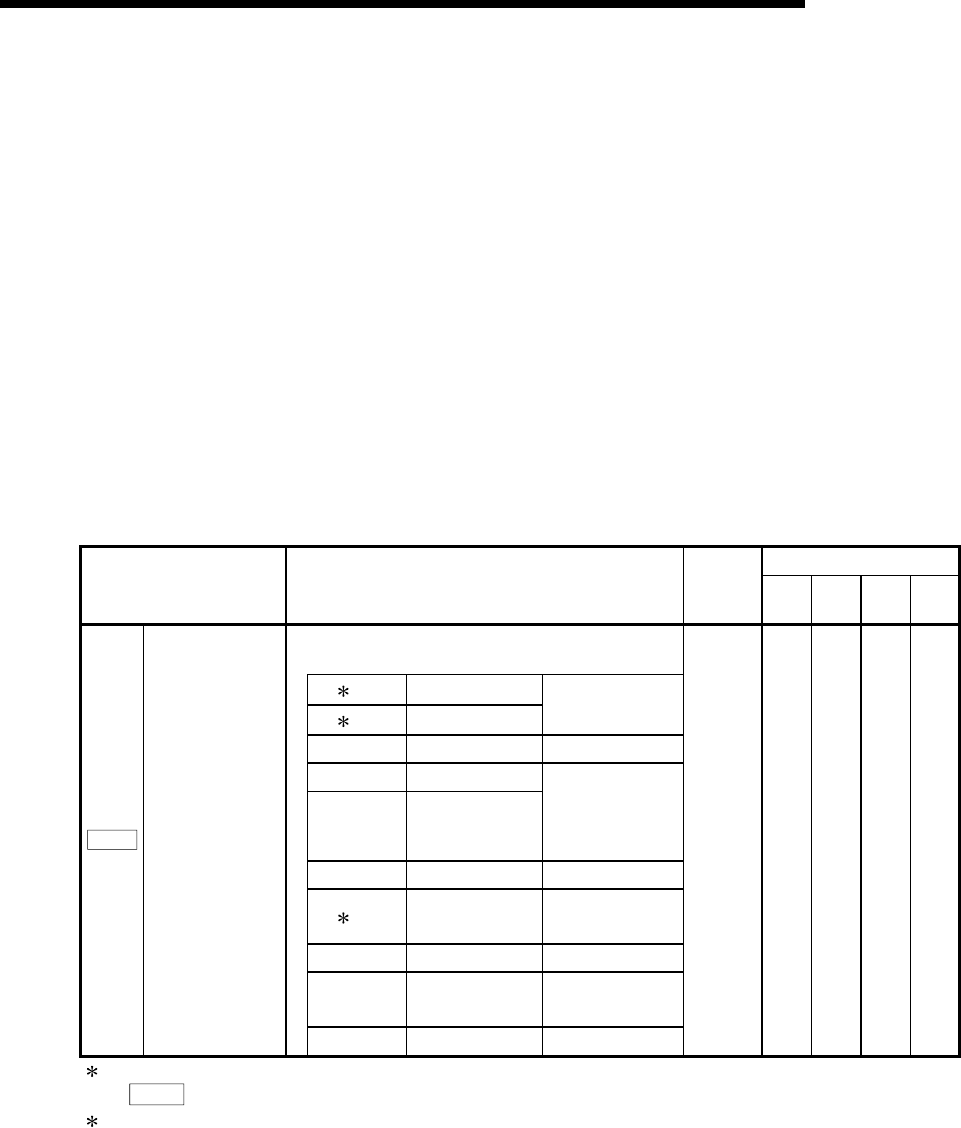
13 - 8
MELSEC-Q
13 COMMON FUNCTIONS
13.5 External I/O signal logic switching function
This function switches the signal logic according to the external equipment connected
to the QD75MH or the external input signal (upper/lower limit switch, near-point dog) of
the servo amplifier.
For the system in which b-contact, upper limit switch, and lower limit switch are not
used, the parameter logic setting can be controlled without wiring if it is changed to a
"positive logic".
When the upper limit switch, and lower limit switch are used, ensure to use them with
b-contact.
The details shown below explain about the "External I/O signal logic switching
function".
[1] Parameter setting details
[2] Precautions on parameter setting
[1] Parameter setting details
To use the "External I/O signal logic switching function", set the parameters
shown in the following table.
Buffer memory address
Setting item Setting details
Factory-
set initial
value
Axis
1
Axis
2
Axis
3
Axis
4
• Selection of logic of signals input from external
device to QD75MH
b0
1
Lower limit
b1
1
Upper limit
0: Negative logic,
1: Positive logic
b2 Not used Set "0".
b3 Stop signal
b4
External
command/
switching signal
0: Negative logic,
1: Positive logic
b5 Not used Set "0".
b6
1
Near-point dog
signal
0: Negative logic,
1: Positive logic
b7 Not used Set "0".
b8
Manual pulse
generator input
0: Negative logic,
1: Positive logic
Pr.22
Input signal logic
selection
b9 to b15 Not used Set "0".
0 31 181 331 481
1: The input signal logic selection (positive/negative logic) is valid to the forced stop of the servo amplifier when
"
Pr.80
External input signal selection" is set to "1".
2: Refer to Section 5.2 "List of parameters" for the information on detail settings.
[2] Precautions on parameter setting
(1) The external I/O signal logic switching parameters are validated when the
PLC READY signal [Y0] is turned OFF to ON. (The logic is negative right after
power-on.)
(2) If each signal logic is set erroneously, the operation may not be carried out
correctly.
Before setting, check the specifications of the equipment to be used.


















