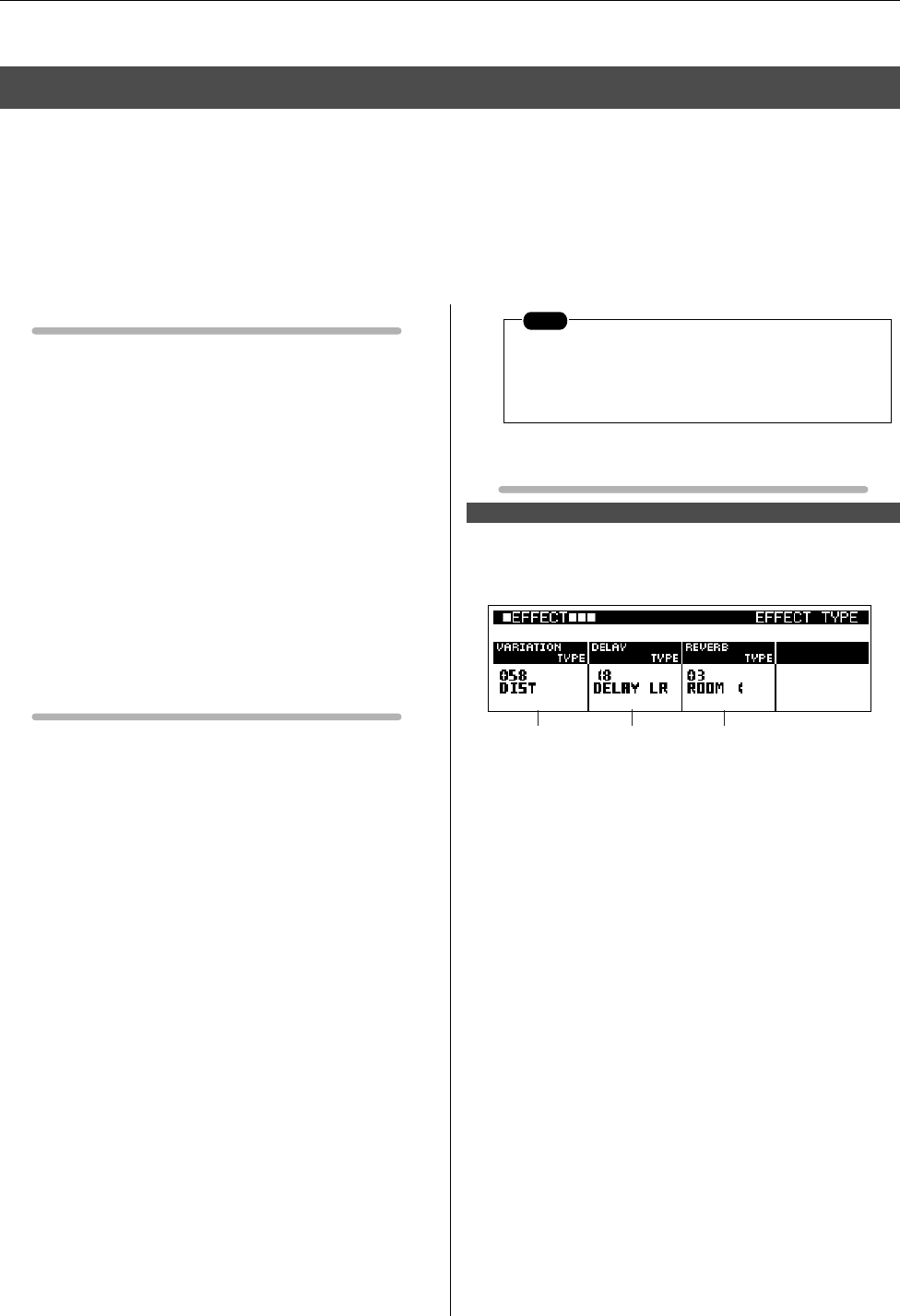
9. Adding Effects
104 RS7000
This mode is used to select effects for pattern playback and change the effects settings as required. 4
pages are available: Effect Type, Variation Parameters, Delay/Chorus Parameters, and Reverb Parame-
ters. The Variation Parameters are available on 5 sub pages accessible via the [F1] and [F4] buttons, the
Delay/Chorus Parameters are available on 4 sub pages accessible via the [F1] and [F4] buttons, and the
Reverb Parameters are available on 3 sub pages accessible via the [F1] and [F4] buttons.
Press the [EFFECT] button from the PATTERN Play or Patch mode to go to the EFFECT mode.
Effect Features
● 3 high-performance built-in effect stages can be
applied individually to each track.
● The effect sound is output via the OUTPUT jacks.
● Edited effect settings are memorized with each
style.
No extra save procedure is necessary. Your edited effect set-
tings are saved with the style data and are automatically
recalled whenever a style is selected.
The depth of the effect applied to each track is determined by
the effect send settings.
If MEMORY PROTECT is ON, however (Page 257), the
effect settings will not be saved and will be erased when a
different style is selected.
Voice Edit Procedure
1. Press [EFFECT] while in the PATTERN Play or Patch mode
to access the Effect Type page.
2. Use [Knob 1] ~ [Knob 3] to make the required settings.
3. Press [EFFECT] to go to the Variation Parameter page.
4. Use [Knob 1] ~ [Knob 4] to make the required settings.
5. Press [EFFECT] to go to the Delay/Chorus Parameter page.
6. Use [Knob 1] ~ [Knob 4] to make the required settings.
7. Press [EFFECT] to go to the Reverb Parameter page.
8. Use [Knob 1] ~ [Knob 4] to make the required settings.
9. Use the [EXIT] to move back through the Delay/Chorus
Parameter, Variation Parameter, and Effect Type pages, and
finally to return to the PATTERN Play (or Patch) mode.
Display Parameters
[PATTERN] → [EFFECT]
1 VARIATION TYPE.............................................. [Knob 1]
[Settings] 0 ~ 100
Refer to the Effect Type List, page 313.
Selects the variation effect type.
2
DELAY TYPE....................................................... [Knob 2]
[Settings] 0 ~ 25
Refer to the Effect Type List, page 313.
Selects the delay effect type.
3
REVERB TYPE.................................................... [Knob 3]
[Settings] 01 ~ 12
Refer to the Effect Type List, page 313.
Selects the reverb effect type.
9. Adding Effects
NOTE
When you need to make large value changes rotate a
knob while holding the [SHIFT] button to change val-
ues in increments of 10 rather than 1.
[1] Effect Type Page
31
2
[Knob 1] [Knob 2] [Knob 3]


















