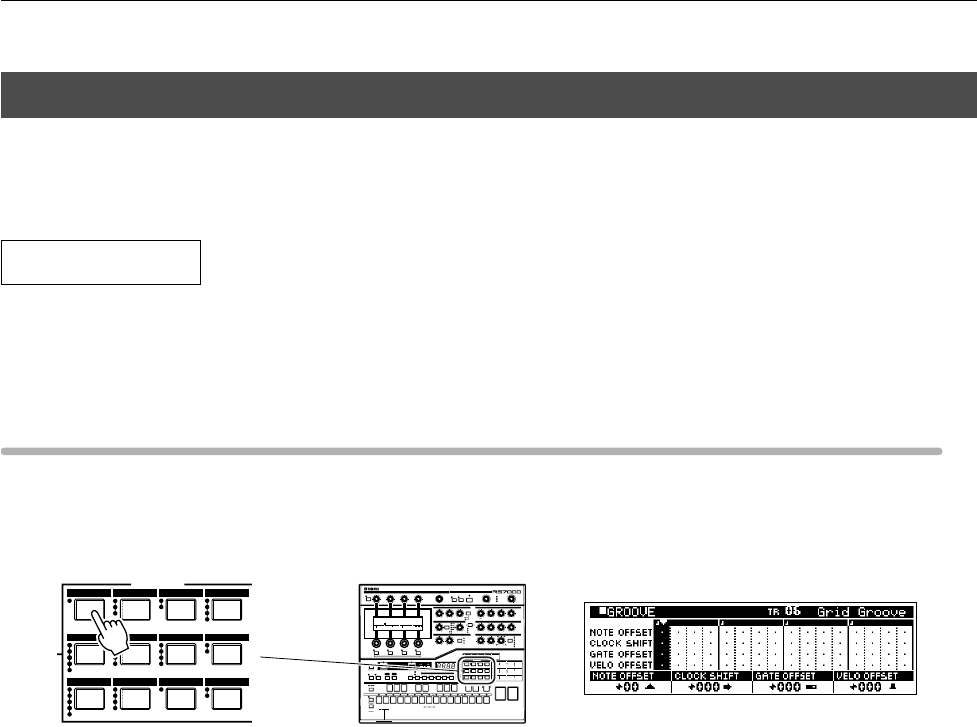
6. Finalizing Your Sound
46 RS7000
In this section we’ll take a look at some of the important RS7000 features you can use to refine and
finalize your sound.
With the RS7000 there are a surprising number of ways to modify your sound even after the tracks are recorded. The Grid Groove func-
tion is one of these. Grid Groove lets you change the notes, timing, length, and velocity of individual beats in your pattern or song to
fine-tune the “groove”. The Grid Groove function can be very effective when used with sliced break-beat samples. Here’s how it works:
Procedure
1 Select the Grid Groove Mode
Press the SUB MODE [GROOVE] button to engage the Grid Groove function.
2
Select a Track
Use the standard track-selection procedure to select the track you want to work on (press a gray or white key on the keyboard while
holding the [TRACK SELECT] button). The number of the selected track appears in the title bar at the top of the display.
3
Select One or More Beats
The entire Grid Groove display corresponds to one 4/4 measure, and the vertical divisions are 16
th
beats. The 16 gray or white keys on
the keyboard correspond to each of these 16
th
beats. Press the keys on the keyboard corresponding to the beat(s) you want to affect with
the groove controls. The selected segments in the Grid Groove display will be highlighted.
4
Play the Pattern & Adjust the Groove Parameters as Required
Press the [PLAY] button to begin playback, then use [Knob 1] ~ [Knob 4] to adjust the corresponding groove parameters for the selected
beats. The little icons that appear on the grid tell you when any parameter has been shifted from its “0” setting.
NOTE OFFSET
Shifts the selected note(s) up or down in semitone increments. With pitched voices this will obvisously change the pitch, but with-
drum kit voices or sliced break-beats this will change the instrument played on the specified beat(s).
CLOCK SHIFT
Shifts the timing of the specified beat(s) forward or backward in clock increments (there are 480 clocks per quarter note) up to a
maximum of plus or minus 120 clocks (i.e. a 16
th
note).
GATE OFFSET
Adjusts the gate time (length) of the selected beat(s). Positive settings make the note(s) longer and negative settings make them
shorter.
6. Finalizing Your Sound
Grid Groove
789+/-
4560
1 2 3 ENTER
SUB MODE
GROOVE PLAY FX MIDI DELAY MIXER
VOICE EDIT EFFECT SETUP MASTER
SAVE LOAD JOB EDIT
-
+
MASTER VOLUME
SAMPLINGMASTER EFFECT
REAL TIME
REC VOLUME
STANDBY
START/STOP
MULTI COMPRING MOD
V-DIST
LO-FI
SLICE
CTRL DELAY
D-FILTER
ISOLATION
BEAT STRETCH
GATE TIME
CLOCK SHIFT
MIDI DELAY
SWING
VELOCITY
SPEED
WAVE
F1 F2 F3
NUM
F4
PITCH BENDPORTAMENTO TIME
PORTAMENTO
TYPE
DEPTH
SELECT
EFFECT
ON/OFF
LOOP
REMIX
SAMPLE
EDIT
IN
OUT A
OUT B
DRY VARIDELAY/CHO REVERBTRACK VOLUME
ATTACK DECAY SUSTAIN
CUTOFF RESONANCEENV.DEPTH
TYPE
LPF24
LPF18
LPF12
HPF
BPF
BEF
RELEASE
S&H
PGM
USER
AMP
FILTER
PITCH
FINGERED
FULL TIME
OFF
TRACK
1 2 3 4 5 6 7 8 9 10 11 12 13 14 15 16
SYSTEM
MIDI SETUP
MIDI FILTER
SAVE
EXPORT
RENAME
DELETE
FORMAT
GRID GROOVE
LFO
PORTAMENTO
PITCH
EG
FILTER
ARPEGGIO
A/D SETUP
KNOB ASSIGN
MIDI OUT CH
LOAD
IMPORT
SCSI SETUP
SCSI COMM
HARMONIZE
NOTE
EFFECT TYPE
VARIATION
DELAY
REVERB
VOICE SELECT
VOL/PAN/OUT
EQ
EFFECT SEND
LEVEL
JOB LIST
MIDI DELAY
FEEDBACK
MASTER EQ
MASTER
EFFECT
EDIT CHANGE
VIEW FILTER
TIME
SHIFT
CAPS
SOLO
K ! L # M $ N % O & P ' Q ( R ) S - T @ U ^ V _ W { X } Y ~ Z
MUTE
REC
KEY-
BOARD
TRACK
SELECT
ARPEGGIO
ON
PLAY
TRANSPOSE
ALL TR- TR+
789+/-
4560
1 2 3 ENTER
PAD ASSIGN
PAD 1 PAD 2
SPACE DEL
1~8 9~16
TRANSPOSE(-) TRANSPOSE(+)
STORE
MUTE
SCENE
12345
BPM
MODE
SUB MODE
STOP
SECTION
ABC DE FGH IJ
SEQUENCE PLAY FX
LFO
PITCH
EFFECT SEND / VOLUME
EG
FILTER
OCT
DOWN
OCT
UP
TAP
GROOVEPLAY FXMIDI DELAYMIXER
VOICE EDITEFFECTSETUPMASTER
SAVE LOAD JOB EDIT
GROOVEPLAY FXMIDI DELAYMIXER
VOICE EDITEFFECT SETUP MASTER
SAVE LOAD JOB EDIT
PATTERN
SONG UTILITYUTILITY
PATT
CHAIN
MEMORY
EXIT
3.3V
CARD
MIDI
Integrated Sampling Sequencer
MUSIC PRODUCTION STUDIO


















