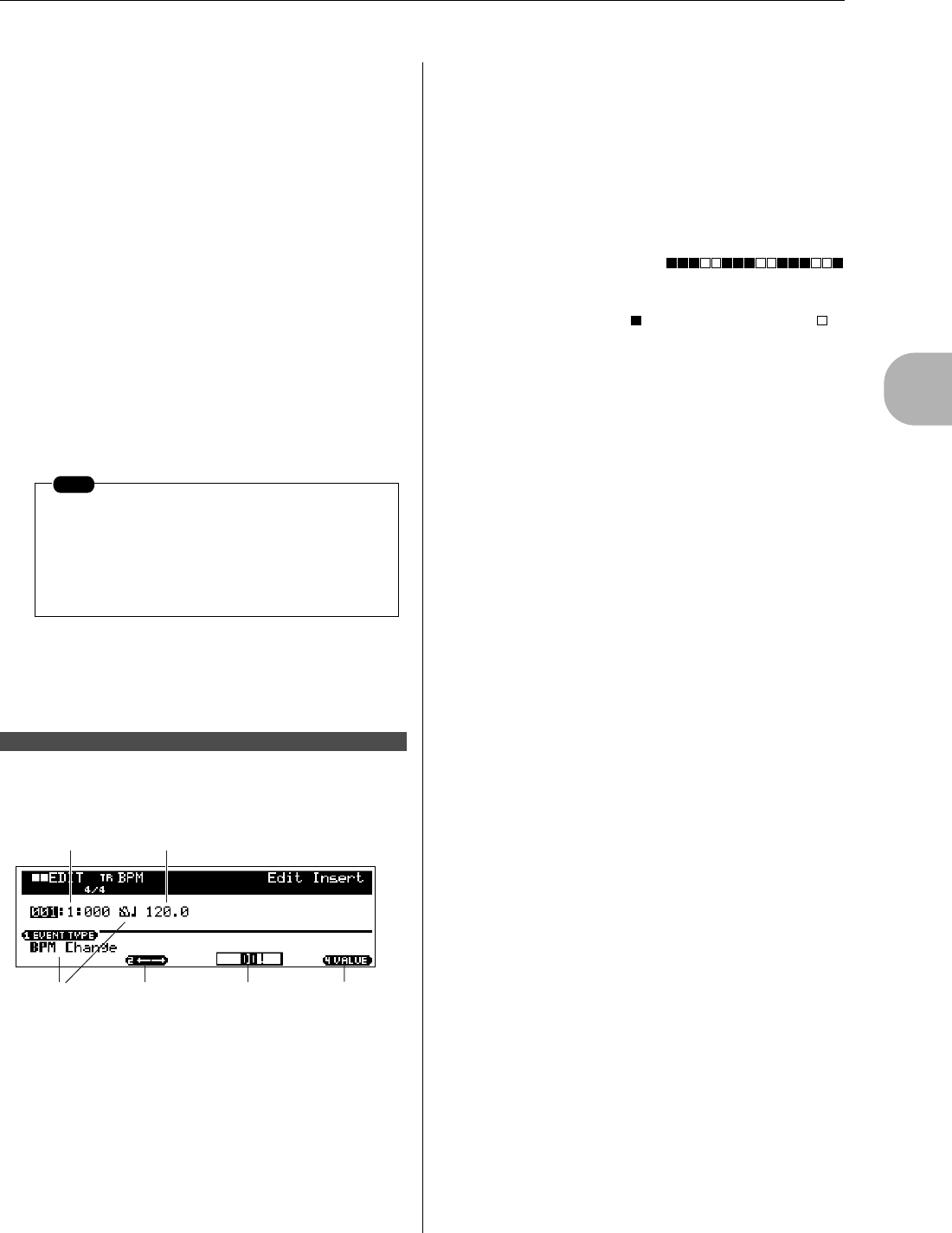
7. Pattern Chain Editing
RS7000 177
3
The Pattern Chain Mode
0 Meter
[Settings] 1/16 ~ 16/16, 1/8 ~ 16/8, 1/4 ~ 8/4
Sets the meter for each measure, allowing complex time sig-
natures to be created as required.
A Style Number
B Section
[Settings]
Style Number OFF, 01 ~ 64, END
Section A, B, C, D, E, F, G, H, I, J, K, L, M, N, O,
P
Specifies the style and section to be played at the measure
specified by “9. Measure”, above.
It is not necessary to enter the style and section for each mea-
sure when the same style and section are to be repeated.
When a style is turned OFF, a corresponding blank section is
produced during pattern playback (playback does not stop).
Pattern playback will stop when the “END” is reached.
C
CLEAR........................................................... [F3]
Clears the style or section at the cursor position.
Press [F3] (INSERT) from the phrase EDIT page to access this
page.
1
Event
[Settings]
BPM Track
• Tempo Change: 001.0 ~ 300.0 BPM
.............Tempo change events.
SCENE/MUTE Track
• Scene Memory Number: Scene Memory 1 ~ 5
.............Recalls a scene memory.
• Mute Memory Number: Mute Memory 1 ~ 5
.............Recalls a mute memory.
• Track Mute: Track Mute
.............Track mute on/off events. Tracks 1 ~
16 are displayed in order from left to
right. indicates that mute is off;
indicates that mute is on.
Selects the type of event to be inserted.
For details about the event types and their parameters refer to
“Chapter 7: Other Information”, page 263.
2 Measure, Beat, and Clock
[Settings]
Measure 001 ~ 999
Beat 1 ~ 16 (depends on meter)
Clock 000 ~ 479 (depends on meter)
Specifies the location at which the new event will be inserted.
3
Parameter
The value for selected event. The available parameter(s)
depends on the type of event selected.
4
← → (Cursor ← and →).................................. [Knob 2]
Moves the cursor left or right to select the parameter to be set
for the current event.
5
DO!................................................................................... [F3]
Inserts the specified event.
6
VALUE ............................................[Knob 4], [SHIFT]+[F4]
Adjusts the value of the selected parameter.
NOTE
• For more information on styles and sections
refer to “Chapter 1: Basics”, page 59.
• Sections A through J can be selected directly
via the black keys on the keyboard when the
[KEYBOARD] button indicator is lit. (Page 72)
Insert Page
1
2 3
4
5 6
[Knob 2] [F3] [Knob 4]
[SHIFT]+[F4]


















