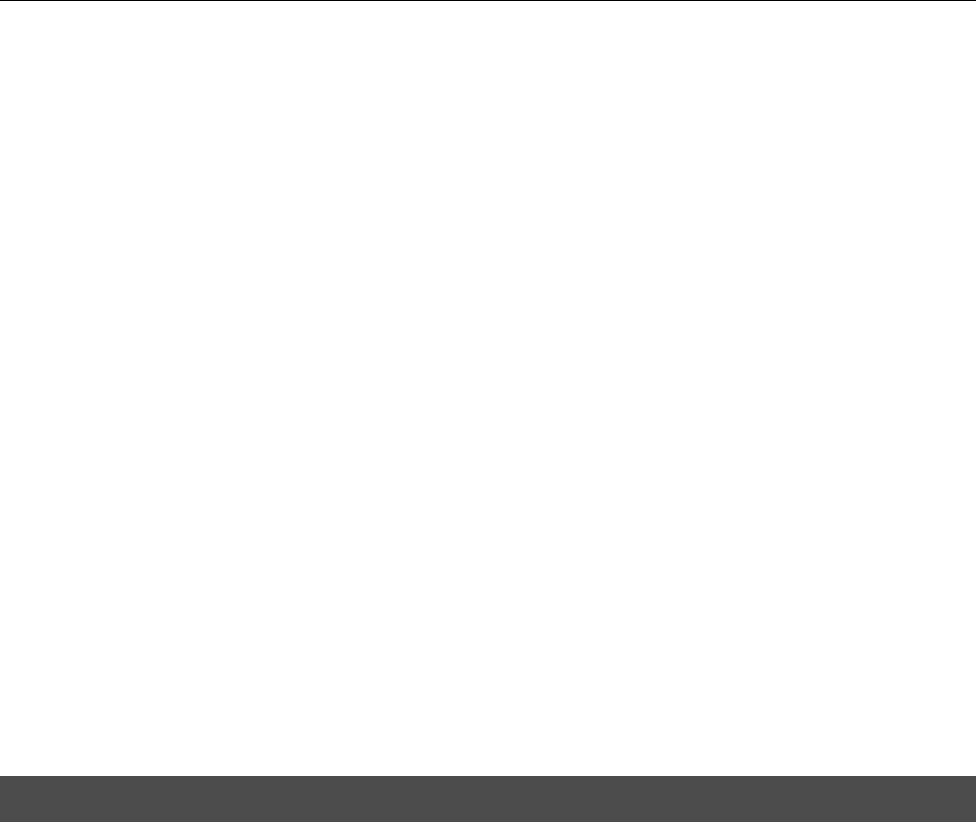
Using the Owner’s Manual
8 RS7000
●
Memory Card Storage, SCSI, and Memory Expansion
Sequences, phrases, and samples can be conveniently stored on compact, high-capacity memory
cards, or on just about any type of external SCSI storage medium (hard disk, MO, ZIP, etc.) connected
to the RS7000’s SCSI port. You can also connect read-only devices such as a CD-ROM drive to con-
veniently load samples and other data. 2 SIMM slots are provided for memory expansion, allowing the
RES7000 to be packed with up to 64 megabytes of RAM for extra sampling leeway.
●
I/O Expansion
The optional AEB1 I/O expansion board can be installed in the RS7000 to provide 6 additional individ-
ual analog outputs as well as both coaxial and optical digital input and output.
●
An Extensive Range of Effects
In today’s music effects are almost as important as the sounds they are applied to. The RS7000 offers
plenty of sound processing power with PLAY FX which function at the sequencing stage to provide
harmonization as well as note and timing variations; a three-stage DSP effect system with VARIA-
TION, DELAY, and REVERB effects; and a MASTER EFFECT stage that offers a range of up-to-date
effects for the overall sound.
●
In Depth Jobs and Editing
Creating sequences that sound just right can be a tricky business, but the RS7000 makes the job as
smooth and easy as possible with an extensive selection of jobs and editing functions. There’s grid
groove, for example, to give your tracks the kind of groove and feel that straightforward sequencing
simply can’t achieve. In the RS7000 this flexible feature works with samples as well as tone-generator
data for unprecedented “feel” control. Another sampling feature that offers hands-on creative control is
“real time loop remix” — a powerful and easy way to remix your sampled loops while monitoring them
in real time. Then there are jobs to automatically create glides, rolls, crescendos, and other subtleties
that can make a huge difference to the musical mood. If you can image it, the RS7000 can probably do
it. And when you want to really make detailed refinements, the EDIT mode gives you direct access to
individual note and even parameters.
The Manual Structure
The RS7000 Owner’s Manual is broadly divided into 3 main sections: the Tutorial section, the Reference section, and the Appendix.
●
The Tutorial Section
This section covers basics such as the structure of the RS7000 system, voice selection, recording, sampling, and other
operations that are fundamental to the RS7000.
●
The Reference Section
This section includes detailed descriptions and procedures for all of the RS7000 features and functions. Use it as an
“encyclopedia of functions” to find specific information you need.
The Reference section includes the following chapters:
Chapter 1: Basics...(Page 51)
The basic concepts, procedures, displays, and special functions you’ll need to know in order to operate the RS7000 effi-
ciently. Be sure to read this chapter before using the RS7000 for the first time.
Chapter 2: The Pattern Mode ...(Page 69) ~ Chapter 6: The Utility Mode...(Page 255)
Complete, detailed coverage of all features and functions, organized by mode. Find specific information about specific
functions in these chapters.
Chapter 7: Other Information...(Page 263)
Basic information about MIDI and MIDI events handled by the RS7000. Refer to this chapter form information about
using the RS7000 with other MIDI devices.
Appendix...(Page 271)
Information on installing optional equipment, the RS7000 specifications, voice lists, effect list, error messages, MIDI data
format, and other detailed information.
Using the Owner’s Manual


















