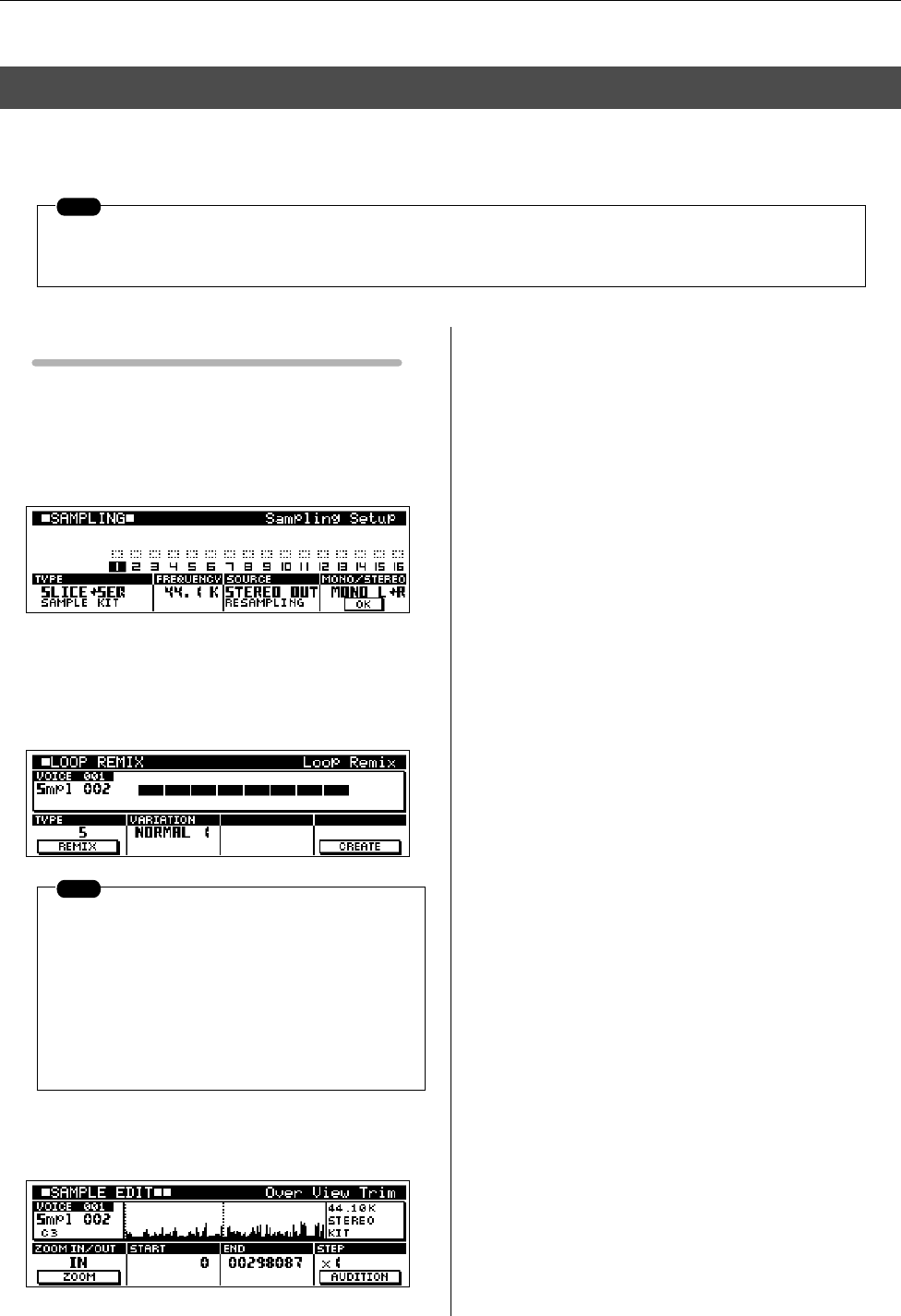
About the Sampling Mode
228 RS7000
The SAMPLING mode is used to record and edit samples.
The Sampling Sub Modes
The SAMPLING mode has the following 3 sub modes.
● SAMPLING
[STANDBY/START/STOP]...(Page 229)
Used for recording samples.
● Real Time Loop Remix
[REAL TIME LOOP REMIX] ...(Page 239)
Controls the Real Time Loop Remix function for remixing
recorded samples.
● Sample Edit [SAMPLE EDIT]...(Page 241)
Allows recorded samples to be edited.
About the Sampling Mode
NOTE
Samples are digitally recorded audio waveform data complete with “sample parameters” which define how
the sample will play back.
NOTE
• The Real Time Loop Remix function divides
the performance data on the selected track
and rearranges a part of the data to create
new variations. This is effective when applied
to a track which has been recorded using the
Slice Sampling function.
• The Real Time Loop Remix function can only
be used in the PATTERN mode.


















