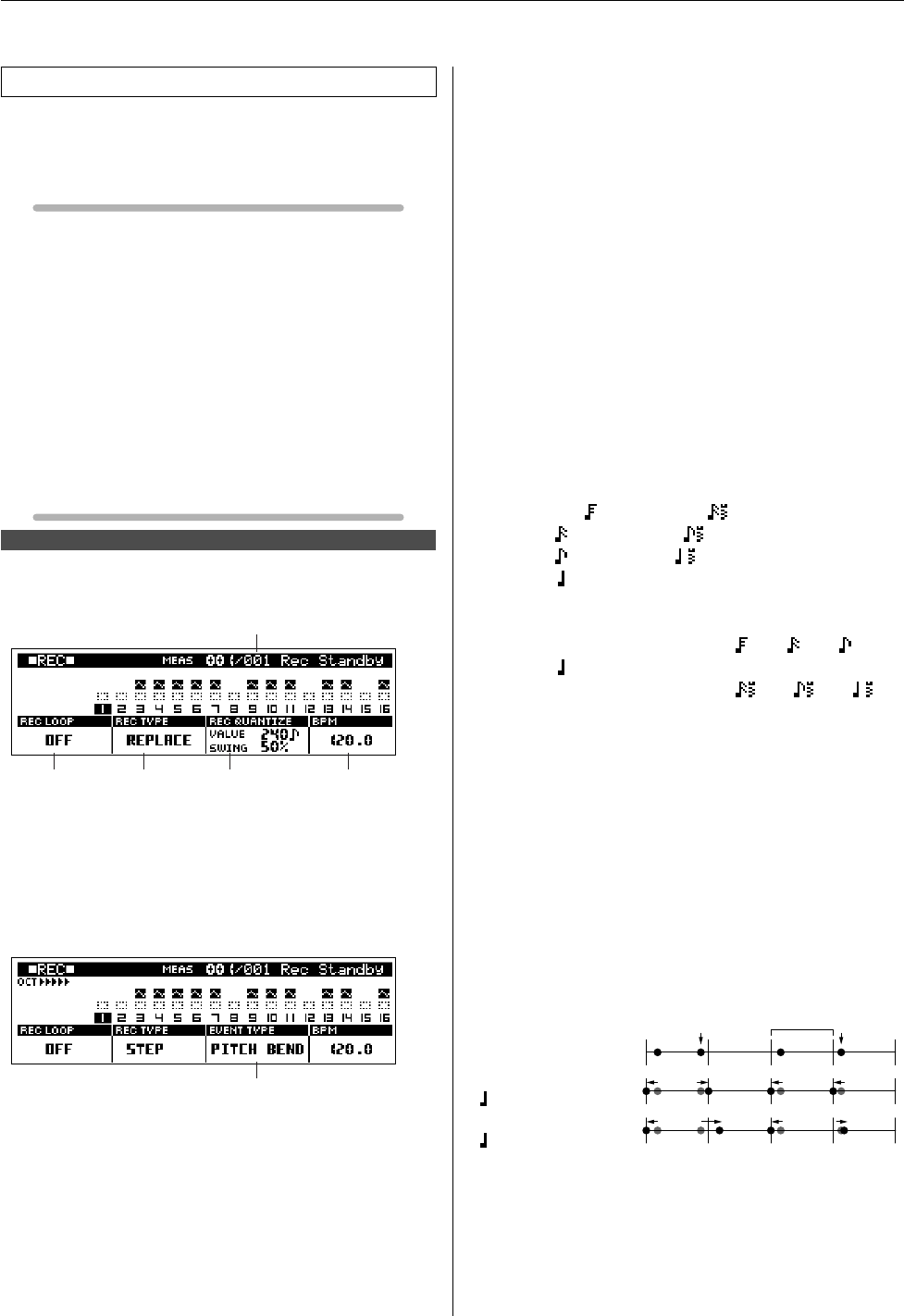
3. Phrase Recording
78 RS7000
Prepare to record to the currently selected user phrase.
Record Standby Procedure
1. Press [PATTERN] to engage the PATTERN Play mode.
2. Select the pattern for which a phrase is to be recorded.
3. Select an empty track by using the white keyboard keys while
holding the [TRACK SELECT] button.
4. Press the [REC] button to go to the Rec Standby display. If
the PATTERN Play page is showing when the [REC] button
is pressed the PATTERN Play Rec Standby page will appear.
If the PATTERN Patch page is showing when the [REC] but-
ton is pressed the PATTERN Patch Rec Standby page will
appear.
Display Parameters
REC TYPE = REPLACE or OVERDUB
REC TYPE = STEP
1
REC LOOP (Record Loop)............................ [Knob 1]
[Settings] ON, OFF
Turns loop recording ON or OFF.
When ON, the phrase will play repeatedly during real-time
recording. This can be handy when recording drums parts, for
example, in which you want to add different instruments on
each pass.
When OFF recording stops after one pass through the phrase.
2
REC TYPE (Record Type) ............................. [Knob 2]
[Settings] REPLACE, OVERDUB, STEP, GRIDSTEP
Selects the record mode.
For more details on each record mode see “3. Phrase Record-
ing” on the previous page.
3
REC QUANTIZE (Record Quantize)......... [Knob 3],
[F3]
→[Knob 3], [SHIFT]+[F3] → Numeric Keypad
[Settings]
VALUE
OFF, 60 (32
nd
note), 80 (16
th
note triplet),
120 (16
th
note), 160 (8
th
note triplet),
240 (8
th
note), 320 (1/4 note triplet),
480 (1/4 note)
SWING
OFF when VALUE = OFF
50% ~ 75% when VALUE = 60 , 120 , 240 ,
480
66% ~ 83% when VALUE = 80 , 160 , 320
Record quantize aligns the timing of notes which are not
exactly on the beat on-the-fly as you record.
The record quantize parameters can be set in the Rec Standby
mode when the REPLACE or OVERDUB record type is
selected.
The quantize VALUE parameter specifies the note timing to
which the nearest recorded notes will be aligned.
The quantize SWING parameter specifies by how much the
timing of notes on even-numbered beats (back beats) will be
delayed to create a swing feel. When a triplet VALUE is
specified, the last note of each triplet is affected by the
SWING parameter.
To adjust the SWING parameter, press [F3] to move the cur-
sor to SWING, then use [Knob 3] to adjust.
Record Standby
Record Standby (PATTERN Play)
5
1 2 3 4
[Knob 1]
[Knob 2] [Knob 3]
[F3]
[SHIFT]+[F3]
[Knob 4]
[F4]
[SHIFT]+[F4]
6
[Knob 3]
Original timing
Quantize value
(Swing Rate = 50%)
Quantize value
(Swing Rate = 60%)
Quarter note
length
back beats
back beats


















