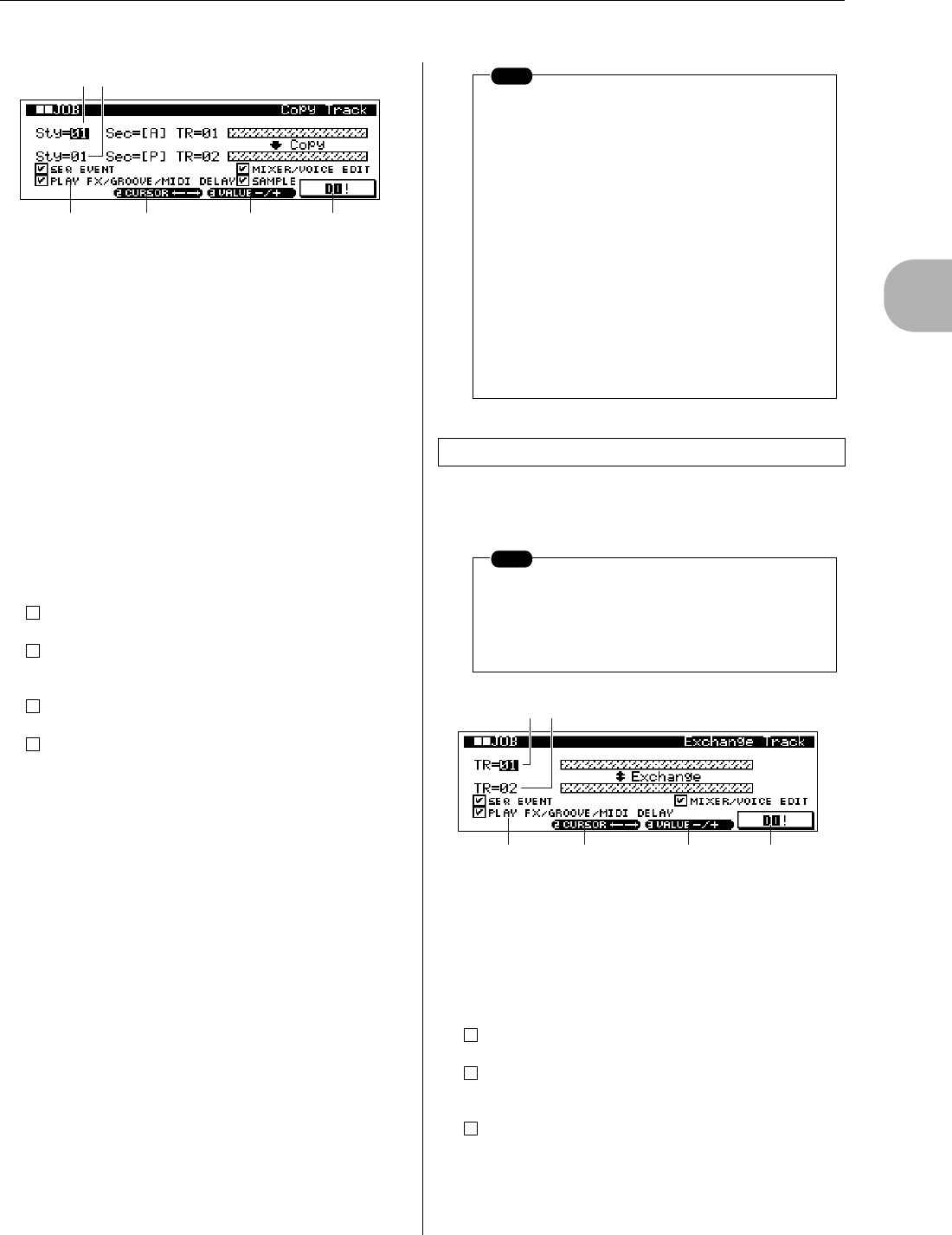
2
The Pattern Mode
14. Pattern & Phrase Editing — The Pattern Jobs
RS7000 149
1 Source Style, Section, and Track
[Settings] Source Style................. 01 ~ 64
Source Section............. A ~ P
Source Track................ 01 ~ 16
These first three settings select the source style, section, and
track.
2
Destination Style, Section, and Track
[Settings] Destination Style.......... 01 ~ 64
Destination Section..... A ~ P
Destination Track......... 01 ~ 16
These three settings select the destination style, section, and
track.
3
Data Type
[Settings]
SEQ EVENT
All events in the track.
PLAY FX/GROOVE/MIDI DELAY
The track’s PLAY FX. GROOVE, and MIDI DELAY set-
tings.
MIXER/VOICE EDIT
The track’s mixer and voice edit settings.
SAMPLE
If a sample voice is selected via Voice Select (Page 93) …
the selected sample voice.
If a phrase is selected via Voice Select … the sample
voice used by the phrase assigned to the source track.
Determine the type(s) of data to be copied. When a checkbox
is checked the corresponding data type will be copied.
Exchanges the specified type of data between two specified
tracks in the current style and section.
1
Track, 2 Track
[Settings] 01 ~ 16
Specify the two tracks between which data will be exchanged.
3
Data Type
[Settings]
SEQ EVENT
All events in the track.
PLAY FX/GROOVE/MIDI DELAY
The track’s PLAY FX. GROOVE, and MIDI DELAY set-
tings.
MIXER/VOICE EDIT
The track’s mixer and voice edit settings.
Determine the type(s) of data to be exchanged. When a
checkbox is checked the corresponding data type will be
exchanged.
1 2
3
[Knob 2] [Knob 3] [F4]
NOTE
• When there is no memory available in the
destination style for local sample voice data,
“Too Many Local Sample Voices” will appear
on the display and the sample voice data will
not be copied. If this occurs, use Sample Job
“02 Delete” (Page 246) to delete unused local
samples then try again.
• Undo/Redo (Page 134) can be used after a
sample voice copy operation, but will not
apply to the sample voice.
• When the “Sample” box is checked and the
[F4] (DO!) button is pressed, the “Are You
Sure? Cancel [F2]/OK [F3]” confirmation
prompt will appear. [F3] will execute the Copy
Track job.
28 Exchange Track
NOTE
The style and section cannot be selected via
this job. Be sure to select the style and section
containing the tracks you want to exchange
before accessing this job.
1 2
3
[Knob 2] [Knob 3] [F4]


















