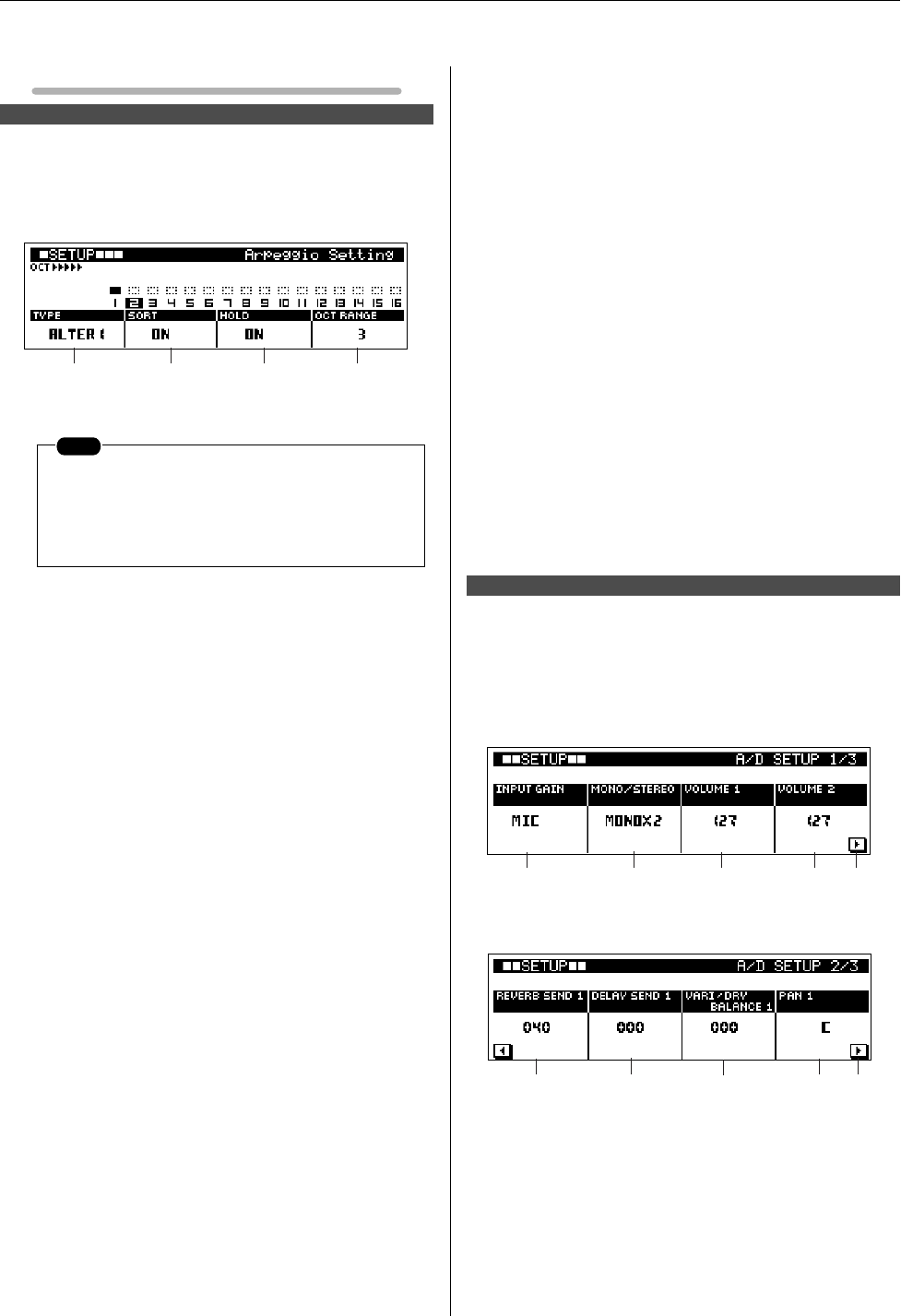
10. Arpeggio & Assignable Knob Settings (Setup)
108 RS7000
Display Parameters
[PATTERN] → [SETUP]
The automatic arpeggios created by the RS7000 are an indispens-
able element of modern techno and dance music.
1
TYPE.........................................................................[Knob 1]
[Settings] OFF, UP, DOWN, ALTER1, ALTER2,
RANDOM
OFF................ Arpeggio playback is OFF.
UP.................. When the SORT parameter is ON,
the notes are played in sequence
from the lowest to the highest.
When SORT is OFF, the notes are
played in sequence from the first
key pressed to the last.
DOWN ........... When the SORT parameter is ON,
the notes are played in sequence
from the highest to the lowest.
When SORT is OFF, the notes are
played in sequence from the last
key pressed to the first.
ALTER1......... Alternate UP and DOWN arpeg-
gios. The “turnaround” note is
played once.
ALTER2......... Alternate UP and DOWN arpeg-
gios. The “turnaround” note is
played twice.
RANDOM....... The notes are played in random
order.
Selects the arpeggio type.
2
SORT....................................................................... [Knob 2]
[Settings] OFF, ON
Determines whether the arpeggio notes will be sorted by
pitch or not.
When ON the arpeggio notes are sorted and played from low-
est to highest or highest to lowest. This is the normal way to
play arpeggios.
When OFF the arpeggio notes are not sorted by pitch.
Instead, the notes are played in sequence from the first key
pressed to the last, or vice versa, producing different arpeg-
gios depending on how the chord is played.
3
HOLD....................................................................... [Knob 3]
[Settings] OFF, ON
Determines whether arpeggio playback will continue or not
after the notes are released.
4
OCT RANGE ........................................................ [Knob 4]
[Settings] 1 ~ 4
Specifies the maximum arpeggio range in octaves.
[PATTERN] → [SETUP] × 2
The RS7000 INPUT L and R jacks allow an external audio signal
to be input and mixed with the sound from the internal tone gen-
erator. The external audio signal can even be processed via the
RS7000’s REVERB, DELAY, and VARIATION effect stages.
[1] Arpeggio Setting Page
NOTE
If you start real-time recording while an arpeg-
gio is playing, recording will begin without a
count-in.
Arpeggio settings apply to all tracks.
142 3
[Knob 1]
[Knob 3] [Knob 4][Knob 2]
[2] A/D Setup Page
3 41
2
[Knob 1]
[Knob 3] [Knob 4]
[F4]
[Knob 2]
7
85
6
[Knob 1] [Knob 3] [Knob 4]
[F4]
[Knob 2]


















