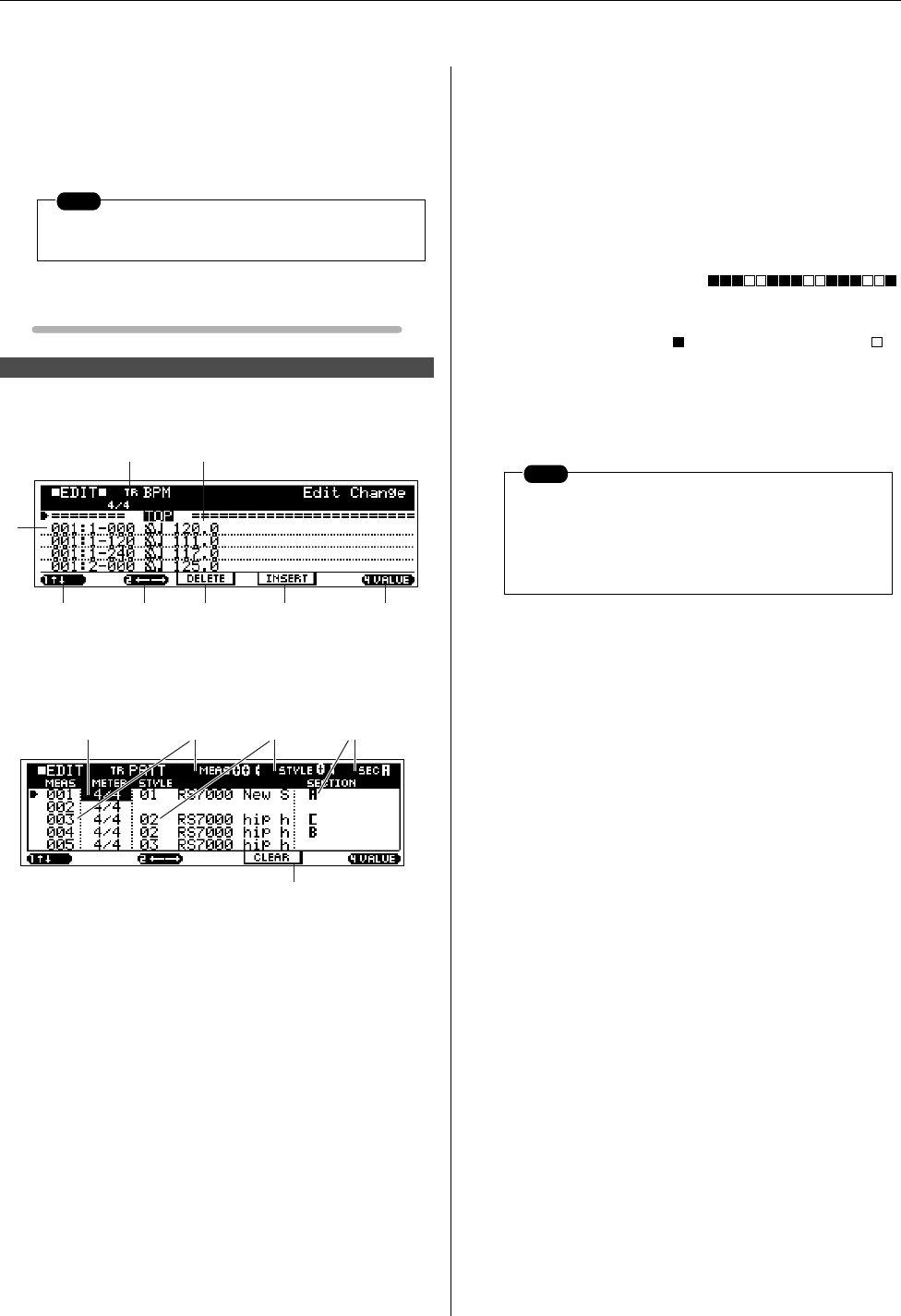
7. Pattern Chain Editing
176 RS7000
• Complex time signatures can be created by changing the meter at
appropriate measures. It is also possible to switch sections on
every beat (or 8
th
note or 16
th
note) to create special effects.
6.
If you mistakenly enter data, move the cursor to that location
and press [F3] (CLEAR) to delete the event.
Display Parameters
When the BPM or SCENE/MUTE track is selected
When a pattern track is selected
1 Track
[Settings] BPM, SCENE, PATT
BPM..................BPM (Tempo) track
SCENE..............Scene/Mute track
PATT.................Pattern track
Selects the track to be edited.
2
Measure, Beat, and Clock
[Settings]
Measure 001 ~ 999
Beat 1 ~ 16 (depends on meter)
Clock 000 ~ 479 (depends on meter)
Indicates the location of the corresponding event. Changing
any of these values changes the location of the event accord-
ingly.
3 Event and Parameters
[Settings]
BPM Track
• Tempo Change: 001.0 ~ 300.0 (BPM)
.............Tempo change events.
SCENE/MUTE Track
• Scene Memory Number: Scene Memory 1 ~ 5
.............Recalls a scene memory.
• Mute Memory Number: Mute Memory 1 ~ 5
.............Recalls a mute memory.
• Track Mute: Track Mute
.............Track mute on/off events. Tracks 1 ~
16 are displayed in order from left to
right. indicates that mute is off;
indicates that mute is on.
Displays the type of each event.
For details about the event types and their parameters refer to
“Chapter 7: Other Information”, page 263.
4
↑ ↓ (Cursor ↑ and ↓) ....................................... [Knob 1]
Moves the cursor up or down the event list to select an event
for editing.
5
← → (Cursor ← and →) ................................ [Knob 2]
Moves the cursor left or right to select the parameter to be
edited for the current event.
6
DELETE.......................................................................... [F2]
Deletes the currently selected event.
7
INSERT .......................................................................... [F3]
Jumps to the Insert page to allow insertion of a new event.
8
VALUE ...................................[Knob 4], [SHIFT]+[F4]
Adjusts the value of the selected parameter.
9
Measure
[Settings] 001 ~ 999
Sets the measure for which the meter, style or section is to be
edited. [Knob 1] can be used to move from measure to mea-
sure.
NOTE
Be sure to enter “END” at the end of the chain.
Edit Change Page
1 3
2
4 6 7 85
[Knob 1]
[F2]
[Knob 2]
[F3]
[Knob 4]
[SHIFT]+[F4]
0 9 A B
C
Meter
Measure
Style Number Section
Clear
NOTE
“TOP” and “END” are displayed at the begin-
ning and end of the data, respectively. “TOP”
and “END” are not phrase data and cannot be
edited.


















