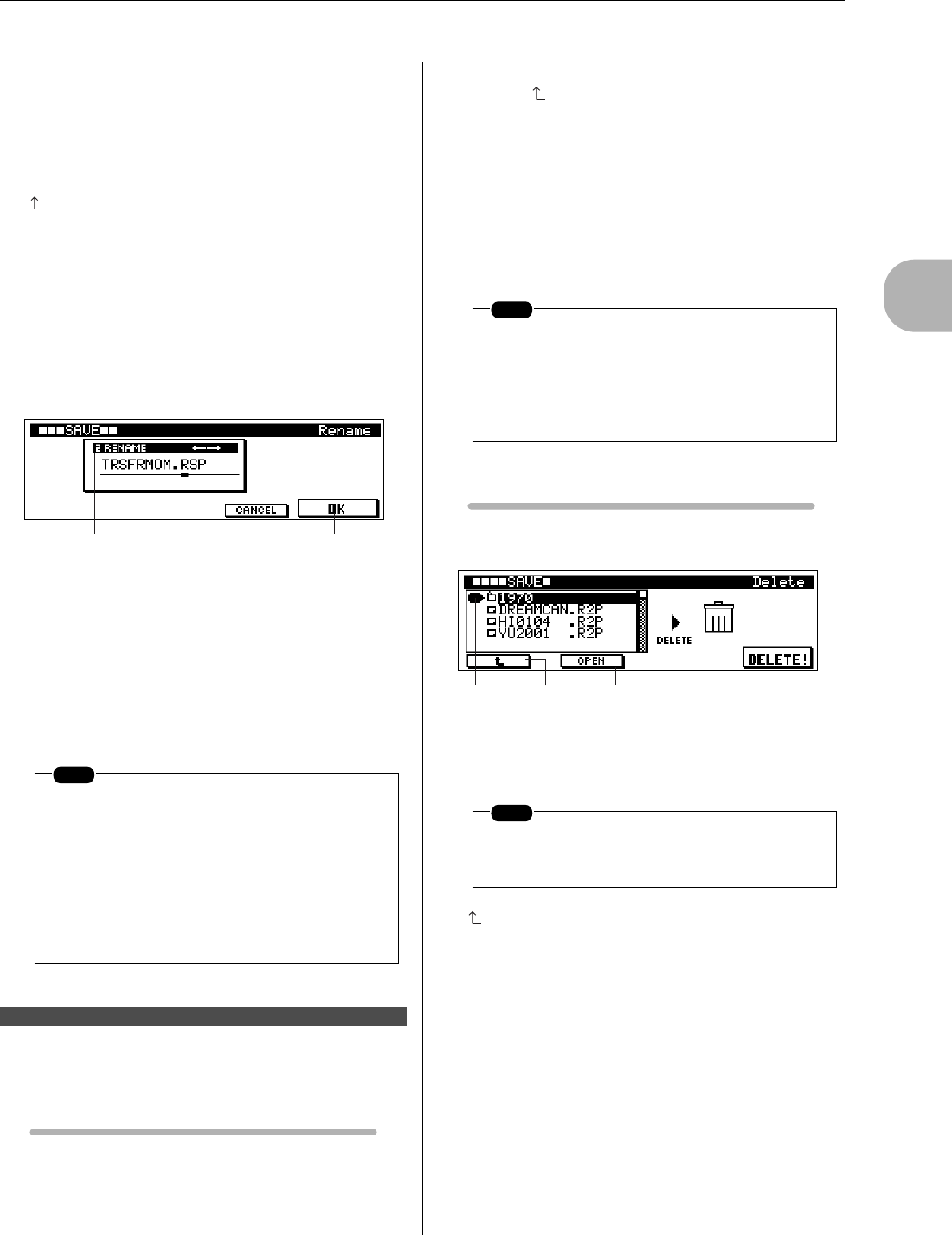
2
The Pattern Mode
12. Saving to Memory Card or Disk
RS7000 123
When CARD is selected and a properly formatted memory
card is in the card slot, a memory card icon will appear.
When SCSI is selected and a properly formatted disk is con-
nected to the SCSI connector, a disk icon will appear along
with the disk description, SCSI ID number, and partition
name.
3
(UP)...........................................................................[F2]
Moves to the next highest folder in the folder hierarchy.
4
OPEN................................................................................[F3]
Opens the selected folder, moving down one level in the
folder hierarchy.
5
RENAME! .......................................................................[F4]
Opens the file rename and folder name dialog display.
This page allows entry of file names up to 8 characters in
length.
[Knob 2] moves the cursor to the desired character position.
The keyboard is used to enter a character at the cursor posi-
tion. Refer to “Chapter 1: Basics”, page 67, for character-
entry details.
Press [F4] to rename the folder or file and return to the previ-
ous page.
Press [F3] to abort rename and return to the previous page.
Deletes files or folders.
Delete Procedure
1. Press the [SAVE] button from the PATTERN Play or Patch
mode to go to the Save page.
2. Press [F4] (CARD/SCSI) to specify whether you want to
delete a file from a memory card or disk.
3. Press [SAVE] 3 times to go to the Delete page.
4. Use [F1] ( ) and [F2] (OPEN) to select a folder.
5. Use [Knob 1] to select the folder to be deleted.
6. Press [F4] to delete the file.
7. The “Are you sure? NO[F2]/YES[F3]” confirmation message
will appear.
Press [F3] if it is OK to delete the file. Press [F2] to abort the
delete operation.
8. Press [EXIT] 4 times to return to the PATTERN Play or Patch
mode.
Display Parameters
[PATTERN] → [SAVE] × 4
1 FILE.......................................................................... [Knob 1]
The file or folder to be deleted.
2
(UP).......................................................................... [F1]
Moves to the next highest folder in the folder hierarchy.
3
OPEN............................................................................... [F2]
Opens the selected folder, moving down one level in the
folder hierarchy.
4
DELETE!........................................................................ [F4]
Deletes the selected file or folder.
NOTE
Folder names can be up to 8 characters in
length.
Both the file name and file extension can be
changed. Be sure that the file name is 8 charac-
ters or less, and the file extension is 3 charac-
ters or less.
Characters which cannot be used in file names
are automatically converted to “_”.
[4] Delete Page
[Knob 2] [F4][F3]
NOTE
The delete operation is irreversible. Proceed
with caution.
Folders which contain files cannot be deleted.
First delete the files in the folder, and then the
folder.
NOTE
Specifies the file or folder to be deleted from the
memory card or disk.
1 2 3 4
[Knob 1]
[F2]
[F4]
[F1]


















