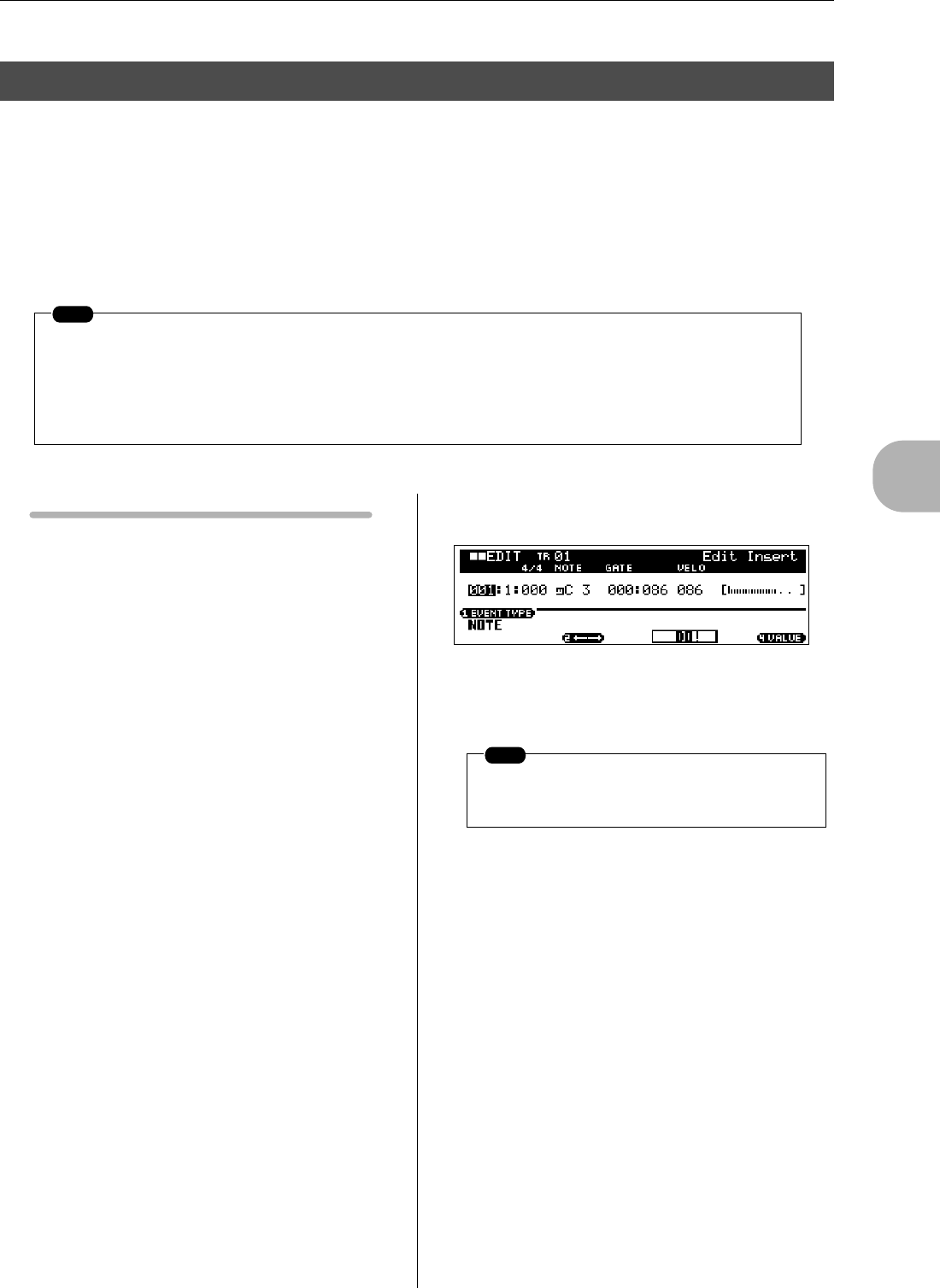
14. Song Editing
RS7000 225
4
The Song Mode
In addition to editing and deleting data recorded in songs, this sub mode allows insertion of new
events.
It can be used to correct mistakes as well as add dynamics or effects such as vibrato to refine and fin-
ish the song.
Press [EDIT] from the SONG Play mode to go to the song Edit Change page.
Press [EDIT] twice from the SONG Play mode to go to the View Filter page.
Details are the same as in the PATTERN mode (Page 154).
Song Edit Procedure
● To Edit Track 1 ~ 16
The procedure is the same as for phrase editing in the PATTERN
mode (Page 154).
● To Edit the BPM or SCENE/MUTE Track.
1.
Select the song you want to edit in the SONG Play mode.
2. After pressing the [KEYBOARD] button so that its indicator
goes out, select the track to be edited by using the keyboard
[TR-] and [TR+] keys while holding the [TRACK SELECT]
button.
3. Press [EDIT] to go to the SONG Edit Change page.
4. Use [Knob 1] (↑↓) to move the cursor to the event to be
edited.
5. Use [Knob 2] (← →) to move the cursor to the event param-
eter to be edited, and use [Knob 4] (VALUE) to change the
value as required. An edited event will flash on the display.
• The measure, beat, and clock of an even can be edited to change its
location.
• While an event is flashing (being edited), you can use the SUB
MODE buttons as a numeric keypad to directly enter parameter
values.
6.
When the parameter has been edited as required, press
[ENTER] to confirm and enter the edit (the event will stop
flashing).
• If the cursor is moved to a new event while the current event is
still flashing, editing of the current event is cancelled.
7.
Press [F2] (DELETE) to delete the event at the cursor posi-
tion.
8. Press [F3] (INSERT) go to the Insert page if you want to
insert new tempo or scene/mute events.
Set the measure, beat, clock, and parameter, and then press
[F3] (DO!) insert the event.
9. Press [EXIT] to go back to the SONG Play mode.
14. Song Editing
NOTE
• Before entering the Song Edit mode be sure to turn Memory Protection OFF (Page 257). If memory protec-
tion is ON “Memory Protected” will appear when the [EDIT] button is pressed and it will not be possible to
enter the song edit mode.
• Events include note events, program change events, and all other events that can be recorded in a song
track.
NOTE
The Solo function cannot be used while editing the
BPM track or Scene/Mute track.


















