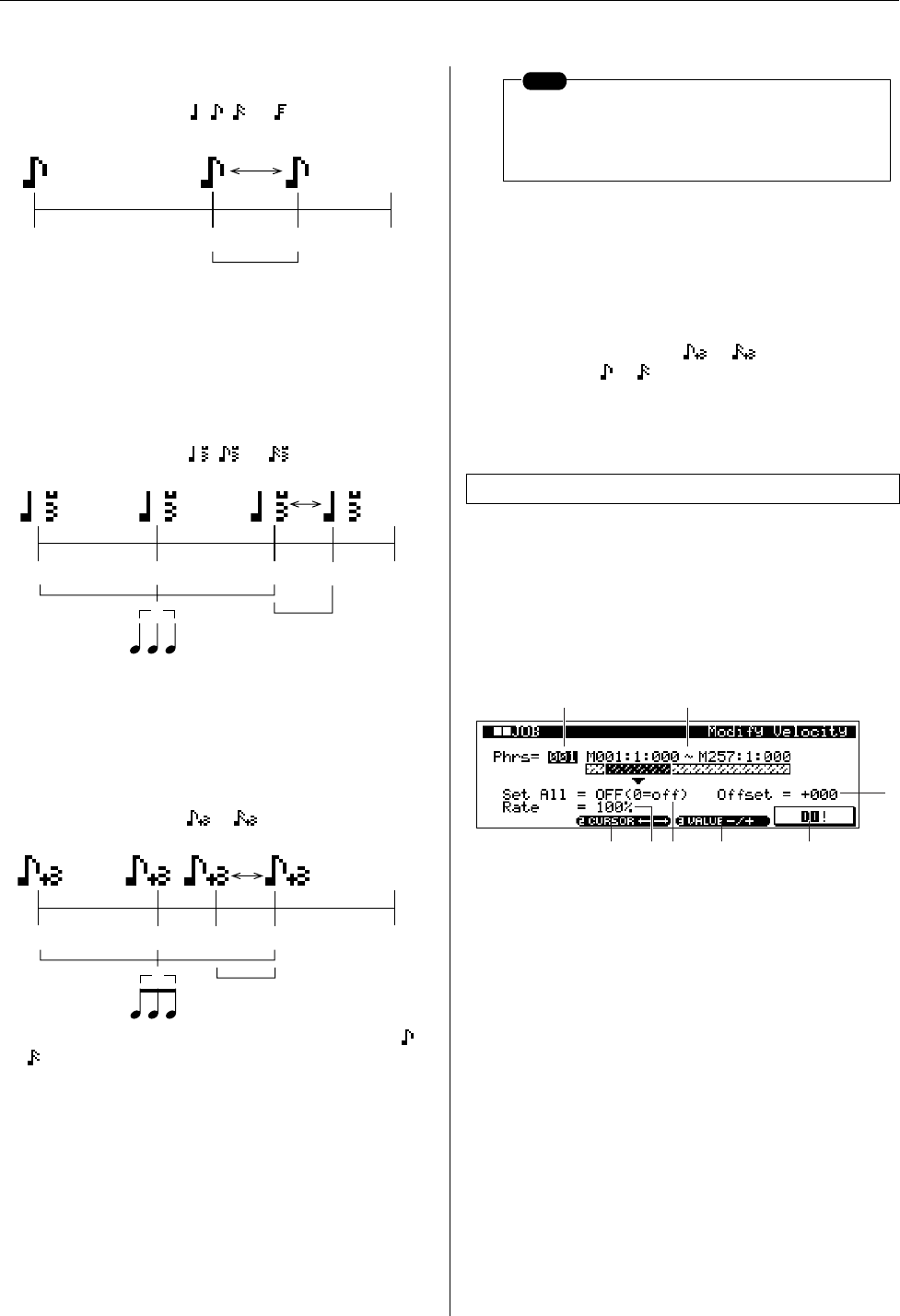
14. Pattern & Phrase Editing — The Pattern Jobs
136 RS7000
The Swing Rate range depends on the selected quantize value.
If the quantize value is , , , or
A setting of 100% is equivalent to twice the length of the
specified quantize value.
A setting of 50% produces exact timing and therefore no
swing feel. Settings above 51% increase the amount of swing,
with 75% being equivalent to a dotted-note delay.
[Settings] 50 ~ 75% (50% is the initial value)
If the quantize value is , , or
A setting of 100% is equivalent to three times the length of
the specified quantize value. A setting of 66% produces
exact timing and therefore no swing feel. Settings above
67% increase the amount of swing, with 83% being equiva-
lent to a sextuplet delay.
[Settings] 66% ~ 83% (66% is the initial value)
If the quantize value is or
A setting of 100% is equivalent to twice the length of a or
note. A setting of 50% produces exact timing and therefore
no swing feel. Settings above 51% increase the amount of
swing, with 66% being equivalent to a triplet delay.
[Settings] 50% ~ 66% (50% is the initial value)
6
Swing Gate Time
[Settings] 000% ~ 200%
Adjusts the gate time (the length of time a note sounds) of the
even-numbered back-beat notes to enhance the swing feel.
When a triplet quantize value is used, the gate time of the last
note of each triplet is adjusted.
When the quantize value is or , the gate time of the
even-numbered or beats will be adjusted.
A setting of 100% retains the original gate time.
If the resultant gate time 0 or less it will be set to 1.
This job alters the velocity values of the specified range of notes.
Velocity changes are calculated as follows:
Adjusted velocity =
(original velocity × Rate) + Offset
If the result is 0 or less, the value is set to 1. If the result is higher
than 127, the value is set to 127.
1
Phrase
[Settings] 001 ~ 256
2
Range
[Settings] Measure:Beat:Clock
001:1:000 ~ 257:1:000
Sets the range of measures/beats/clocks over which the job is
applied.
3
Set All
[Settings] Off (0), 001 ~ 127
Sets the velocities of all target notes to the same fixed value
(1 to 127).
When set to “OFF” the Set All parameter has no effect. When
set to a value other than “OFF” the Rate and Offset parame-
ters are unavailable and appear as “***” on the display.
50% 75% 100%0%
Back beat
Front beat
Specified range
66% 83% 100%0% 33%
3
Back beat
Front beat
Specified range
50% 66% 100%0% 33%
3
Back beatFront beat
Specified range
NOTE
If a swing value other than 100% results in
notes being positioned after other non-swing
notes, the latter notes are delayed accordingly.
02 Modify Velocity
3
1
2
5
4
[Knob 2] [Knob 3] [F4]


















