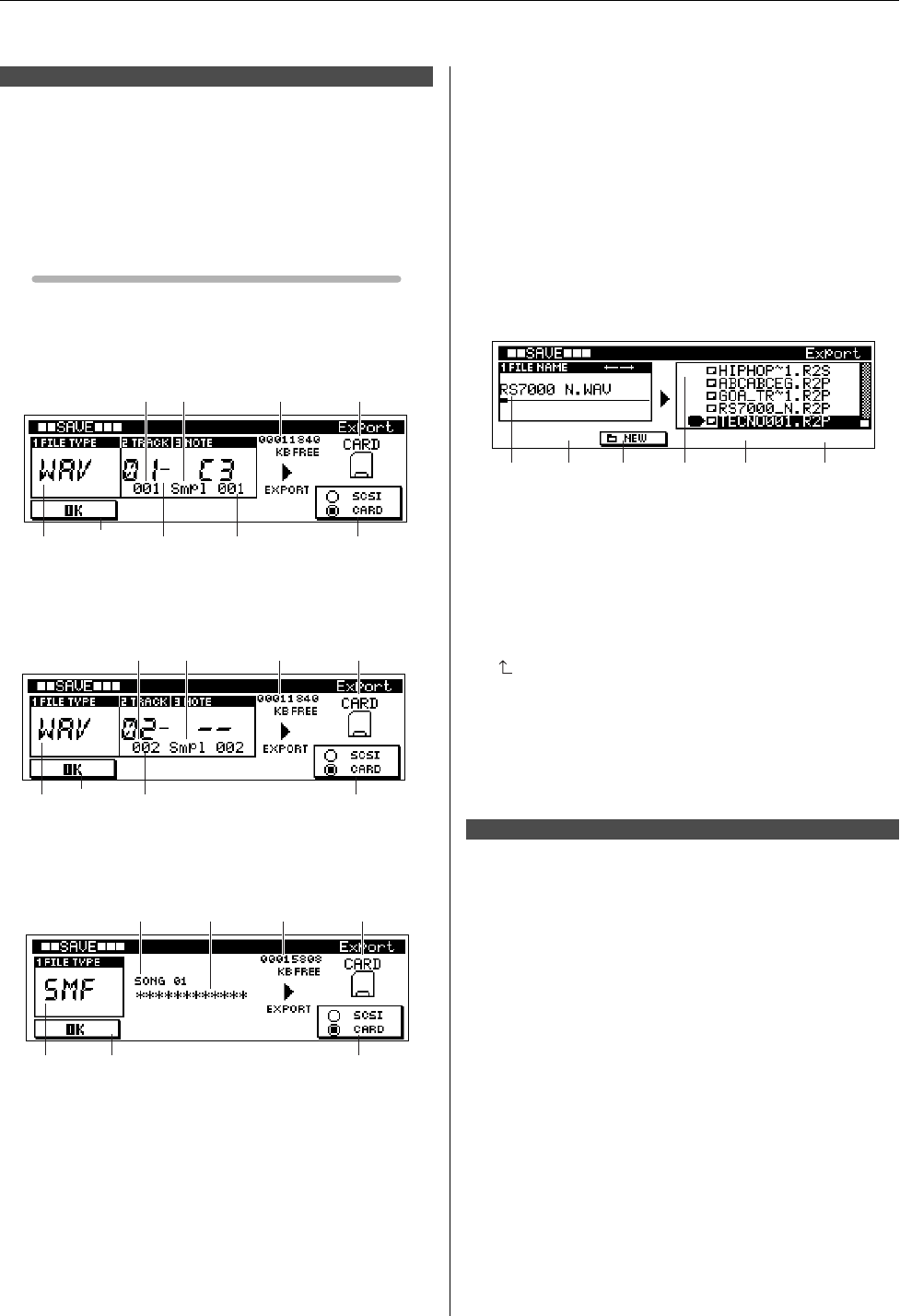
11. Saving to Memory Card or Disk
206 RS7000
Saves the selected sample or song to memory card or disk in a
standard format — WAV or SMF — that can be handled by a per-
sonal computer.
Features and details are the same as in the PATTERN mode (Page
120).
Display Parameters
[SONG] → [SAVE] × 2
FILE TYPE = WAV, sample kit voice selected
FILE TYPE = WAV, pitched sample voice selected
FILE TYPE = SMF
1 FILE TYPE............................................................. [Knob 1]
2 TRACK.................................................................... [Knob 2]
3 NOTE....................................................................... [Knob 3]
4 SCSI/CARD................................................................... [F4]
5 OK..................................................................................... [F1]
■ Export Execution Page
[SONG] → [SAVE] × 2 → [F1]
6 FILE NAME........................................................... [Knob 1]
7 Folder Select....................................................... [Knob 3]
8 NEW................................................................................. [F2]
9 (UP)........................................................................... [F3]
0 OPEN............................................................................... [F4]
A EXPORT! ....................................................................... [F1]
Changes the name of a file or folder.
Features and details are the same as in the PATTERN mode (page
122).
[2] Export Page
1324
5
Sample Number Sample Name
Available Space
Icon
[Knob 1]
[Knob 2] [Knob 3]
[F1]
[F4]
1
5
24
[Knob 1] [Knob 2]
[F1]
[F4]
Sample Number
Sample Name
Available Space
Icon
15 4
[Knob 1] [F1] [F4]
Song Number
Song Name
Available Space
Icon
[3] Rename Page
6A 078 9
[Knob 1] [Knob 3][F1] [F2] [F3] [F4]


















