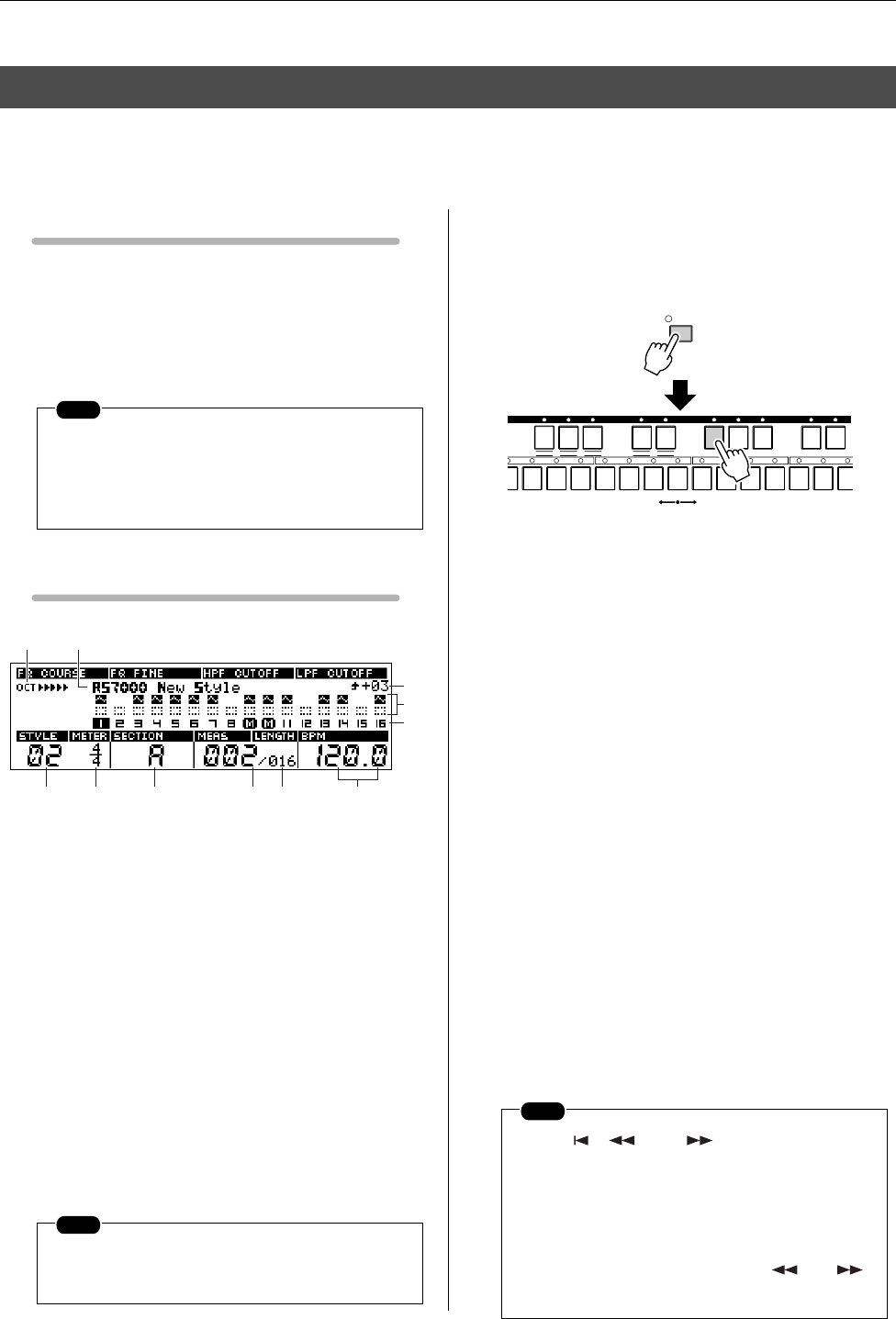
1. Pattern Playback
72 RS7000
Select and play patterns.
This display always appears first when the [PATTERN] button is pressed to enter the PATTERN mode.
Pattern Playback Procedure
1. Select the playback pattern by setting the STYLE and SEC-
TION parameters.
2. When the [PLAY] button is pressed the PLAY indicator will
flash and pattern playback will begin.
3. Press [STOP] to stop playback.
Display Parameters
1 STYLE (Style Number)
...........................[Knob 1], [SHIFT]+[F1] → Numeric Keypad
2 Style Name
3 SECTION ................................................................[Knob 2]
[Settings]
Style Number 01 ~ 64
Style Name Display only
Section A, B, C, D, E, F, G, H, I, J, K, L, M, N, O, P
The pattern to be played back is selected by specifying the
style number and section.
[Section Selection Procedure]
Sections A through J can also be selected via the keyboard.
Press the [KEYBOARD] button so that its indicator goes out,
then use the black keys to select the corresponding section.
The black-key indicators indicate section status as follows:
Lit ............The corresponding section contains playback
data.
Flashing ..The corresponding section is selected.
Off ..........The corresponding section does not contain
playback data.
4
METER.........................................................[F1] → [Knob 1]
[Settings] 1/16 ~ 16/16, 1/8 ~ 16/8, 1/4 ~ 8/4
Specifies the meter (time signature) for the pattern.
Use [F1] to move the cursor to the meter parameter, and then
use [Knob 1] to set as required.
5
MEAS (Measure)
.......................... [Knob 3], [SHIFT]+[F3] → Numeric Keypad
6 LENGTH
................. [F3] → [Knob 3], [SHIFT]+[F3] → Numeric Keypad
[Settings]
Measure............001 ~ Length
Length ..............001 ~ 256
MEAS shows the current measure number during playback.
[Knob 3] can be used to change the measure number, and
thus the playback position.
LENGTH shows the length of the pattern in measures.
The length of the pattern can be set by pressing [F3] to move
the cursor to LENGTH, and then using [Knob 3].
1. Pattern Playback
NOTE
The parameters in the PATTERN Play page can
be changed during pattern playback. Changes
made during playback are saved as pattern data.
(when MEMORY PROTECT is OFF).
NOTE
For more information about styles and sections
see “Chapter 1: Basics”, page 59.
1
0
28
A
9
4 3 5 6 7
[Knob 1]
[F1]
[SHIFT]+[F1]
[Knob 2] [Knob 3]
[F3]
[SHIFT]+[F3]
[Knob 4]
[F4]
[SHIFT]+[F4]
NOTE
• The [ ], [ ], and [ ] buttons can also be
used to change the measures number (also
during playback).
• Press [STOP] while holding [SHIFT] to set the
current measure as the jump location (the
measure to which the song position will jump
when playback is stopped). The jump setting
can be cancelled by pressing [ ] or [ ]
while holding [SHIFT].
1 2 3 4 5 6 7 8 9 10 11 12 13 14
1
K
! L # M $ N % O & P ' Q ( R ) S - T @ U ^ V _ W { X } Y ~
ALL TR- TR+1~8 9~16
TRANSPOSE(-) TRANSPOSE(+)
ABC DE FGH IJ
KEY-
BOARD


















