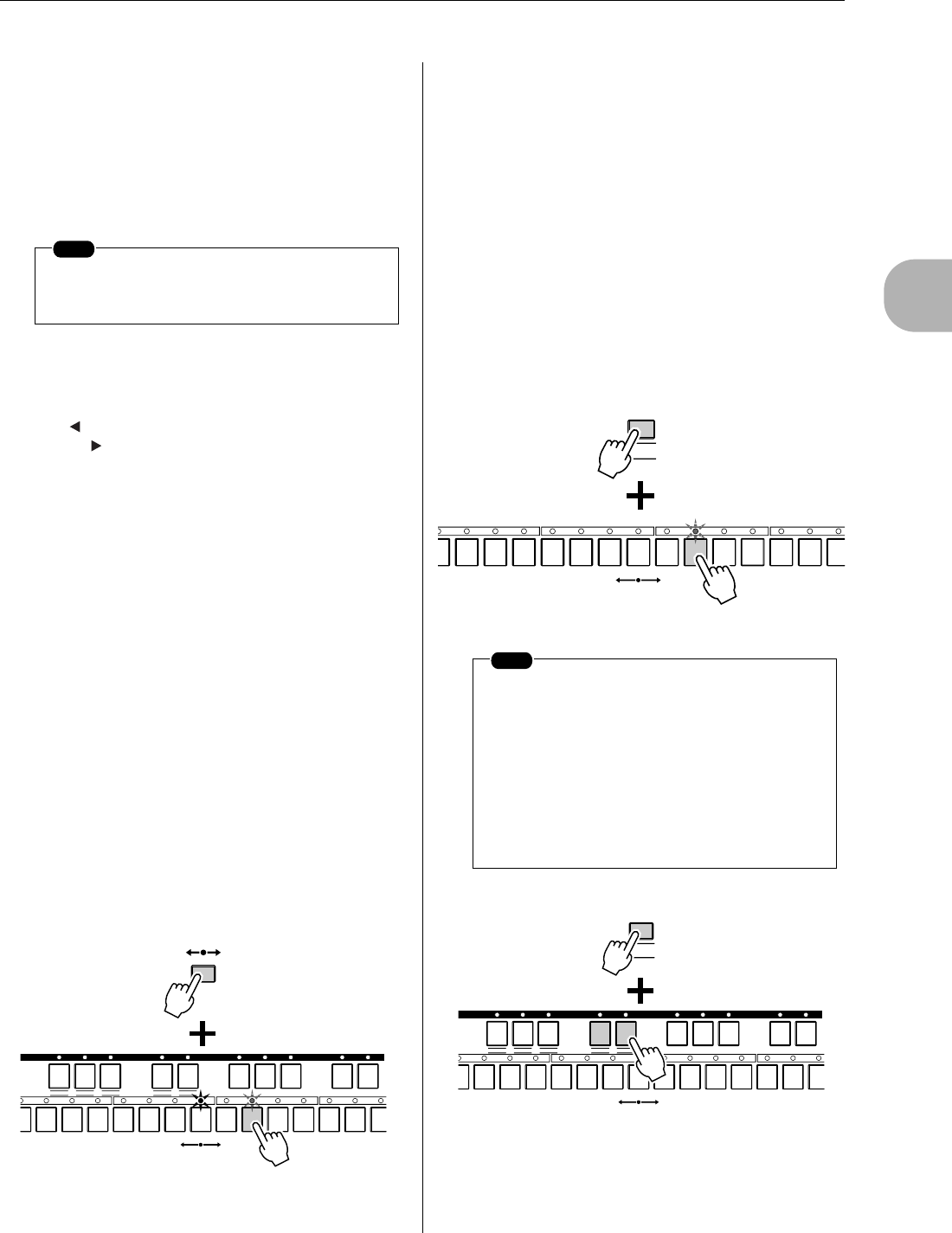
2
The Pattern Mode
1. Pattern Playback
RS7000 73
7 BPM (Tempo) .........................[Knob 4], [F4] → [Knob 4],
[SHIFT]+[F4]
→ Numeric Keypad
[Settings] 001.0 ~ 300.0 (BPM)
Sets the pattern playback tempo.
Use [Knob 4] to adjust the BPM in steps of 1, or press [F4] to
move the cursor to the right of the decimal point and use
[Knob 4] to adjust in steps of 0.1.
8
OCT (Octave)
[Settings] -5 octaves ~ +5 octaves
Shows the current octave setting of the keyboard.
Each “ ” on the display corresponds to one octave down,
and each “ ” corresponds to one octave up.
The keyboard octave can be changed by pressing the [KEY-
BOARD] button so that its indicator lights, and then using the
[OCT DOWN] and [OCT UP] buttons to set the octave.
Press the [OCT DOWN] and [OCT UP] buttons simulta-
neously to restore the normal keyboard octave settings (no
octave shift).
9
Transpose
[Settings] -36 ~ 0 ~ +36 (semitones)
Transposes the pitch of pattern playback.
Transposition is set in semitone increments. A setting of “12”
transposes by one octave.
[Procedure]
Transposition is set by holding the [TRANSPOSE] button
and pressing the key on the keyboard corresponding to the
desired amount of transposition above or below the central C
(track 8) key.
While the [TRANSPOSE] button is held the middle C indica-
tor will light and the indicator of the selected transpose key
will flash. If a black key is specified the indicators on either
side of the key will flash.
To transpose by more than an octave first press the [OCT
DOWN] or [OCT UP] button and then the keyboard.
0
Track
[Settings] 01 ~ 16
Shows the track numbers.
The currently selected track number is highlighted.
[Track Selection Procedure]
Hold the [TRACK SELECT] button and press the white key
on the keyboard corresponding to the track to be selected.
The corresponding key indicator will flash.
The track numbers are listed above the white keys.
While the [TRACK SELECT] button is held the indicators
above the keys will light continuously, flash, or remain off to
indicate the status of the track, as follows:
Lit............The corresponding track contains data.
Flashing...The corresponding track is selected.
Off...........The corresponding track does not contain data.
NOTE
BPM can also be set by using the [TAP] button
(Page 68).
CAPS
TRANSPOSE
1 2 3 4 5 6 7 8 9 10 11 12 13 14
1
K
! L # M $ N % O & P ' Q ( R ) S - T @ U ^ V _ W { X } Y ~
ALL TR- TR+1~8 9~16
TRANSPOSE(-) TRANSPOSE(+)
ABC DE FGH IJ
Hold
NOTE
If both the [KEYBOARD] and [MUTE] button
indicators are out, tracks can be directly
selected by pressing the white keys on the key-
board.
The sequence in the corresponding track will
play while the key is held.
Tracks can also be selected by using the black
[TR-] and [TR+] keys while holding the [TRACK
SELECT] button.
1 2 3 4 5 6 7 8 9 10 11 12 13 14 1
K ! L # M $ N % O & P ' Q ( R ) S - T @ U ^ V _ W { X } Y ~
TRANSPOSE(-) TRANSPOSE(+)
TRACK
SELECT
Hold
1 2 3 4 5 6 7 8 9 10 11 12 13 14
1
K
! L # M $ N % O & P ' Q ( R ) S - T @ U ^ V _ W { X } Y ~
ALL TR- TR+1~8 9~16
TRANSPOSE(-) TRANSPOSE(+)
ABC DE FGH IJ
TRACK
SELECT
Hold


















