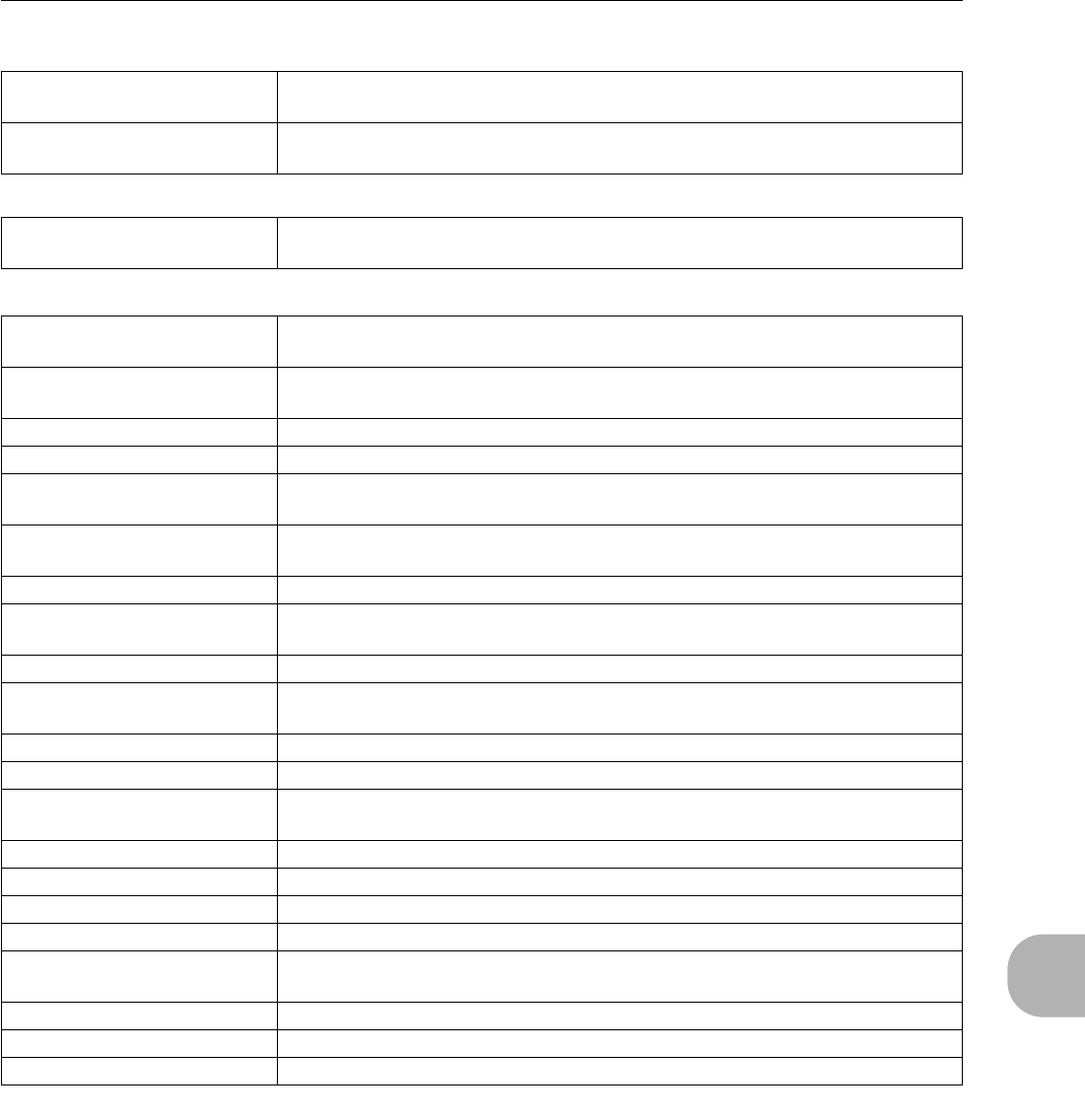
Appendix
4. Error Message List
RS7000 289
● MIDI Errors
● Card/Disk Errors
Memory Protected Memory protection is turned on, and you have attempted to alter data using a
record, job, or edit operation.
SIMM Error An appropriate pair of expansion SIMMs is not properly installed, or the pair is
not properly matched (Page 20).
MIDI Buffer Full The MIDI receive buffer is full and processing cannot continue. Try receiving
the data again.
Card/Disk Full The card or disk is full and no more data can be saved. Use a new card or disk,
or make space by erasing unwanted data from the card or disk.
File Not Found The specified file was not found on the card or disk during a load operation. Try
again after re-inserting/re-connecting the card or disk.
Bad Card/Disk The card or disk is unusable. Format the card or disk and try again.
Card/Disk Not Ready A card or disk is not properly inserted in or connected to the RS7000.
Unformatted Card/Disk The card or disk is not formatted, or the format is unusable by the RS7000.
Check the card/disk contents.
Write Protected The card or disk is write protected, or you have attempted to write to a read-
only medium such as CD-ROM.
Bad File An unusable file has been loaded.
Can’t Change File Name When executing a Rename operation, a file or folder with the same name
already exists in the specified folder.
Illegal File The file specified for loading is unusable by the RS7000.
No Data When executing a save operation, the specified song or style contains no data
and cannot be saved.
Too Long Sample You have attempted to load a sample which is too long.
No Sample Files The linked sample files cannot be found during a load operation.
Read/Write Error An error has occurred while reading from or writing to the card or disk. Check
card insertion, disk connections, or SCSI termination.
SCSI Error A SCSI error has occurred. Check the SCSI connections and termination.
Copy Protected You have attempted to export a copy-protected sample.
Illegal File Name The specified file name is unacceptable.
Read Only File You have attempted to delete, rename, or overwrite a read-only file.
Can’t Make Folder No more folders can be created below the current level because a folder having
the same name exists on the card or disk.
Too Deep Folder Folders below this level cannot be accessed.
Not Empty Folder You have attempted to delete a folder that contains data.
Unsupported Disk The connected disk drive cannot be used.


















