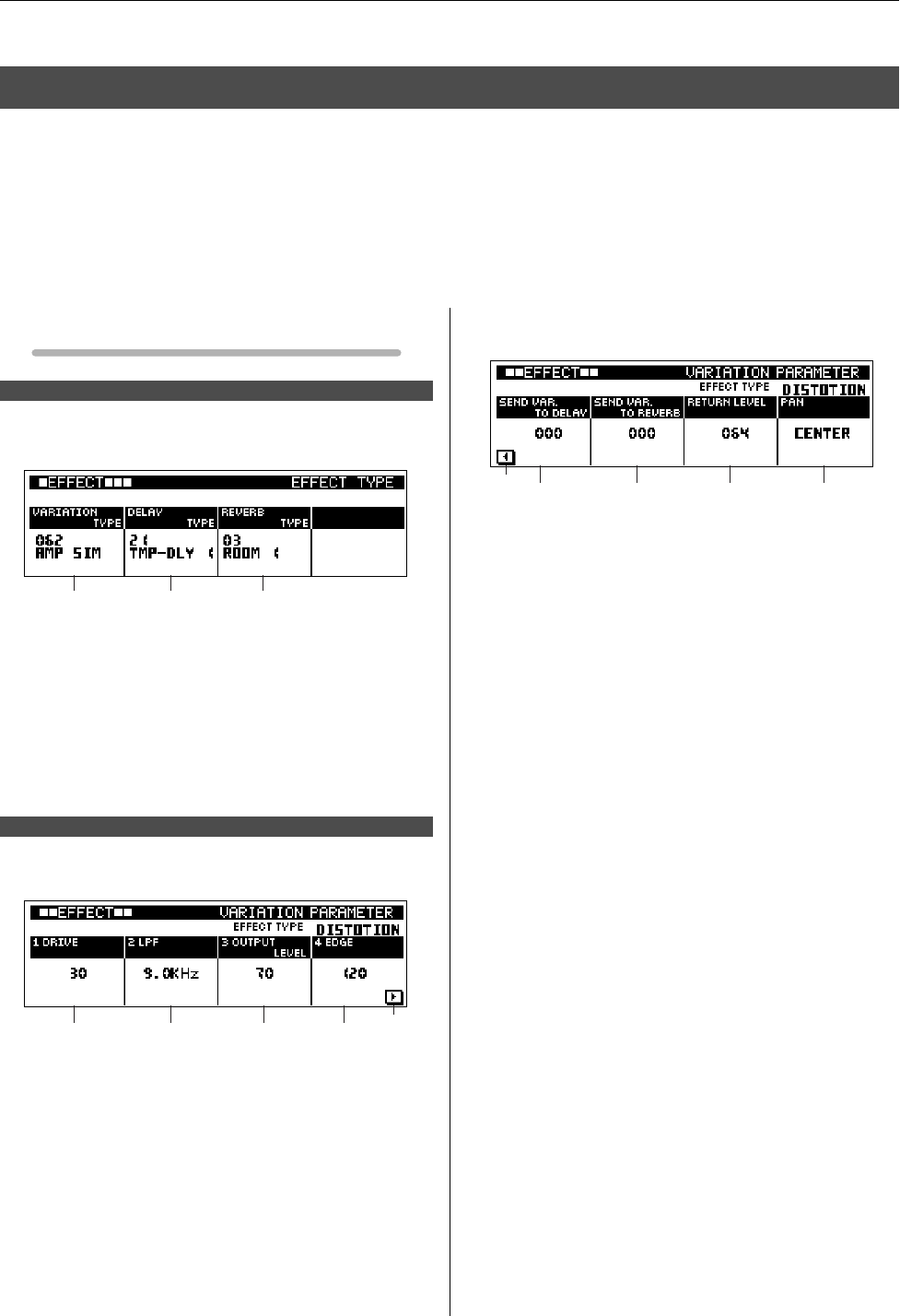
8. Adding Effects
198 RS7000
This mode is used to select effects for song playback and change the effects settings as required. 4
pages are available: Effect Type, Variation Parameters, Delay/Chorus Parameters, and Reverb Parame-
ters. The Variation Parameters are available on 5 sub pages accessible via the [F1] and [F4] buttons,
the Delay/Chorus Parameters are available on 4 sub pages accessible via the [F1] and [F4] buttons, and
the Reverb Parameters are available on 3 sub pages accessible via the [F1] and [F4] buttons.
Press the [EFFECT] button from the SONG Play mode to go to the EFFECT mode.
The Effect features are the same as in the PATTERN mode (Page 104).
Display Parameters
[SONG] → [EFFECT]
1 VARIATION TYPE...............................................[Knob 1]
2 DELAY TYPE........................................................[Knob 2]
3 REVERB TYPE.....................................................[Knob 3]
[SONG] → [EFFECT] × 2
1 ~ 4 EFFECT PARAMETERS
.................................................................[Knob 1] ~ [Knob 4]
5 SEND VAR. TO DELAY ............................[Knob 1]
6 SEND VAR. TO REVERB ............................... [Knob 2]
7 RETURN LEVEL................................................. [Knob 3]
8 PAN (Variation Pan)......................................... [Knob 4]
8. Adding Effects
[1] Effect Type Page
[2] Variation Parameter Page
123
[Knob 1] [Knob 2] [Knob 3]
12 43
[Knob 1] [Knob 2]
[Knob 3] [Knob 4]
[F4]
567 8
[Knob 1] [Knob 2] [Knob 3] [Knob 4]
[F1]


















