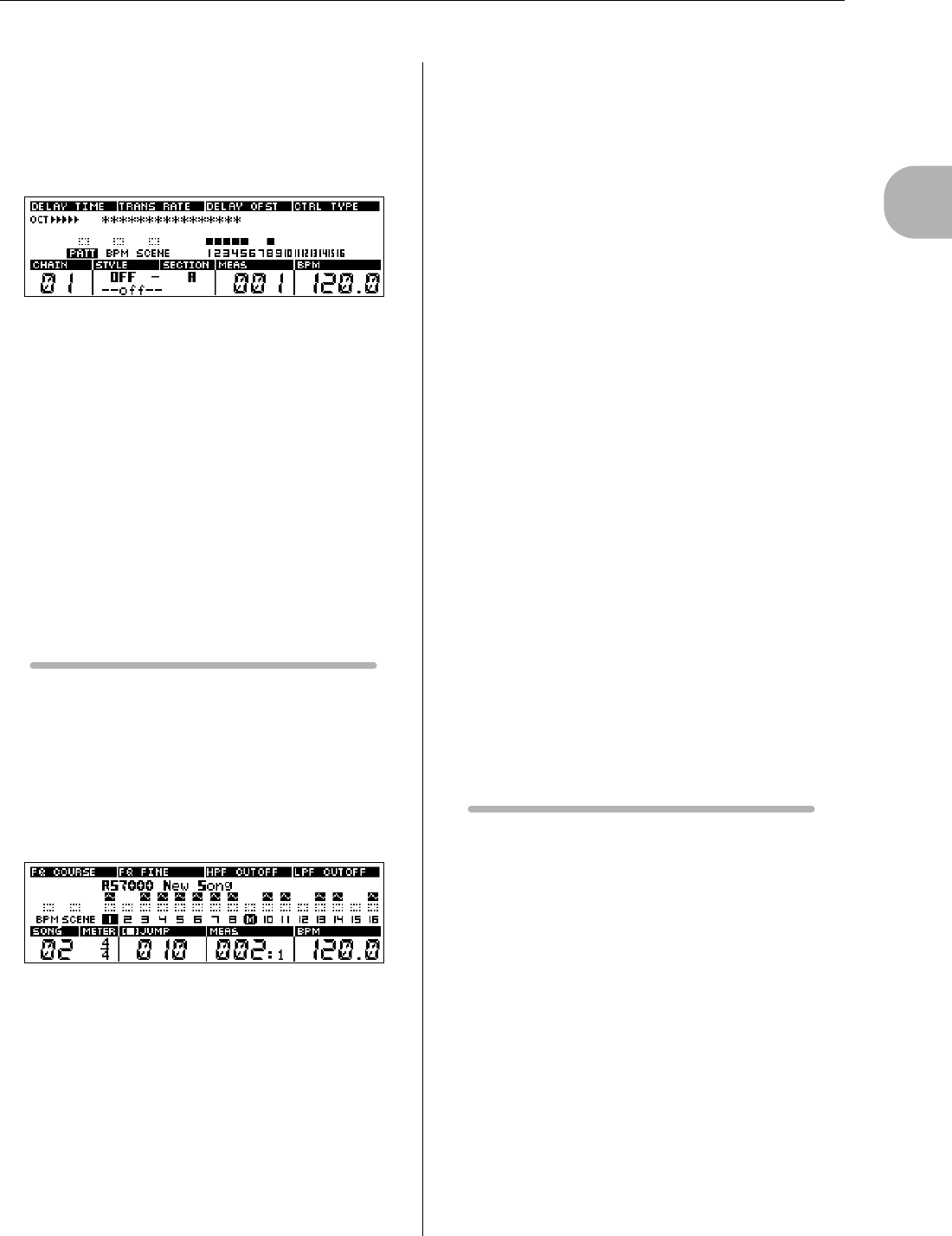
1. RS7000 System Overview
RS7000 53
1
Basic
• PATTERN CHAIN [PATT CHAIN]...(Page 159)
This mode is used to set up a sequence of patterns for play-
back, and play the resulting chain. The following display will
always appear when the PATTERN CHAIN mode is first
selected.
• Master [MASTER]...(Page 164)
Provides access to the master EQ and master effect settings.
• Save [SAVE] ...(Page 166)
Saves data to memory card or disk.
• Load [LOAD]...(Page 169)
Loads data from memory card or disk.
• Job [JOB]...(Page 171)
Accesses the pattern chain editing jobs.
• Phrase Edit [EDIT]...(Page 175)
Allows editing or insertion of new data in pattern chains.
SONG mode [SONG]...(Page 180)
This mode is used to play and create songs using up to 16
sequencer tracks.
Press the [SONG] button to enter the SONG Play mode.
The SONG mode is made up of the following 14 sub modes.
• Song Play [SONG]...(Page 182)
Songs can be selected and played. This display page always
appears first when the SONG mode is engaged.
• Song Recording [REC]...(Page 184)
Original songs are recorded in this mode.
• Groove [GROOVE]...(Page 191)
Allows groove and feel variations to be applied to individual
tracks.
• Play Effects [PLAY FX]...(Page 192)
Add depth and harmony to individual tracks.
• MIDI Delay [MIDI DELAY]...(Page 193)
Adds a special MIDI-based delay effect to individual tracks.
• Mixer [MIXER]...(Page 194)
Individually adjusts the volume, effect level and other param-
eters for each track.
• Voice Edit [VOICE EDIT]...(Page 196)
Edits the voices assigned to each track.
• Effect [EFFECT]...(Page 198)
Sets the effects for the REVERB, DELAY/CHORUS, and
VARIATION effect stages.
• Setup [SETUP] ...(Page 200)
Provides access to the arpeggiator, knob assignment, and
channel settings.
• Master [MASTER]...(Page 202)
Provides access to the master EQ and master effect settings.
• Save [SAVE]...(Page 204)
Saves data to memory card or disk.
• Load [LOAD]...(Page 208)
Loads data from memory card or disk.
• Job [JOB]...(Page 212)
Accesses the song editing jobs.
• Song Edit [EDIT]...(Page 225)
Allows editing or insertion of new data in recorded songs.
UTILITY mode [UTILITY]...(Page 256)
Accesses the basic RS7000 settings and MIDI settings.
Press [UTILITY] to go to the UTILITY mode.
The UTILITY mode is made up of the following 3 sub modes.
• System Setup [UTILITY]...(Page 257)
Master tuning, controller settings, and other overall system
parameters.
• MIDI Setup [UTILITY]...(Page 260)
MIDI synchronization, echo back, and other MIDI-related
setup parameters.
• MIDI Filter [UTILITY]...(Page 262)
Specifies which MIDI events will be received or transmitted
via the MIDI IN/OUT connector.


















