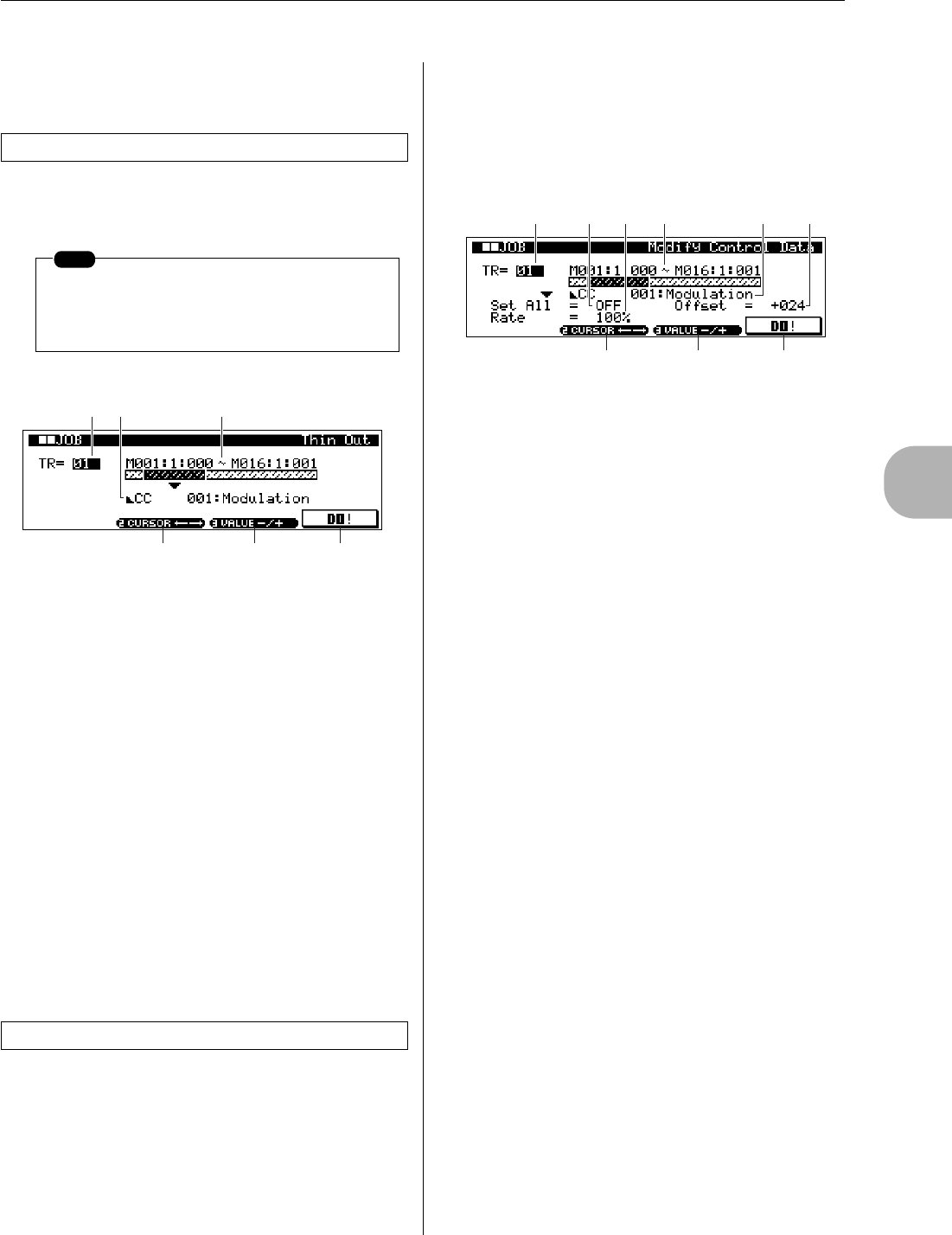
13. The Song Jobs
RS7000 219
4
The Song Mode
7 Curve
Thins out the specified type of continuous data in the specified
range to save memory space.
Details are the same as the PATTERN mode (Page 143).
1
Track
[Settings] 01 ~ 16, BPM, ALL
2
Range
[Settings]
Measure:Beat:Clock
001:1:000 ~ 999:16:479
3 Event Type
[Settings]
When Track is 01 ~ 16:
Event Type Range
PB (Pitch bend)
............................. —
CC (Control change).........................000 ~ 127, ALL
CAT (Channel aftertouch)
.............. —
PAT (Polyphonic aftertouch).......... —
When Track is BPM:
Event Type Range
BPM (Tempo)
................................ —
Changes the values of a specified type of control change data —
pitch bend, control change, aftertouch, etc. — in the specified
range.
Control data changes are calculated as follows:
Adjusted gate time = (original gate time × Rate) + Offset.
If the result is outside the allowable range, the value will be set to
minimum or maximum.
Details are the same as the PATTERN mode (Page 143).
1
Track
[Settings] 01 ~ 16, BPM, ALL
2
Range
[Settings]
Measure:Beat:Clock
001:1:000 ~ 999:16:479
3 Event Type
[Settings]
When Track is 01 ~ 16, All:
Event Type Range
PB (Pitch bend)
............................. —
CC (Control changer)....................... 000 ~ 127, ALL
CAT (Channel aftertouch)
.............. —
PAT (Polyphonic aftertouch) ......... —
When Track is BPM:
Event Type Range
BPM (Tempo)
................................ —
4
Set All
[Settings] Off, 000 ~ 127
(-8192 ~ +8191 for pitch bend,
1.0 ~ 300.0 for BPM)
5 Rate
[Settings] 000% ~ 200%, ***
6
Offset
[Settings] -127 ~ +127 ***
(-8192 ~ +8191 for pitch bend, ***),
(-275.0 ~ +275.0 for BPM, ***)
15 Thin Out
NOTE
The Thin Out job will not work on continuous data that
has a clock interval of greater than 60 clocks per
event.
16 Modify Control Data
21 3
[Knob 2] [Knob 3] [F4]
21 4 3 65
[Knob 2] [Knob 3] [F4]


















