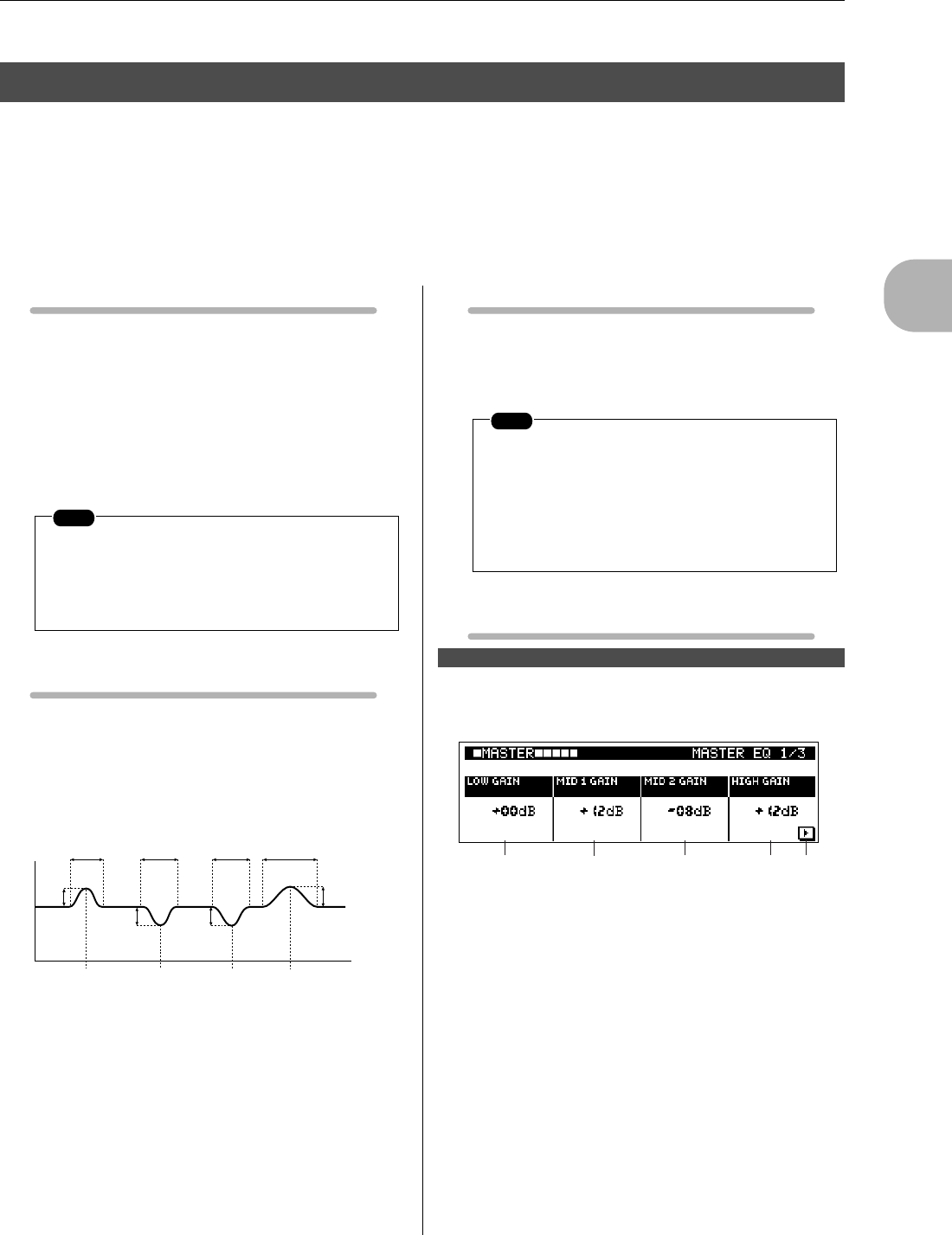
2
The Pattern Mode
11. Master EQ and Effects
RS7000 111
The MASTER sub-mode provides access to the master EQ parameters which adjust the sound at the
final output stage, and the master effect parameters.
The Master EQ parameters are available on 3 sub pages accessible via the [F1] and [F4] buttons, and
the Master Effect parameters are available on 5 sub pages accessible via the [F1] and [F4] buttons.
Press the [MASTER] button from the PATTERN Play or Patch mode to go to the MASTER mode.
The MASTER settings apply to all styles and songs.
Master Setup Procedure
1. Press [MASTER] while in the PATTERN Play or Patch mode
to access the Master EQ display page.
2. Use [Knob 1] ~ [Knob 4] to make the required settings.
3. Press [MASTER] to go to the Master Effect page.
4. Use [Knob 1] ~ [Knob 4] to make the required settings.
5. Use the [EXIT] to move back to the Master EQ page, and
finally to return to the PATTERN Play (or Patch) mode.
Master EQ
The Master EQ is a 4-band equalizer which can be used to adjust
the sound at the final output stage of the RS7000.
The Master EQ allows the type of response control shown in
the graph below via 3 parameter pages: GAIN, FRE-
QUENCY, and Q.
Master Effect
Master Effects provide a number of sophisticated sound process-
ing options at the final output stage of the RS7000.
A block diagram of the Master Effects is given below.
Display Parameters
[PATTERN] → [MASTER]
1 LOW GAIN ............................................................ [Knob 1]
[Settings] -24 dB ~ +24 dB
Sets the amount of low-frequency gain (boost or cut).
2
MID1 GAIN............................................................ [Knob 2]
[Settings] -12 dB ~ +12 dB
Sets the amount of low-mid gain (boost or cut).
11. Master EQ and Effects
NOTE
When you need to make large value changes
rotate a knob while holding the [SHIFT] button
to change values in increments of 10 rather
than 1.
MID1
Q
MID1
FREQ.
MID2
FREQ.
HIGH
FREQ.
MID2
Q
HIGH
Q
LOW
FREQ.
LOW
Q
LOW
GAIN
MID1
GAIN
HIGH
GAIN
MID2
GAIN
Level
Frequency
NOTE
• The Master EQ and Master Effects do not
apply to the assignable outputs.
• The Master EQ and Master effects apply to all
signals output via the stereo outputs, and are
ideal for final “master” processing of the
sound.
[1] Master EQ Page
3 41
2
[Knob 1] [Knob 3] [Knob 4]
[F4]
[Knob 2]


















