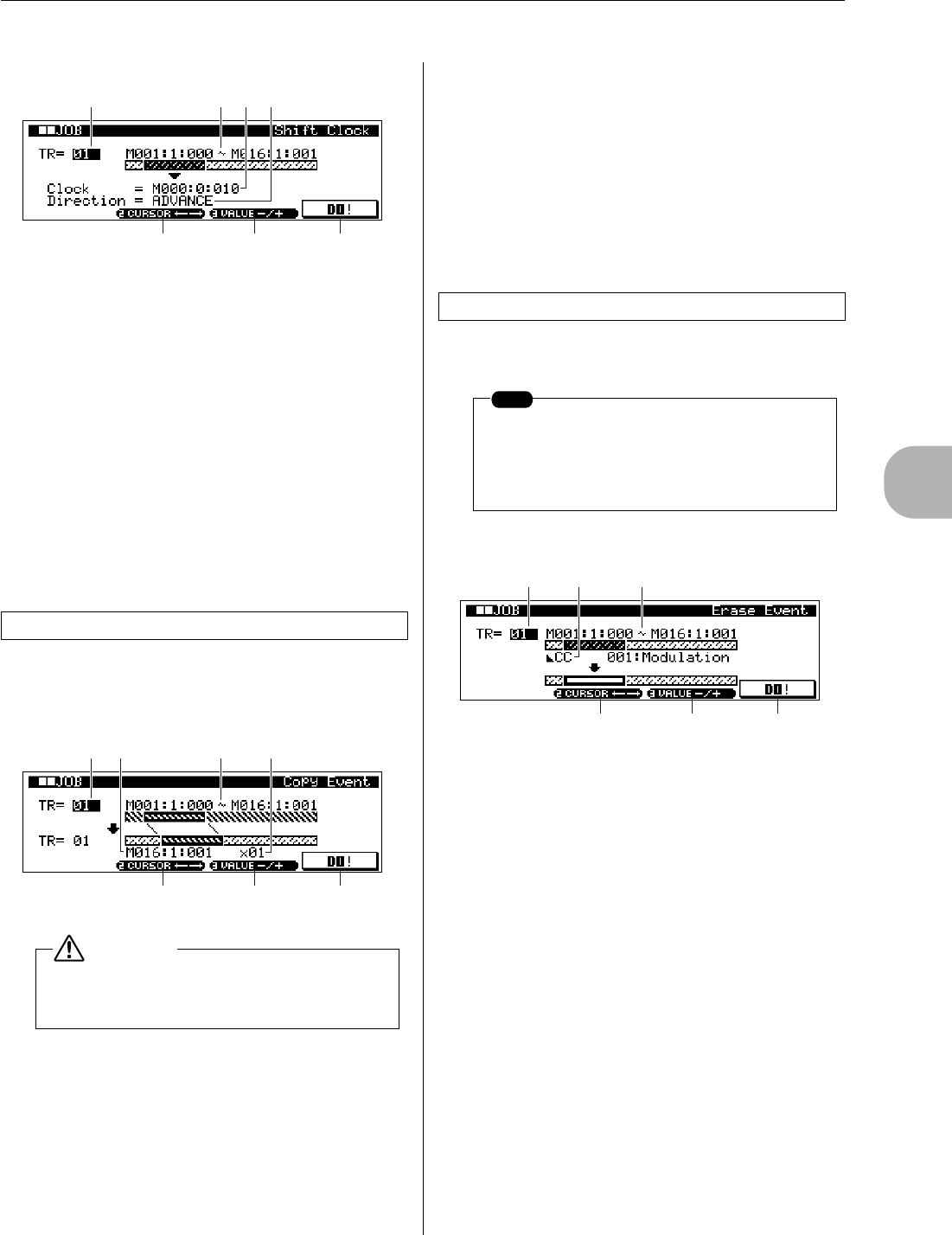
13. The Song Jobs
RS7000 217
4
The Song Mode
1 Track
[Settings] 01 ~ 16, BPM, SCENE, ALL
2
Range
[Settings]
Measure:Beat:Clock
001:1:000 ~ 999:16:479
■ The following parameters are the same as in the
PATTERN mode (Page 140).
3
Clock
4 Direction
This job copies all data from a specified source range to a
specified destination location.
Details are the same as the PATTERN mode (Page 141).
1
Track
[Settings] 01 ~ 16, BPM, SCENE, ALL
2
Source Range
[Settings]
Measure:Beat:Clock
001:1:000 ~ 999:16:479
3 Destination Location
[Settings]
Measure:Beat:Clock
001:1:000 ~ 999:16:479
■ The following parameters are the same as in the
PATTERN mode (Page 141).
4
Times
This job clears all specified events from the specified range,
effectively producing a segment of silence.
Details are the same as the PATTERN mode (Page 141).
1
Track
[Settings] 01 ~ 16, BPM, SCENE, ALL
2
Source Range
[Settings]
Measure:Beat:Clock
001:1:000 ~ 999:16:479
3 Event
[Settings]
When Track is 01 ~ 16, ALL:
Event Type Range
Note (Note events)
........................ —
PC (Program change).................... —
PB (Pitch bend)............................. —
CC (Control change) ........................ 000 ~ 127, ALL
CAT (Channel aftertouch)
.............. —
PAT (Polyphonic aftertouch) ......... —
11 Copy Event
CAUTION
When Copy Event is executed any data already exist-
ing at the Destination location will be overwritten.
21 43
[Knob 2] [Knob 3] [F4]
21 43
[Knob 2] [Knob 3] [F4]
12 Erase Event
NOTE
When this job is applied to a phrase which uses sam-
ple voices, the note events which trigger the sample
voice will be erased so that the sample voice does not
sound, but the sample voice itself is not erased.
21 3
[Knob 2] [Knob 3] [F4]


















