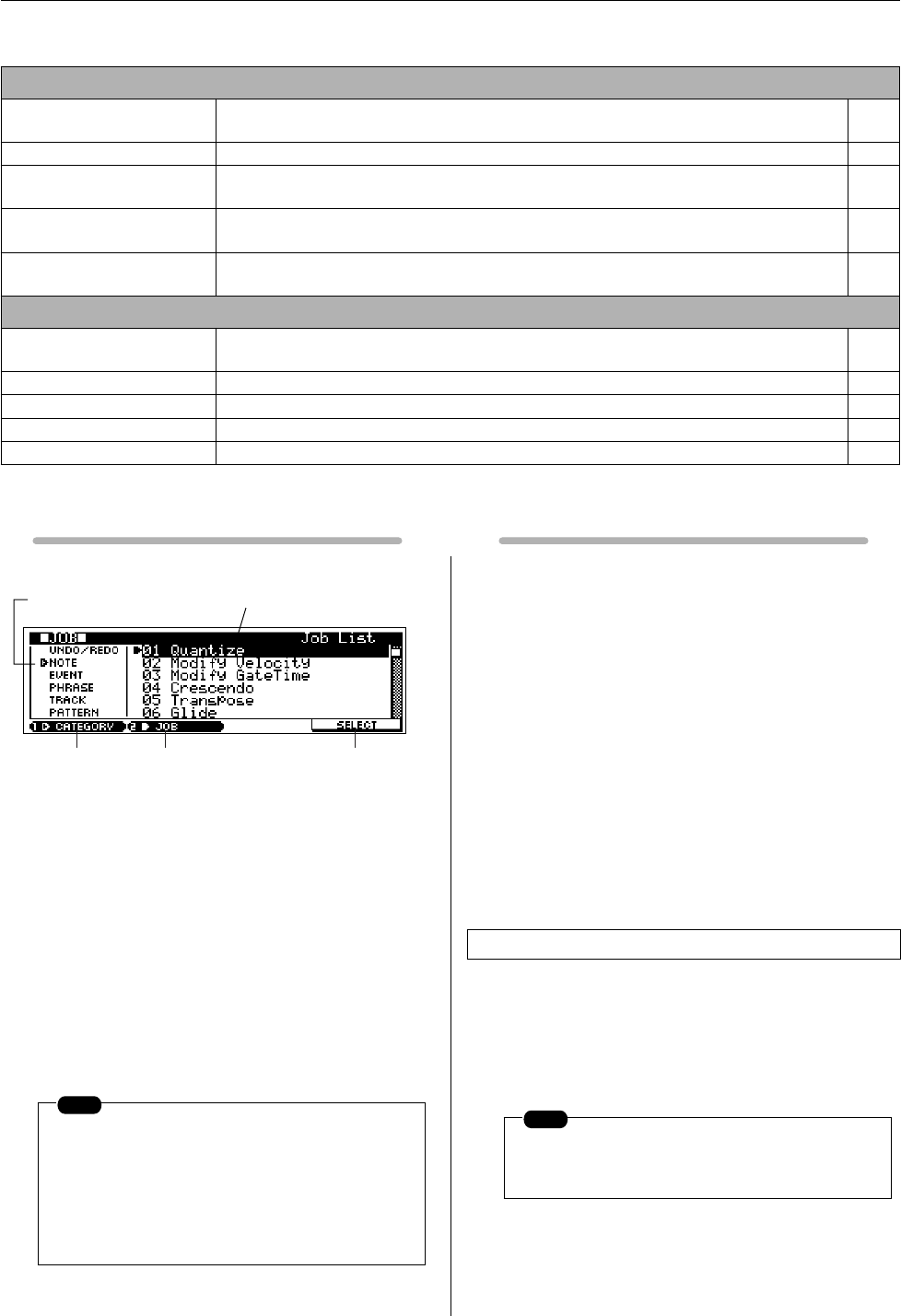
14. Pattern & Phrase Editing — The Pattern Jobs
134 RS7000
PATTERN Job Procedure
1. Press the [JOB] button from the PATTERN Play or Patch
mode to go to the job list.
2. Use [Knob 1] (CATEGORY) and [Knob 2] (JOB) to move
the cursor to the desired job.
3. Press [F4] (SELECT) to jump to the selected job page.
4. Use [Knob 2] (CURSOR ← →) to move the cursor to the var-
ious parameters, and [Knob 3] (VALUE -/+) or [SHIFT]+[F3]
→ Numeric Keypad to set the parameter values as required.
5. When the parameters are set press [F4] (DO!) to execute the
job.
“Completed.” will appear when the job is done.
6. Press [EXIT] twice to go back to the PATTERN Play or Patch
mode.
Precautions
• If there is no data in the specified range “No Data” will appear
on the display and the job can not be executed.
• If you make a mistake or want to compare the sound of the data
before and after executing a job, use the “00 Undo/Redo” func-
tion (Page 134).
• The job application range is specified in measures and beats as
follows:
If the range is 001:1:000 ~ 004:1:000, the job will effect
data from the 1
st
beat of the 1
st
measure up to the 4
th
(last) beat of the 3
rd
measure.
• The specifiable beat range will depend on the meter. 1 ~ 4 can
be specified if the meter is 4/4, 1 ~ 8 can be specified if the
meter is 8/4, etc.
The Undo job cancels the changes made by the most recent oper-
ation (job, edit, recording), restoring the data to its previous state.
The Redo job cancel Undo and restores the changes.
Undo/Redo can also be executed in the Play screen etc. by press-
ing [SHIFT]+[JOB].
[Track Category]
27 Copy Track Copies all data of the selected type from specified source track to specified destina-
tion track.
P.148
28 Exchange Track Exchanges the content of two tracks. P.149
29 Clear Track This job deletes all data of the selected type from the selected pattern track, or from
all pattern tracks.
P.150
30 Normalize Play Effect This job rewrites the data in the selected track so that it incorporates the current Play
FX/Groove/MIDI Delay settings.
P.150
31 Divide Drum Track Separates the note events in a drum phrase and places the notes corresponding to
different drum instruments in separate tracks.
P.150
[Pattern Category]
32 Copy Pattern This job copies all data from a selected source pattern to a selected destination pat-
tern.
P.151
33 Append Pattern Appends one pattern to the end of another to create one longer pattern. P.151
34 Split Pattern Splits a selected pattern into two patterns. P.152
35 Clear Pattern This job deletes all data from the selected pattern, or from all patterns. P.153
36 Style Name Use this job to enter or change a style name. P.153
NOTE
If the memory protect function is ON, “Memory
Protected” will appear on the display when the
[JOB] button is pressed and it will not be possi-
ble to access the job list. In this case go to the
UTILITY mode System page (Page 257) and
turn MEMORY PROTECT “OFF”.
[Knob 1] [Knob 2] [F4]
Category
Job
00 Undo/Redo
NOTE
Undo/Redo does not work with sample voice
operations.


















