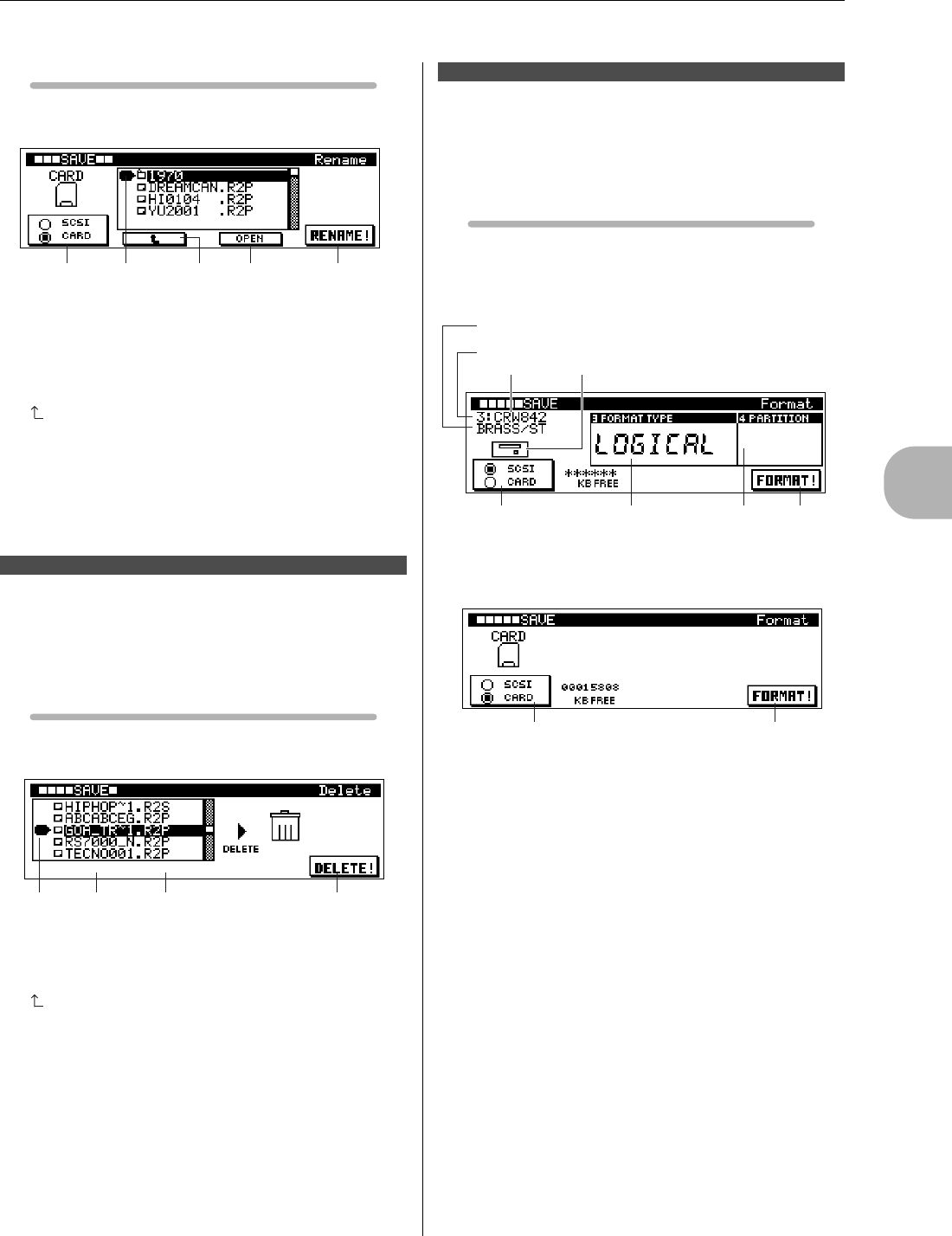
11. Saving to Memory Card or Disk
RS7000 207
4
The Song Mode
Display Parameters
[SONG] → [SAVE] × 3
1 FILE...........................................................................[Knob 1]
2 SCSI/CARD....................................................................[F1]
3 (UP)...........................................................................[F2]
4 OPEN................................................................................[F3]
5 RENAME! .......................................................................[F4]
Deletes files or folders.
Features and details are the same as in the PATTERN mode (Page
123).
Display Parameters
[SONG] → [SAVE] × 4
1 FILE...........................................................................[Knob 1]
2 (UP)...........................................................................[F1]
3 OPEN................................................................................[F2]
4 DELETE!.........................................................................[F4]
Formats memory cards and disks.
Features and details are the same as in the PATTERN mode (Page
124).
Display Parameters
[SONG] → [SAVE] × 5
CARD or SCSI = SCSI
CARD or SCSI = CARD
1 SCSI/CARD................................................................... [F1]
2 FORMAT TYPE................................................... [Knob 3]
3 PARTITION........................................................... [Knob 4]
4 FORMAT!....................................................................... [F4]
[4] Delete Page
12 3 4 5
[Knob 2]
[F2]
[F3]
[F4]
[F1]
12 43
[Knob 1] [F1] [F2] [F4]
[5] Format Page
1 2 43
Partition Name
SCSI ID
Icon
[Knob 3]
[F4]
[Knob 4]
[F1]
Disk Type
14
[F1] [F4]


















