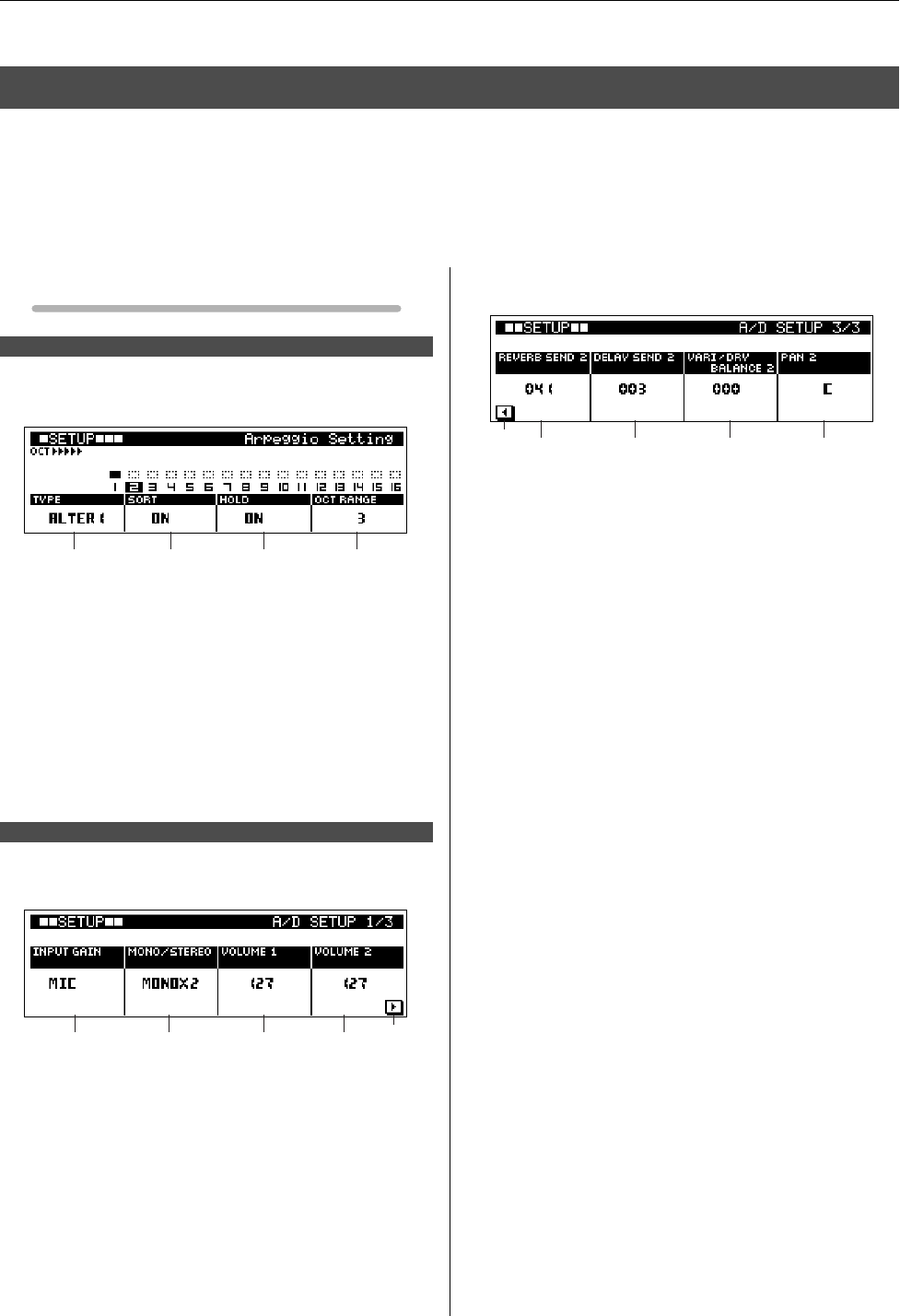
9. Arpeggio & Assignable Knob Settings (Setup)
200 RS7000
This sub mode is used to set up arpeggios, the assignable knobs, and other RS7000 functions. 4 pages
are available: Arpeggio Setting, A/D Setup, Knob Assign, and MIDI Out Channel. The A/D Setup param-
eters are available on 3 sub pages accessible via the [F1] and [F4] buttons.
Press the [SETUP] button from the SONG Play or Patch mode to go to the SETUP mode.
Features and details are the same as in the PATTERN mode (Page 107).
Display Parameters
y
[SONG] → [SETUP]
1 TYPE.........................................................................[Knob 1]
2 SORT........................................................................[Knob 2]
3 HOLD........................................................................[Knob 3]
4 OCT RANGE .........................................................[Knob 4]
[SONG] → [SETUP] × 2
1 INPUT GAIN ......................................................... [Knob 1]
2 MONO/STEREO.................................................. [Knob 2]
3 VOLUME 1 ............................................................ [Knob 3]
4 VOLUME 2 ............................................................ [Knob 4]
5 REVERB SEND LEVEL 1/2............................ [Knob 1]
6 DELAY SEND LEVEL 1/2............................... [Knob 2]
7 VARIATION/DRY BALANCE 1/2................. [Knob 3]
8 PAN 1/2 .................................................................. [Knob 4]
9. Arpeggio & Assignable Knob Settings (Setup)
[1] Arpeggio Setting Page
[2] A/D Setup Page
142 3
[Knob 1] [Knob 2] [Knob 3] [Knob 4]
4321
[Knob 1] [Knob 2] [Knob 3]
[Knob 4]
[F4]
8765
[Knob 1] [Knob 2] [Knob 3] [Knob 4]
[F1]


















