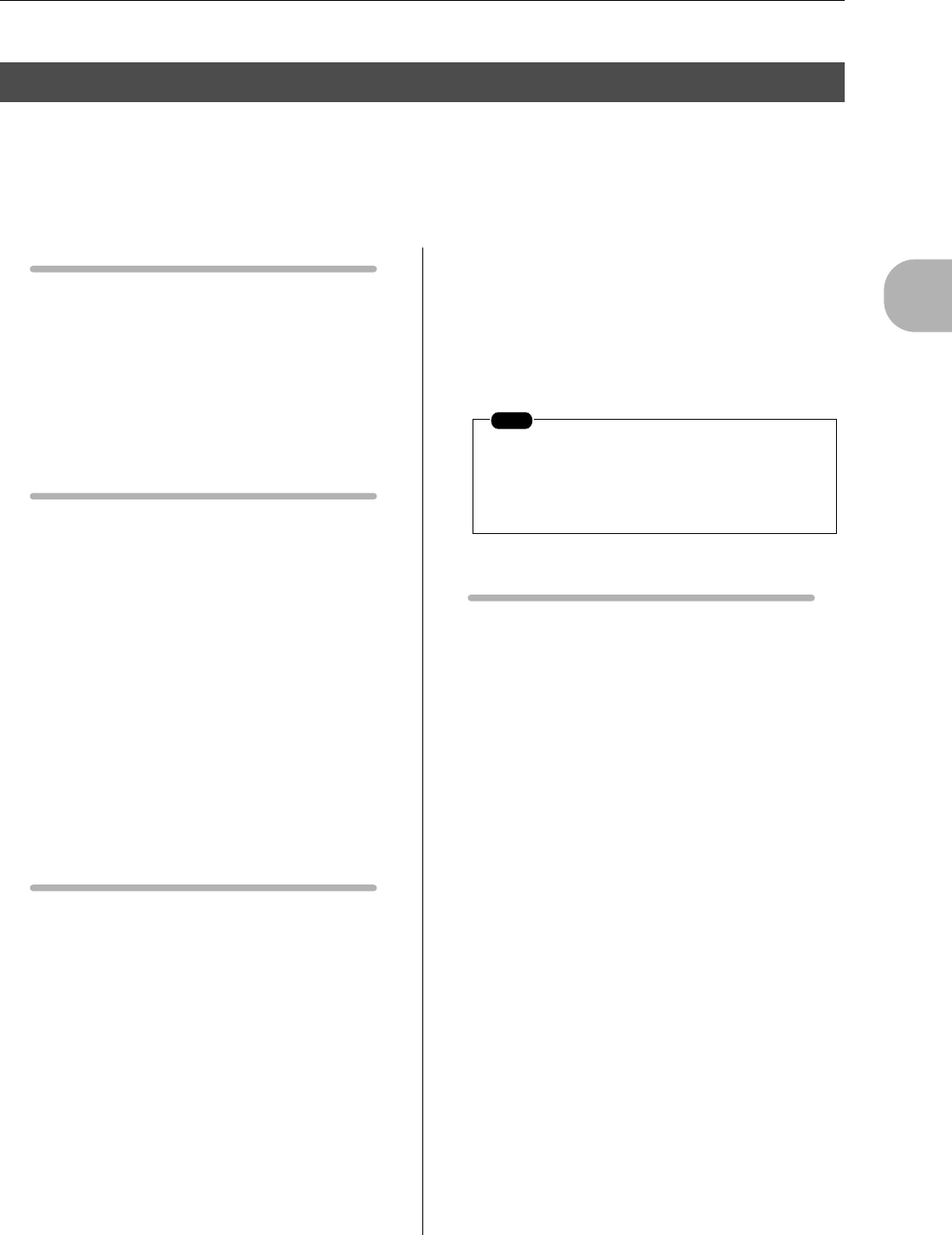
2
The Pattern Mode
10. Arpeggio & Assignable Knob Settings (Setup)
RS7000 107
This sub-mode is used to set up arpeggios, the assignable knobs, and other RS7000 functions.
4 pages are available: Arpeggio Setting, A/D Setup, Knob Assign, and MIDI Out Channel. The A/D Setup
parameters are available on 3 sub pages accessible via the [F1] and [F4] buttons.
Press the [SETUP] button from the PATTERN Play or Patch mode to go to the SETUP mode.
Setup Features
● Setup settings are memorized with each style.
No extra save procedure is necessary. Your edited setup set-
tings are saved with the style data and are automatically
recalled whenever a style is selected.
If MEMORY PROTECT is ON, however (Page 257), the
setup settings will not be saved and will be erased when a dif-
ferent style is selected.
Arpeggio Features
● Arpeggio performance can be recorded to phrases
using real-time recording.
● Play effects can be applied to arpeggio perfor-
mance.
This makes it possible to create an unlimited range of arpeg-
gio patterns.
● Arpeggio settings apply to all tracks.
● Arpeggio settings are memorized with each style.
No extra save procedure is necessary. Your arpeggio settings
are saved with the style data and are automatically recalled
whenever a style is selected.
If MEMORY PROTECT is ON, however (Page 257), the
arpeggio settings will not be saved and will be erased when a
different style is selected.
Setup Procedure
1. Press [SETUP] while in the PATTERN Play or Patch mode to
access the Arpeggio Setting page.
2. Use [Knob 1] ~ [Knob 4] to make the required settings.
3. Press [SETUP] to go to the A/D Setup page.
4. Use [Knob 1] ~ [Knob 4] to make the required settings.
5. Press [SETUP] to go to the Knob Assign page.
6. Use [Knob 1] ~ [Knob 4] to make the required settings.
7. Press [SETUP] to go to the Out Channel page.
8. Press a key on the keyboard while holding the [TRACK
SELECT] button to select the track for which the MIDI out-
put channel settings will apply.
9. Use [Knob 3] ~ [Knob 4] to make the required settings.
10. Use the [EXIT] to move back through the Knob Assign, A/D
Setup, and Arpeggio Setting pages, and finally to return to the
PATTERN Play (or Patch) mode.
Arpeggio Performance Procedure
1. In the PATTERN Play or Patch mode press the [ARPEGGIO
ON] button so that its indicator lights. The [KEYBOARD]
button indicator will also light.
2. Arpeggio playback will begin when you hold one or more
notes on the keyboard.
3. If the HOLD parameter in the Arpeggio Setting page is OFF
the arpeggio will stop as soon as you release the keys.
When the HOLD parameters is ON arpeggio playback can be
stopped by pressing the [ARPEGGIO ON] button so that its
indicator goes out.
10. Arpeggio & Assignable Knob Settings (Setup)
NOTE
When you need to make large value changes
rotate a knob while holding the [SHIFT] button
to change values in increments of 10 rather
than 1.


















