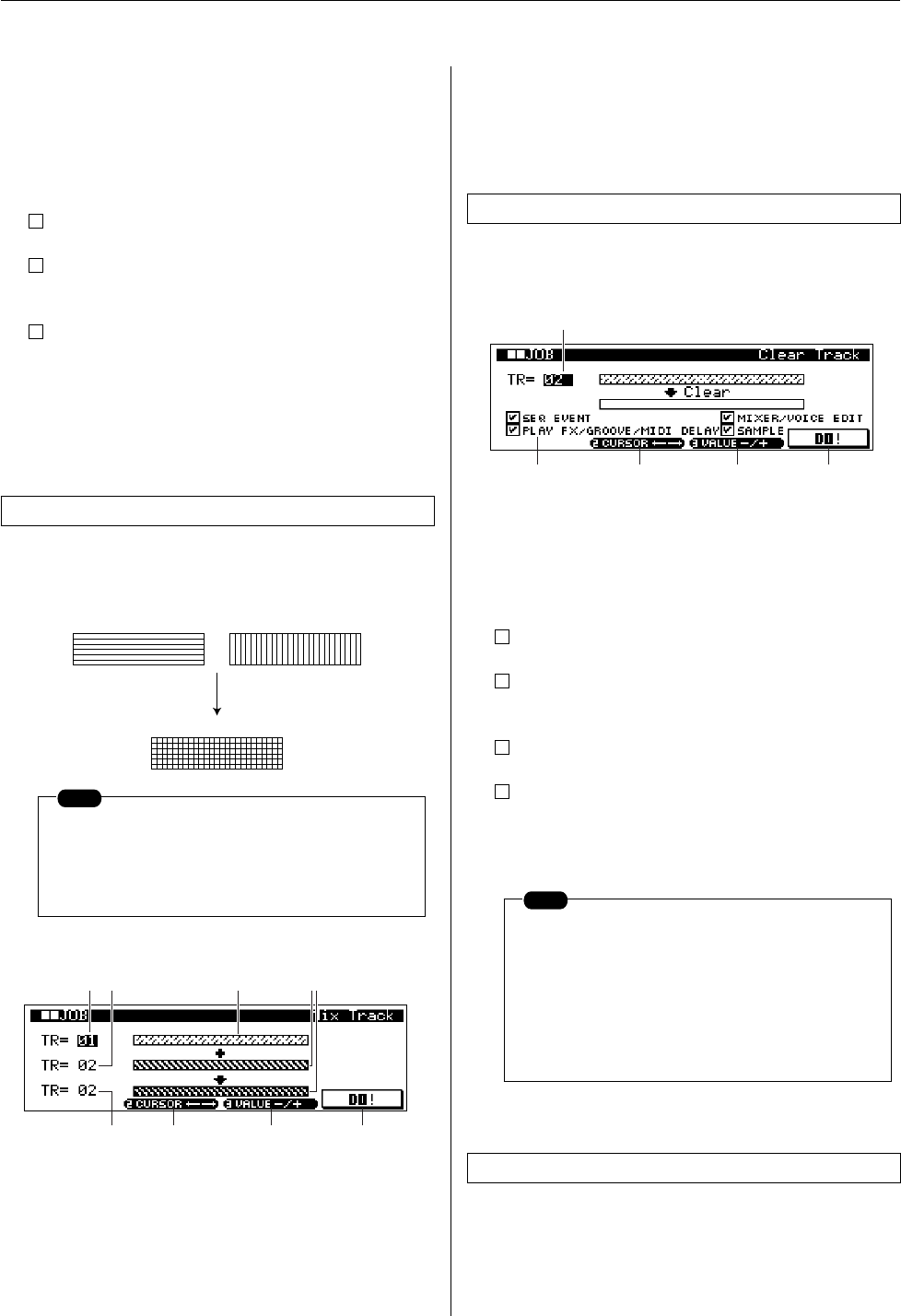
13. The Song Jobs
222 RS7000
1 Track, 2 Track
[Settings] Track 01 ~ 16
Specify the two tracks between which data will be exchanged.
3
Data Type
[Settings]
SEQ EVENT
All events in the track.
PLAY FX/GROOVE/MIDI DELAY
The track’s PLAY FX. GROOVE, and MIDI DELAY set-
tings.
MIXER/VOICE EDIT
The track’s mixer and voice edit settings.
Determine the type(s) of data to be exchanged. When a
checkbox is checked the corresponding data type will be
exchanged.
This job mixes all data from two selected tracks — “a” and “b”
— and places the result in track “b”.
1
Track a
[Settings] 01 ~ 16
Specifies track “a”.
2
Track b
[Settings] 01 ~ 16
Specifies track “b”.
This job deletes all data of the selected type from the selected
track, or from all tracks.
1
Source Track
[Settings] 1 ~ 16, BPM, SCENE, ALL
2
Data Type
[Settings]
SEQ EVENT
All events in the track.
PLAY FX/GROOVE/MIDI DELAY
The track’s PLAY FX. GROOVE, and MIDI DELAY set-
tings.
MIXER/VOICE EDIT
The track’s mixer and voice edit settings.
SAMPLE
The sample voice assigned to the selected track.
Determine the type(s) of data to be cleared. When a checkbox
is checked the corresponding data type will be cleared.
This job rewrites the data in the selected track so that it incorpo-
rates the current Play FX/Groove/MIDI Delay settings.
22 Mix Track
NOTE
If this job is applied to a track which uses a sample
voice, only the note data used to play the sample
voice will be mixed. The sample voice itself will not be
mixed.
Track “a” Track “b”
Mix track
Track “b”
1
2
2
[Knob 2] [Knob 3] [F4]
Track “a” Track “b”
23 Clear Track
NOTE
• Undo/Redo cannot be used to undo/redo
(Page 213) a sample voice clear operation.
• When the “Sample” box is checked and the
[F4] (DO!) button is pressed, the “Are You
Sure? Cancel [F2]/OK [F3]” confirmation
prompt will appear. [F3] will execute the Clear
Track job.
24 Normalize Play Effect
1
2
[Knob 2] [Knob 3] [F4]


















