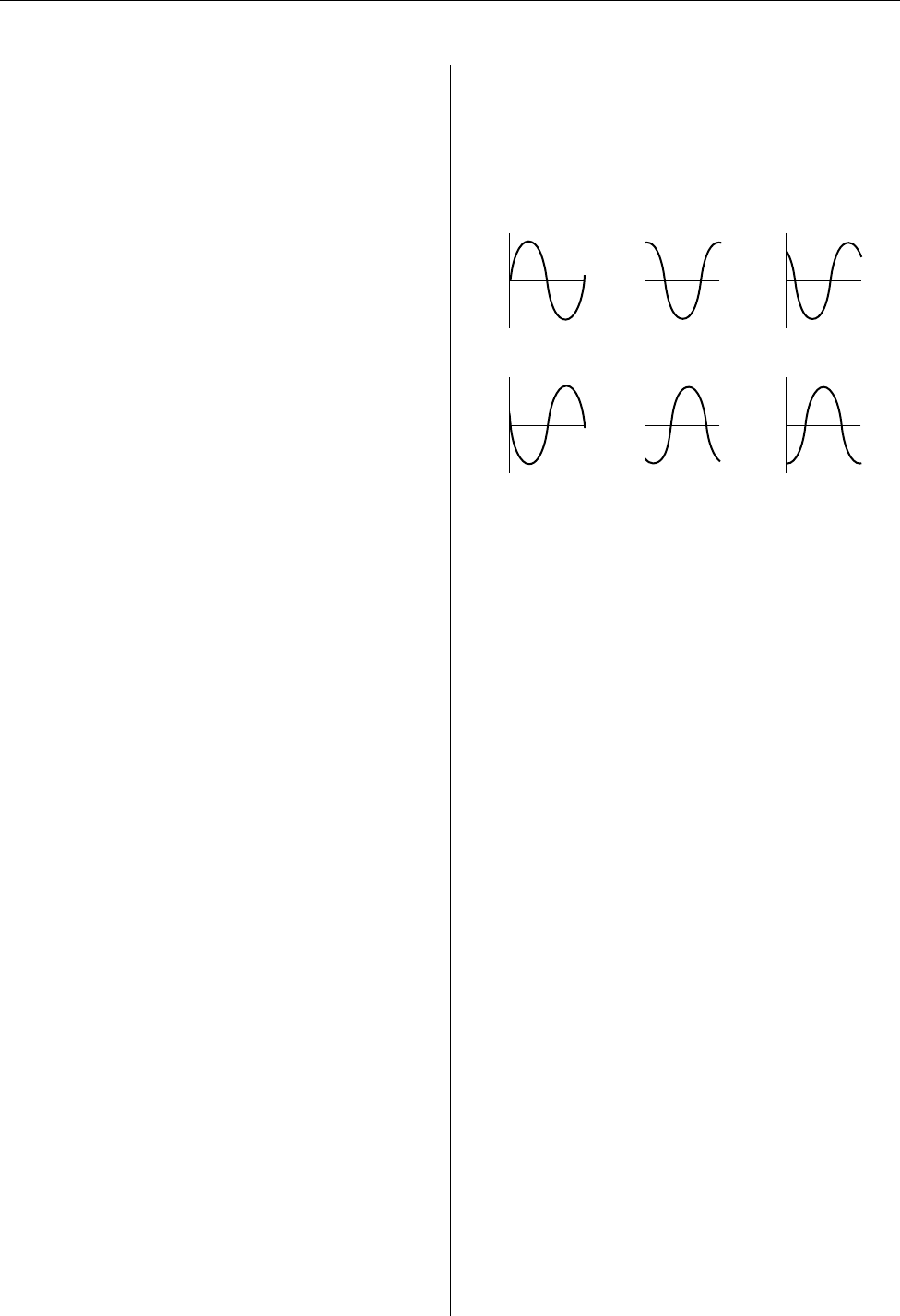
8. Changing the Sound of Voices (Voice Edit)
98 RS7000
1 KEY ON RESET...................................................[Knob 1]
Absolute
[Settings] OFF, EACH-ON, 1st-ON
OFF (Reset Off).........No phase reset.
EACH-ON ..................Phase reset for each note
played.
1st-ON .......................Phase reset on the 1st note of
legato phrases (when subse-
quent notes are played while the
first note is still held).
Specifies the LFO phase reset mode.
2
BPM SYNC (BPM Synchronization)..........[Knob 2]
Absolute
[Settings] OFF, ON
Determines whether the LFO speed is to be synchronized to
the playback tempo (BPM SYNC ON) or not.
3
LFO SPEED...........................................................[Knob 3]
[Settings]
When BPM SYNC = OFF: -64 ~ +63 (Relative)
When BPM SYNC = ON: 16th, 8th/3, 16th., 8th, 4th/3,
8th., 4th, 2nd/3, 4th., 2nd,
whole/3, 2nd., 4th × 4,
4th × 5, 4th × 6, 4th × 7,
4th × 8 (Absolute)
16th ...........................16th note
8th/3 ..........................8th note triplet
16th
. ..........................dotted 16th note.
8th .............................8th note
4th/3 ..........................1/4 note triplet
8th. ............................dotted 8th note.
4th .............................1/4 note
2nd/3 .........................1/2 note triplet
4th. ............................dotted 1/4 note.
2nd ............................1/2 note
whole/3 .....................whole note triplet
2nd
. ...........................dotted 1/2 note.
4th × 4 ~ 4th × 8 .......one LFO cycle per 4 = 8 1/4 notes
Specifies the LFO speed for vibrato, wow, tremolo, and other
LFO-based effects.
When BPM SYNC is OFF the LFO speed is specified as a
number.
When BPM SYNC is ON the LFO speed is specified as the
type or number of beats per cycle.
4
LFO PHASE ........................................................ [Knob 4]
Absolute
[Settings] 0, 90, 120, 180, 240, 270
Specifies the phase from which the LFO will begin oscilla-
tion when it is reset.
5
PITCH DEPTH ..................................................... [Knob 1]
Relative
[Settings] -64 ~ +63
Sets the depth of pitch modulation (vibrato effect).
6
FILTER DEPTH................................................... [Knob 2]
Relative
[Settings] -64 ~ +63
Sets the depth of filter modulation (wow effect).
7
AMP DEPTH
.......................................................... [Knob 3]
Relative
[Settings] -64 ~ +63
Sets the depth of amplitude modulation (tremolo effect).
8
LFO WAVE............................................................ [Knob 4]
Absolute
[Settings] TRI, SAW UP, SAW DOWN, SQU, S/H,
PGM, USER
TRI ....................Triangular wave
SAW UP............Rising sawtooth
SAW DOWN .....Falling sawtooth
SQU ..................Square wave
S/H ....................Sample & hold
PGM..................Programmed wave (can only be
selected for preset voices which use
an original waveform)
USER ................User wave
0 90
270240180
120


















