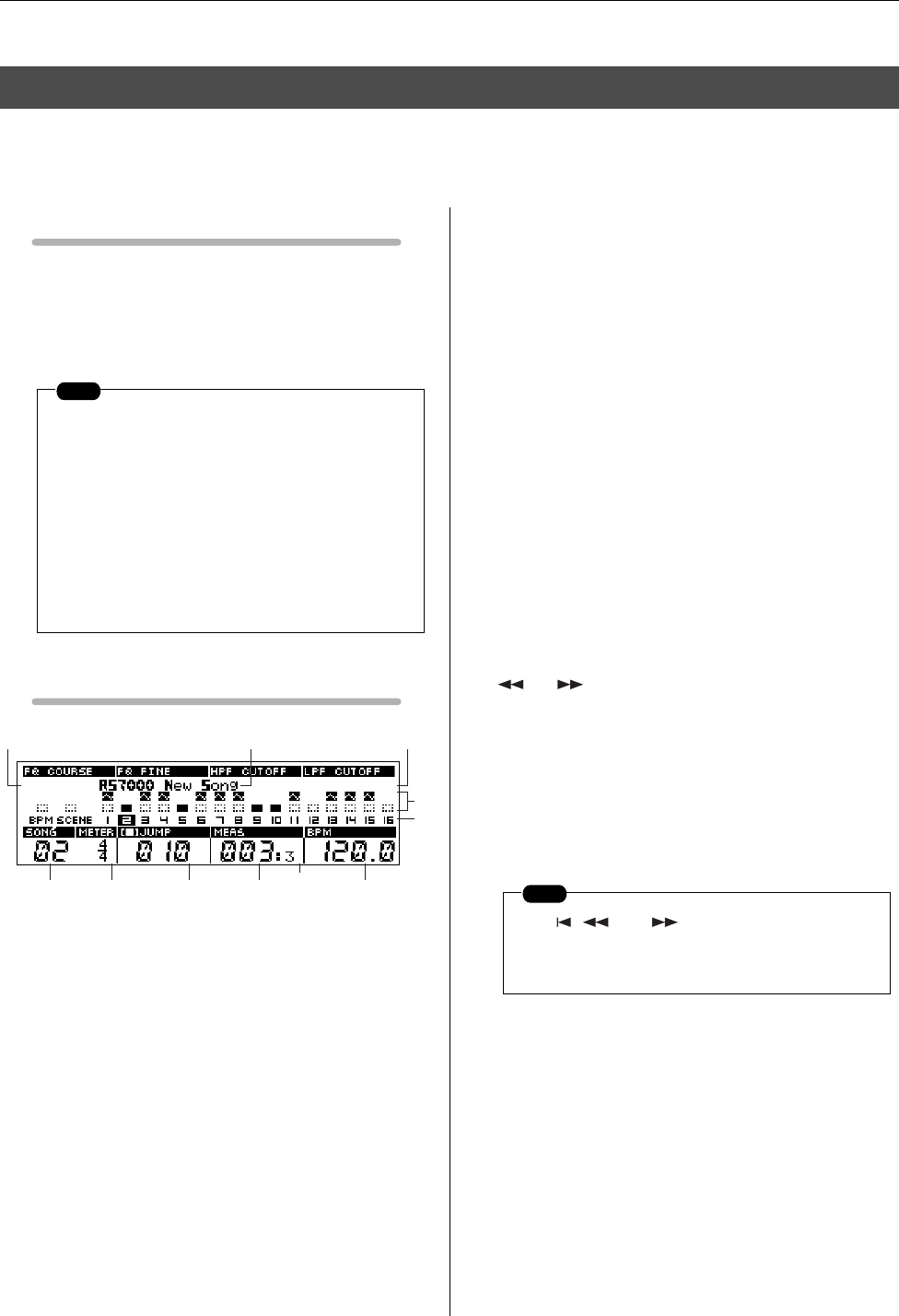
1. Song Playback
182 RS7000
Select and play songs.
This display always appears first when the [SONG] button is pressed to enter the SONG mode.
Song Playback Procedure
1. Select the playback SONG number.
2. When the [PLAY] button is pressed the PLAY indicator will
flash and song playback will begin.
3. Press [STOP] to stop playback.
Display Parameters
1 SONG (Song Number)
..........................[Knob 1], [SHIFT]+[F1] → Numeric Keypad
2 Song Name
[Settings] Song Number 01 ~ 20
Song Name Display only
The song to be played back is selected by specifying the song
number.
Refer to “13. The Song Jobs”, page 212 for information on
entering song names.
3
Meter ........................................................... [F1] → [Knob 1]
[Settings] 1/16 ~ 16/16, 1/8 ~ 16/8, 1/4 ~ 8/4
Sets the meter (time signature) of the song.
Press [F1] to move the cursor to METER, and then use
[Knob 1].
4
JUMP..............[Knob 2], [SHIFT]+[F2] → Numeric Keypad
[Settings] OFF, 001 ~ 999
Specifies the measure to which the song position will jump
when playback is stopped.
Press [STOP] while holding [SHIFT] to set the current mea-
sure for jump location. This can be turned OFF by pressing
[ ] or [ ] while holding [SHIFT].
5
Measure........[Knob 3], [SHIFT]+[F3] → Numeric Keypad
6 Beat
[Settings] Measure 001 ~ 999
Beat 01 ~ 16 (display only)
Show the current measure number and beat during playback.
1. Song Playback
NOTE
• The parameters in the SONG Play page can
be changed during song playback. Changes
made during playback are saved as song
data (when MEMORY PROTECT is OFF).
• When the UTILITY mode VOICE SETUP TO
TG (Page 261) parameter is OFF, the mixer,
voice edit, and effects will not change when a
different song is selected.
• Press [START] while holding [SHIFT] for
repeat song playback.
8
13 4 5
6
7
29
A
0
[Knob 1]
[SHIFT]+[F1]
[Knob 2]
[SHIFT]+[F2]
[Knob 3]
[SHIFT]+[F3]
[Knob 4]
[F4]
[SHIFT]+[F4]
[F1]
[Knob 1]
NOTE
The , , and buttons can also be used
to change the measures number (also during
playback).


















