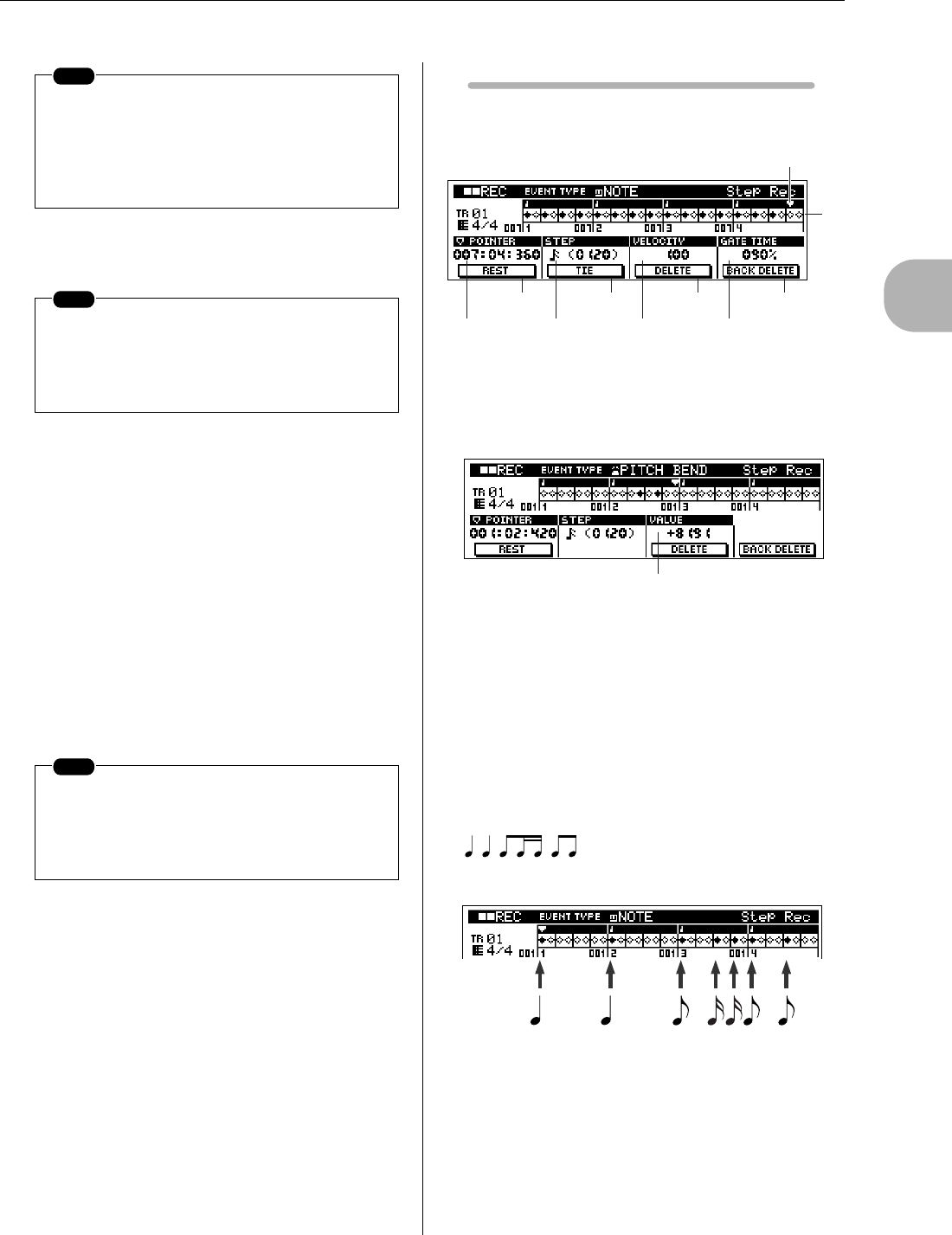
2
The Pattern Mode
3. Phrase Recording
RS7000 81
13. Stop recording and return to the PATTERN Play (or PAT-
TERN Patch) mode by pressing the [STOP] button.
● Recording Pitch Bend or Control Change Data
11.
Use [Knob 1](POINTER) to move the pointer to the position
at which you want to enter the data, [Knob 2](STEP) to set
the data step size, and [Knob 3](VALUE) to set the value.
12. Enter the specified data by pressing a key on the keyboard.
All keys have the same effect except when “KEYBOARD” is
selected by [Knob 3](VALUE), in which case the value
entered depends on the key pressed.
Press [F1](REST) to enter a rest. The [F3] (DELETE) and
[F4] (BACK DELETE) buttons can be used to delete entered
notes.
13. Press the [PLAY] button to hear how your step-recorded
phrase is progressing. Press [STOP] to stop playback.
14. Stop recording and return to the PATTERN Play (or PAT-
TERN Patch) mode by pressing the [STOP] button.
Display Parameters
When “NOTE” has been selected via the EVENT knob
When the EVENT type is not “NOTE”
1
Beat Graph
This is the display in which notes are “placed” during step
recording.
When the meter is 4/4, the display is divided into 4 beats (one
measure). Each diamond-shaped marker in the display repre-
sents 1 32
nd
beat (each 1/4 note division is divided into 8
32
nd
beats).
For example, if the following rhythmic pattern
is entered in 4/4 time the display will
appear like the one shown below.
2
POINTER ...... [Knob 1], [SHIFT]+[F1] → Numeric Keypad
[Settings] 001:01:000 ~ Pattern Length
Sets the data-entry position.
The triangular pointer above the beat graph indicates the
data-entry position.
Rotating the [knob 1] causes the pointer to move left or right,
accordingly.
NOTE
If you press the [PLAY] button the [PLAY] indi-
cator will flash and you will be able to hear how
your step-recorded phrase is shaping up. Press
[STOP] to stop playback and continue entering
notes in the step mode.
NOTE
In the step recording mode notes are actually
entered when the keys are released. So when
entering chords be sure to press all notes you
want to enter before releasing the keys.
NOTE
When you need to make large value changes
rotate a knob while holding the [SHIFT] button
to change values in increments of 10 rather
than 1.
2
6
1
2
3
7
4
8
5
9
[Knob 1]
[SHIFT]+[F1]
[Knob 2]
[SHIFT]+[F2]
[Knob 3]
[SHIFT]+[F3]
[Knob 4]
[SHIFT]+[F4]
[F4][F3][F2][F1]
0
[Knob 3]
[SHIFT]+[F3]


















